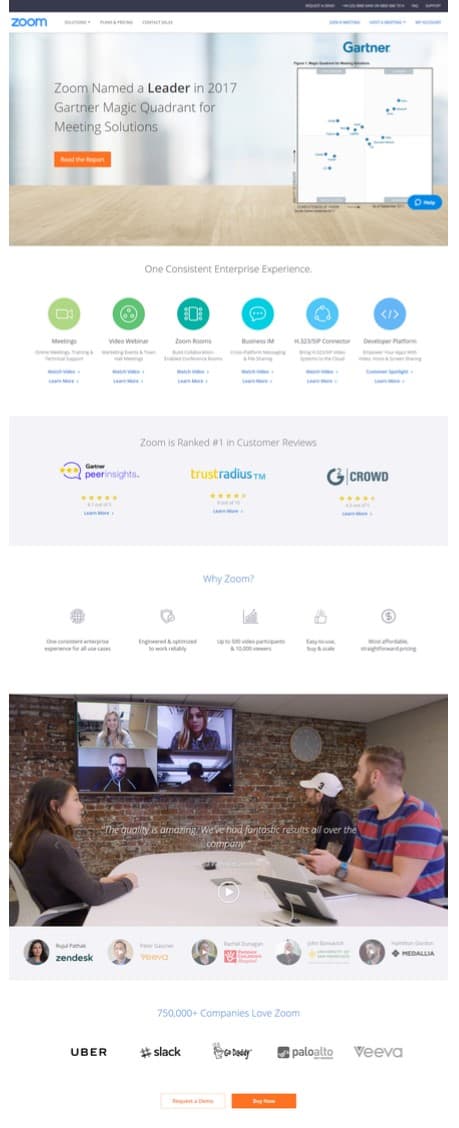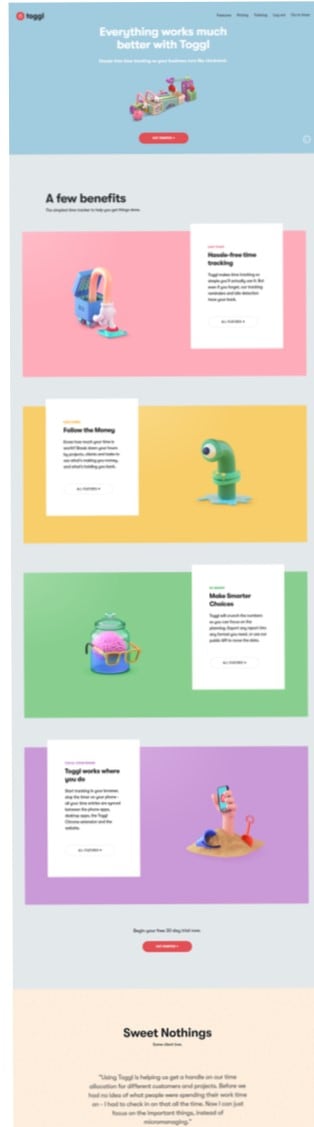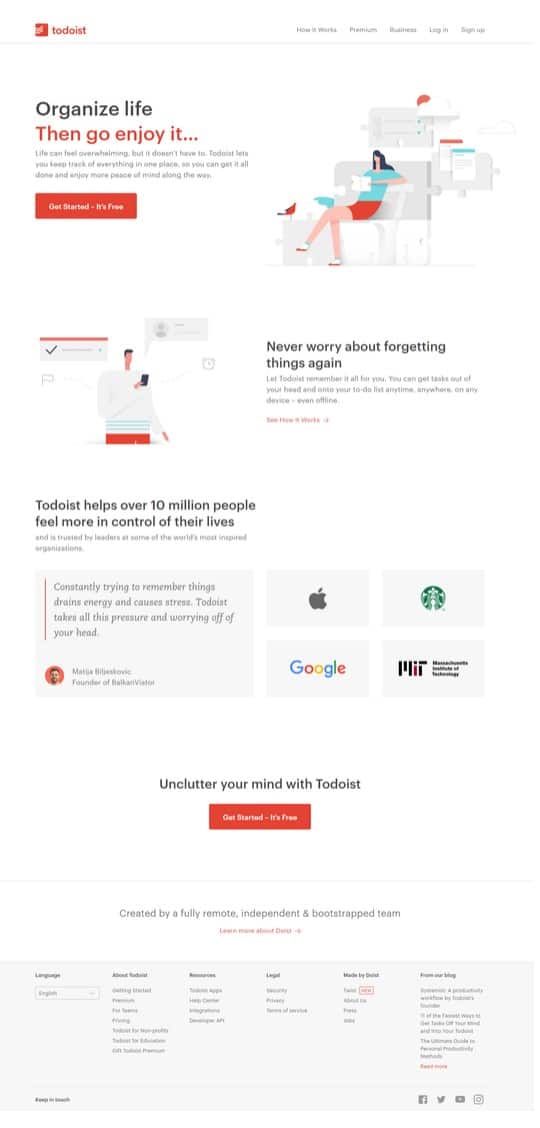Whilst chatting to Chris Budd last week about his exciting new venture (you can read more about that over at Adviser Lounge) I recommended to him a business tool which is a piece of software we use for producing client proposals.
It then occurred to me that we use various software and applications that our adviser and planner clients would find as useful as we do. So, we thought we’d share them with you today.
Let’s start with the business tool proposal software we recommended to Chris…
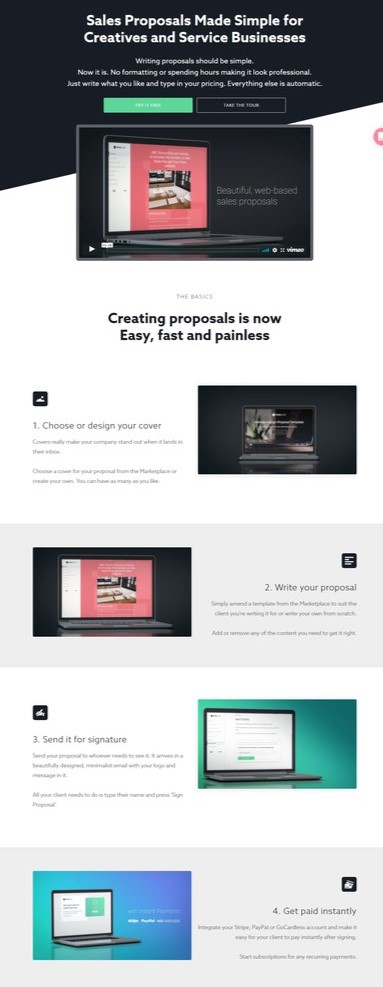 Better Proposals
Better Proposals
What is it?
This business tool is designed to make writing and sending professional proposal documents easy. Templates can be set up in your branding, which are editable to suit the specific client scenario. The proposals are then emailed to the client, from where they can be viewed online or saved as a PDF. They can also be signed electronically.
How do we use it?
We’ve set up a series of templates covering everything we do from strategy to website design, newsletters to branding. Each are then tailored to the recipient.
The feedback so far has been great, and it’s saved us a huge amount of time.
How could advisers and planners use it?
For sending an advice proposal to a prospective client following an initial call or meeting. Furthermore, as it has online signature functionality, it could also be used for sending client and fee agreements.
Find out more by clicking here.
Zoom
What is it?
Software to facilitate online meetings or webinars.
Zoom allows you to run online meetings on a one-to-one or group basis. It allows you to share audio, video, documents and your computer screen. It also has webinar functionality.
All calls and webinars can be recorded too, providing you with a handy record of what was said.
How do we use it?
Primarily, we use Zoom for online meetings, usually via a video call. In addition to the functionality of being able to share screens and documents, the key benefit to us it the time saving; it’s no longer necessary to travel to all meetings. We get just as much done on a video call as we do in a face-to-face meeting. During the first month of using it, we estimated it saved us five days in traveling time to clients we would have normally met in their office.
We also use Zoom for the webinars we run.
How could advisers and planners use it?
The most obvious application would be to use it for review meetings when the client doesn’t live locally. The quality of the software and the ability to share screens and documents make it just as effective as a face-to-face meeting. The recording facility might also be of use too.
It could also be used to communicate remotely with members of your team and freelancers or promote a more flexible way of working.
Find out more by clicking here.
Toggl
What is it?
A business tool for time-tracking you and your team. The system allows you to add clients and projects, then track time as you complete tasks or make a manual entry when necessary.
Management information can then be produced, broken down by almost any combination of client, project, team member and time period.
How do we use it?
It’s important for us that we understand the time it takes us to complete projects; either to confirm whether the agreed fixed fee was accurate or simply, so we know how much to bill for an individual piece of work.
How could advisers and planners use it?
Understanding how long each element of the planning process (producing the financial plan, implementing the recommendations and then ongoing service) takes you and your team is fundamental to building a profitable pricing model.
Without tracking time, it’s impossible to know whether a client, or individual piece of work, is profitable.
Naturally, it could be used to confirm, to those clients who pay for advice by the hour, the work you and your team have completed.
Finally, it could be used to monitor the work done by freelancers or people you outsource work to.
Find out more by clicking here.
Todoist
What is it?
A super simple way of managing your to-do-list online or via the app. Tasks and deadlines can be added and grouped together by project or priority.
How do we use it?
It took me an age to find a really simple business tool for managing my personal to-do list. I’ve been using Todoist religiously now for nearly two years and couldn’t do without it.
It allows me to group certain types of work, for example my daily call list, set reoccurring tasks and move those which don’t get completed that day. It’s also helped me keep on top of my inbox.
How could advisers and planners use it?
In the same way I do, to bring order to the chaos of each day!
Find out more by clicking here.
Asana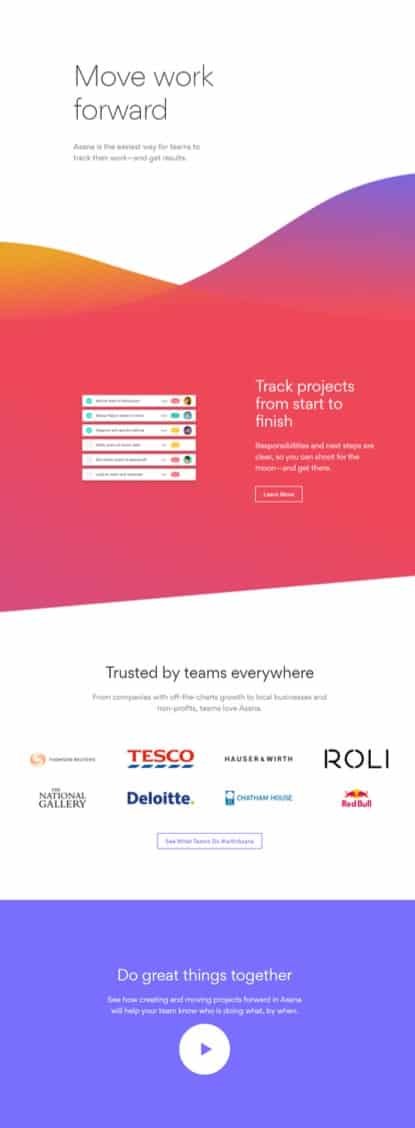
What is it?
This business tool is called Asana and it helps teams effectively manage projects and tasks, while monitoring time and productivity.
At its most basic level, tasks and projects can be added, assigned to a team member and monitored by those people responsible for completion and delivery. Like the human brain though, it has seemingly limitless potential depending on your requirements.
How do we use it?
Monitoring the progress of projects, understanding where the pressure points are in delivery, and ensuring team members are on track to deliver projects are the three key functions of Asana for us. We use it for multiple other tasks though, even monitoring holidays!
How could advisers use it?
Much in the same way we do. It’s especially useful for repetitive projects, for example onboarding a new client where the tasks are similar from one case to the next. It’s also useful for monitoring the progress of remote workers, for example paraplanners or virtual assistants.
Find our more by clicking here.
Dotmailer
What is it?
At a very basic level, this business tool, Dotmailer is an email marketing system that allows you to build communications such as newsletters.
To help improve the effectiveness of your campaigns (after all, you want as many people as possible reading your newsletters), it allows for multiple variables to be tested with detailed management information showing you what’s working and what isn’t.
It also allows campaigns to be automated and landing pages to be created, both of which are very useful in conjunction with pay-per-click advertising.
How do we use it?
We send all our client newsletters and communications using Dotmailer. In fact, if you received this blog by email, it’s been sent using it.
We also use the integrations to make newsletter sign up seamless and provide all our clients with management information. We also use it for automated emails in conjunction with Facebook and Google Adwords campaigns.
We really like the resend facility, which I’ve not seen elsewhere. It sends a communication again, a few days after the original, to anyone who hasn’t already opened it. In our experience, this increases open rates by 20 – 30%.
How could advisers use it?
The main use would be to send periodic newsletters (unless of course you are going to sign up to our Yardstick membership package which means we do it for you!) and track the results.
However, it can be used in many other ways, particularly alongside Facebook and Google advertising.
Find out more by clicking here.
These six tools are at the heart of our business; they help us work more efficiently, saving us time and money.
We believe they could help advisory firms too and we hope you’ve found this week’s blog useful.
Until next Friday…
PS. In the spirit of openness and transparency you should know that we have an affiliate arrangement with Better Proposals; if you buy from them, we may receive a commission. However, that isn’t the case with the other five; we just think they are great and could be useful to you.