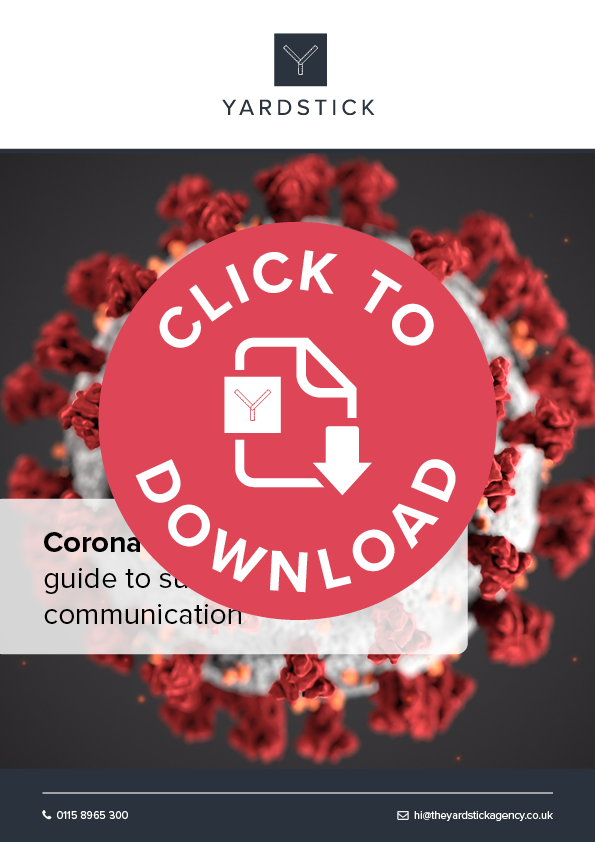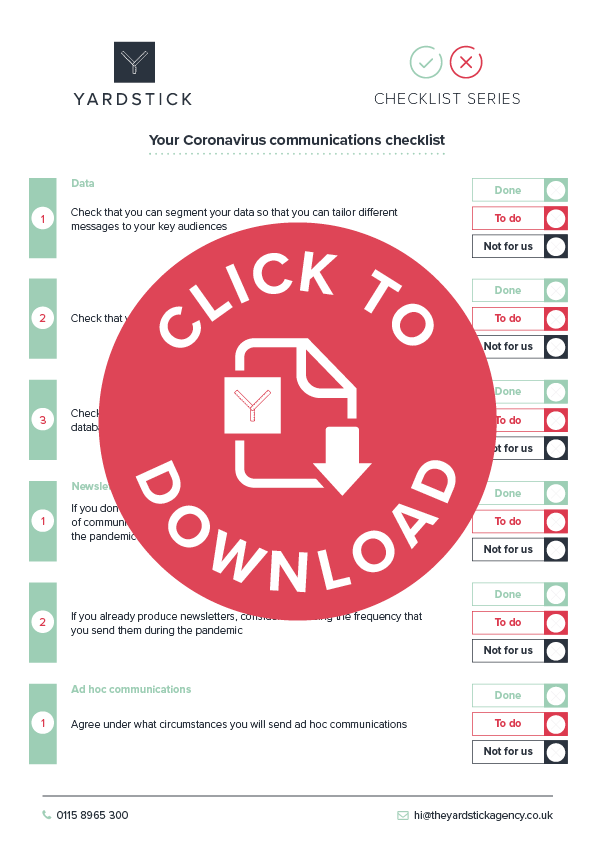We know that many clients are anxious right now. Even those who have a long-term relationship with their financial adviser or planner are concerned. We also know that this is an incredibly busy time for many advisers/planners as they plan for the effects of coronavirus.
To support you through this difficult period, we’ve produced a guide designed to help advisers and planners successfully communicate with clients. It’s deliberately very practical, with steps you can implement immediately as you seek to reassure clients and explain your plans as a business.
There are three ways to use this guide:
- Download the PDF, by clicking the image to the right
- Scroll through the page online
- Click the links from the contents list below to be taken to an individual section in the guide
At the end, you will find a coronavirus communications checklist, which you can print off and work your way through.
We’ll keep the guide under review and amend it as things unfold. If you think there’s anything we’ve missed or that we should add-in, please email hi@theyardstickagency.co.uk
We hope it helps!
Contents
- Introduction
- Section 1: Who should you be communicating with?
- Section 2: Five key methods of communication
- Section 3: Video conferencing
- Section 4: Developing your core messages
- Section 5: Measuring engagement
- Section 6: A summary of useful links
- Section 7: How we can help
- Your Coronavirus communications checklist
Introduction
Humans hate uncertainty. Considering that the only current certainties are continued stock market volatility and the pace at which events are unfolding, it’s likely that many of your clients are feeling anxious.
Our research tells us that your clients:
- Look to you to provide a safe pair of hands
- Want you to help them achieve their goals
- Are concerned about not having enough money to live their preferred lifestyle in retirement
Even if you’ve worked hard to educate your clients in preparation for the volatility we are currently seeing, many will naturally be anxious about the effects of coronavirus on themselves, their family and their finances.
They will look to you for information, reassurance and confidence.
The evidence we’ve seen so far also tells us that your clients will engage with communications about the current crisis. Some will simply want information. Others need reassurance and an injection of confidence that their plan remains on track despite the current stock market volatility.
Of, course, there’s another group of people who, despite your best efforts in the past, will panic and consider selling everything. Helping people to make tough, and often counterintuitive, decisions is where you will add value.
We believe that how you communicate in the coming weeks and months will either enhance your reputation or significantly damage it. There’s probably no middle ground.
So, we’ve developed this guide to help you. It’s been produced swiftly in response to growing demand from our clients. So, we’ll keep it updated regularly and, if we’ve missed something, please don’t be too hard on us. Like every other business, we’re doing our best right now.
Section 1: Who should you be communicating with?
There are three groups of people you should be communicating with regularly during the coronavirus pandemic:
- Existing clients: to provide information, reassurance and confidence in whatever dose it is required.
- Prospects: because those people who aren’t yet clients won’t have benefited from your wisdom and knowledge in previous years. If they don’t currently work with a financial adviser, they are likely to be at risk of making knee-jerk, emotionally-driven decisions which could cost them dearly in the long term. If you’re the person who provides the necessary information, confidence and reassurance, it’s you they will turn to when seeking professional advice.
- Professional connections: because they will have clients who are affected by the outbreak. Again, if you’re the person or business sending proactive, informative and useful communications, it’s you they will turn to when they need to recommend a financial adviser or planner.
Data
Most of your communications with these groups will be by email. You should also be sending targeted messages to each group. Therefore, your data needs to be:
- Up to date. It’s amazing how quickly records can go out of date, so now is the perfect time to cleanse your email databases
- Complete, by collecting email addresses for prospects. Many firms don’t do this and, therefore, cannot nurture those enquiries which don’t immediately become clients
- Segmented into the different groups, so you can target your messages more closely
- Organised to include the person’s ‘known by name’ e.g. Dan rather than Daniel, Nick rather than Nicholas, and so on.
Ideally, all communications should be personalised. It increases engagement and shows you care. Following these steps will help to increase the level of personalisation and, consequently, engagement.
This work needs to be prioritised now. It’s no use scratching around for an up-to-date client list, or the details of your professional connections when you should be communicating with them.
Section 2: Five key methods of communication
There are five key methods of communicating with clients during the current crisis.
1. Newsletters
Our research shows that the optimum frequency for sending client newsletters is monthly.
Sending quarterly newsletters can sometimes mean they are too full of information as you try to pack everything in. The gap between ‘touching’ someone with your brand can also be too long.
Sending newsletters weekly is fine if you can ensure that the content remains relevant to the recipient.
For most though, monthly newsletters are ideal.
Over the coming weeks and months, it might be tempting to cut back on newsletters to save money or preserve resources. That’s completely the wrong thing to do.
- Nothing undermines a ‘business as usual message’ more than cutting back on communications
- It’s now that people will look to you for information, reassurance and confidence. Giving them less of all three is a mistake
- Your newsletter should provide some relief from the constant stream of worrying news
In fact, you might consider increasing the frequency of your newsletter communications to keep pace with events. Over the next few months, a weekly newsletter might be sensible, covering the week’s events (or at least those which will affect a client’s finances) and reiterating your core messages.
2. Ad hoc communications
We’ve seen an increase in the number of ad hoc communications we are being asked to produce for clients. These generally provide reassurance when markets have fallen significantly.
We’ve found open rates on these communications are generally higher than for regular newsletters, which indicates that people find them valuable. We recommend that they explain:
- What has happened and why
- The fundamentals of investing, that volatility is to be expected, and evidence to show that markets typically recover
- Why, assuming their financial goals haven’t changed, they should be patient and remain invested
- That you and your team are here to provide information, reassurance and confidence as necessary
We recommend having most of this text pre-produced, so it’s ready to go when events dictate that you send it.
Of course, it’s important to strike a balance with this type of communication. Update clients too often and you’re in danger of promoting a short-term outlook and increasing anxiety; exactly what you want to avoid. Communicate too infrequently and some clients might worry that you aren’t there to support them.
Remember too that just because clients aren’t calling your office, it doesn’t mean they might not be anxious. Events over the past couple of weeks are almost without precedent and it would take a very well-schooled investor to not be even slightly nervous.
Finally, don’t forget the clients who don’t use email. For most businesses, this will represent a handful of clients. However, they must be updated too.
3. Business continuity communications
The current climate poses an additional challenge as it will almost certainly disrupt traditional working patterns.
This is a fast-moving situation. However, as your plans evolve, you must communicate them to your clients, prospects and professional connections. Practically speaking, they will want to understand how your business will continue to operate over the coming weeks and months. Many will probably also be concerned about your wellbeing and that of your team.
Therefore, once you’ve put your plans in place, we recommend following a five-step process:
Step 1: Inform existing clients, prospects and professional connections of your plans
Send an email (or a letter if an email isn’t practical) explaining:
- Whether your physical office is staying open or you will be moving to remote working
- How people can contact you if you are working remotely. For example: if your team are working from home, what telephone number should clients use?
- Your plans for meetings. For example, will these be postponed or moved to video/telephone meetings?
- How you will deal with incoming and outgoing post
Naturally, communications should be reassuring, explaining that:
- It’s business as usual
- You’re there for clients
- They shouldn’t hesitate to contact you for whatever reason
Step 2: Update your website
Prominently add information to your website to explain how your business plans to deal with the disruption coronavirus may cause.
You should also make it clear how existing clients can contact you. Assuming that you welcome new enquiries it also makes sense to add a note welcoming enquiries from people who aren’t yet clients. Remember, many investors who haven’t had the benefit of expert advice over the years will be nervous and looking for advice. Others, who have an adviser/planner might be looking for an alternative.
We don’t usually recommend pop-ups on a website, but if you only add this information on a single page or blog there’s no guarantee that visitors will see it. So, on this occasion, a pop-up giving all the important information, as well as a blog, is probably a sensible option. As an alternative, you could record a short video.
Remember to keep it updated as things change.
Step 3: Update your Google My Business listing
Many people, including existing clients and prospects, will search for your business on Google and will consequently see your Google My Business listing. That means it’s the ideal place to communicate any temporary changes you’re making, by:
- Updating your business hours
- Updating contact details
- Adding a post explaining what you are doing (these disappear from the main listing after seven days, so remember to renew it)
Finally, if you receive positive feedback from your clients about how you are handling things, why not take the opportunity to ask them if they’d be happy to leave you a Google Review?
You can learn more about requesting reviews in our ultimate guide to collecting reviews and ratings online, which you can find by clicking here.
Step 4: Update your email signatures
Your email signature is seen by dozens of people each day. It’s the perfect place to add a quick note explaining the action you’re taking, or link to the relevant blog on your website.
Step 5: Use social media to communicate these changes
Many of your clients, as well as professional connections and prospects, will use social media. So, why not use it to update the changes you are making to be able to continue to deliver your service?
We recommend sending several messages from each of your preferred social media platforms, linking to the blog or video you created in step 2.
4. “I was thinking of you” messages
Bear with us; this isn’t quite as weird as it sounds!
We know that some clients will need extra reassurance during the next few weeks and months. For these people, a quick check-in call, email, even a WhatsApp message, starting with: “I was thinking of you…how are you doing right now?” will work wonders.
Some clients will simply be grateful for the contact. For others, it’ll be a chance to chat through their worries and concerns. Either way, it’s proactive and shows you care.
If you don’t plan to do this, life will get in the way and you won’t get around to sending these messages. So, set aside some time each day in your diary to send and respond to these messages.
5. Social media messages
We all need to be careful about how we use social media during the crisis. However, if you’re connected with your clients and professional connections, it’s a great opportunity to get some of your core messages across.
Social media messages can reassure prospects, clients and professional connections that you are taking proactive steps during a difficult time. They can also help to position you as a thought leader or authority in your sector, increasing trust in you when a more normal situation resumes.
Section 3: Video conferencing
As we move to remote working, video conferencing will become the standard way of running meetings for some time to come. For many advisers and planners, this will be a new way of working.
Video calls will also be a new approach for many clients. When we survey clients, they typically tell us that they prefer face-to-face meetings than video calls. So, you’re likely to have to undertake some education with clients to get them used to this new way of communicating.
The first thing we should consider are the options for video calls.
Options
We’ve used Zoom to run meetings over the past three years and would highly recommend it. It’s cost-effective, with a free plan which will cover most meetings, and allows for everything from one-to-one meetings to webinars and larger conferences.
We’ve always found that it runs smoothly and there’s no software to download.
It also seems to be popular with advisers and planners as the results from a Twitter poll shows. We asked: “What’s your preferred video conferencing (meeting) platform?” then gave four options, the results were as follows:
- Zoom: 67.9%
- Skype: 12.3%
- Microsoft Teams: 17.3%
- Google Hangouts: 2.5%
You can learn more about Zoom’s pricing by clicking here.
Tips for you and your team
Running client meetings by video call will be new to most advisers and planners. So, we thought we’d pull together some hints and tips to help them run smoothly.
If you’re an old hand at video calls, email your suggestions to hi@theyardstickagency.co.uk and help us to make sure this list is as comprehensive as possible!
1. Your set-up
Your laptop will probably have a built-in camera. However, this presents two problems. Firstly, the viewing area and picture quality are often inferior to that of a purpose-built webcam. Secondly, the angle of most laptop screens means your client will be looking up at you. For most of us, that isn’t a flattering angle!
Ideally, for every member of your team who will participate in video calls, you should invest in a webcam which has a wider angle than your laptop’s, with high-quality audio and video.
If you’re working remotely, there are several things to consider:
- Set the camera up to ensure you have eye contact with the other people in the meeting
- Does the lighting in the room enhance or detract from the call? Try different things such as facing a window or moving light fittings around the room
- What can clients see in the background? Ideally, it will be relatively neutral, such as a solid wall, and certainly not distracting
- How can you keep background noise to a minimum? If you have children, they might be at home when you’re making some of these calls. Think about how you can avoid them gatecrashing your calls!
- With other people in the house, demand on your broadband might be higher than usual. So, check that your connection can handle video calls
2. Get comfortable with the platform
Practice makes perfect and you don’t want your clients to think you don’t know what you’re doing! So, run some dummy meetings and try out the functionality. Learn where the key functions are, including:
- Muting your mic
- Turning off your camera
- Sharing the screen or parts of your screen
- The chat function (always useful if you can’t hear someone or something isn’t working quite right)
- Recording
3. Get the client comfortable
If it’s your client’s first time on a video call they might feel a little lost, or even nervous.
Take a few minutes at the start of the call to settle them down. Make sure they can see and hear you, and you them. Show them the screen sharing function and, if you’re going to record the call, ask for their permission.
4. Take your time
Until you get into the rhythm of the meeting, take your time. There’s often a slight delay, either due to the technology or the fact it’s harder to pick up on non-verbal signals.
Take things slower than you normally would. For example, pause once someone else has finished speaking to make sure that they’ve finished.
5. Run the meeting as you would normally
We want clients to feel that it’s business as usual. So, run the meeting as you normally would with the only difference being that you’re not in the same room.
Take breaks. If you’re still in the meeting after an hour, suggest taking a few minutes for a comfort break and to refill your drinks. Remember to mute your mic and turn off your webcam during that time but tell your clients that’s what you are doing. You wouldn’t want them thinking that you’ve left the meeting.
Think about your body language too. It’s easy to look disengaged on a video call because nuances picked up when everyone is in the same room are lost on a screen. Exaggerated movements help as does a positive posture, so sit forward when your client is talking.
Finally, dress as you would for the meeting if it were happening face to face. That means no pyjamas or weekend casuals! And, remember, if you take a shortcut and dress in business attire only from the waist up, don’t stand up before the end of the call!
6.Check-in with your client regularly
Even if you’ve not done many virtual meetings, you’ve probably done more than your client has.
As the meeting progresses, check in with them that they are still comfortable using the platform, and that they can still hear you. Regularly ask whether they have any questions.
7. Keep screen sharing to a minimum
There will be times in a face-to-face meeting when you will ask your client to look at a screen. For example, you might show them an updated cashflow analysis or an investment report.
You’ll need to share the same information on a video call but, when you do, the image of the other people on the call tends to be minimised. That means it’s even harder to see them and pick up on all-important non-verbal communication.
So, keep screen sharing to a minimum. Once you’ve used it, turn it off.
Also, remember to only share what you want the client to see. Better still, close all windows and documents which don’t relate to the client you’re on the call with. Allowing your client to see another’s details would not make a great impression.
8. Send links when you confirm the meeting
Meetings should be confirmed exactly as you normally would. However, you will, of course, need to remember to send a link to the video call to your client. You might also wish to get a member of your team to call the client the day before to confirm that they know it’s a video call and to answer any questions they might have.
You may also want to include some of the hints and tips we’ve listed below to help your client feel more comfortable.
Tips for clients
For many of your clients, video conferencing will be something completely new. To help them become more comfortable with it, we’ve created a template email which you can edit/copy and paste when you confirm the meeting.
The template is designed for use with Zoom (the most popular video conferencing platform) but can easily be edited to work with other platforms. Any sections which require editing are shown in red.
“I’m delighted to confirm our meeting on <insert date> at <insert time>.
In line with our commitment to the wellbeing of our clients and team, this meeting will take place by video call using <insert name of system>.
We will be able to see and hear each other on the call. We’ll also be able to share our screen so you can see the same information as you would at a face-to-face meeting. You will also be able to share your screen with us if there is anything you want us to see.
We understand that video conferencing might be new to you. If it is, we want to reassure you that there’s no need to be nervous. But, to help it go as smoothly as a face-to-face meeting we’ve created some guidelines to help you: This guidance relates to Zoom. If you use a different system you will need to create a different set of instructions.
- The link you will need for our video call is <insert link>
- Please click it a few minutes before our scheduled start time
- If you have not used Zoom before it will prompt you to download Zoom
- If asked whether you want to open Zoom, click ‘Open Zoom’
- If asked about cookies, please click ‘Agree and proceed’
- Check that your speaker isn’t muted
- If asked, click ‘Test Computer Audio’ to confirm that both your speaker and mic are working
- Then wait for me to start the meeting
- You will then be asked whether you want to join the meeting with or without video; if you are happy, please click ‘Join with video’
- Then click ‘Join with computer audio’
- You should then be able to see and hear me.
Troubleshooting
The main two problems we tend to find people have are with sound and video.
If you cannot see or hear us, please move your mouse to the bottom left of the Zoom window where you will see ‘Mute’ and ‘Stop Video’. If either of these has a red line through them, please click them to remove the line. This will turn on your mic/camera.
If you are still having difficulties, you will see the ‘Chat’ function towards the middle of the Zoom window. You can use this to type messages to us.
If you have any questions or queries about our meeting and how to use Zoom, please drop me a line back or call <insert telephone number>.
Otherwise, we look forward to meeting with you.
<insert usual sign off>
Section 4: Developing your core messages
You must understand what your core messages to each of the three audiences (clients, prospects and professional connections) are.
For example, these might include:
- That you understand why some clients might be anxious about how stock market volatility might impact their financial future
- The benefits of diversified portfolios
- That volatility during these times is to be expected
- That stock markets have recovered from similarly large falls in the past and there is no reason why that won’t happen again. There’s some useful data on the FTSE performance over 5, 10 and 25 years here
- How seriously you take the wellbeing of your team
- The plans you have put in place to ensure business carries on as usual
- How clients can contact you
For many people, these messages, plus the fact they can contact you at any point, will provide the reassurance that they need. Remember though, some people will experience an emotional response to falling stock markets. Hitting these people with a logical argument is, therefore, unlikely to work.
Over the coming weeks and months, there will be times when you will feel that you are repeating the same message. That’s not a problem. There’s no guarantee that someone will have heard it the first, second or even third time you said it. You’ve only got to ask a politician about the power of repeating messages!
However, there’s nothing wrong with finding different and innovative ways to communicate similar messages. Two examples of this include:
1. The ‘emoji guide to investing’ animation: We produced this with Andrew Neligan of Neligan Financial. It uses a very modern concept, the emoji, to illustrate how successful investors react to market fluctuations.
You can get your emoji guide to investing animation by clicking here.
2. Carl Richards’ sketches: These simple sketches help people to understand complex financial concepts. They’re hugely versatile and are a great way of engaging clients, prospects and professional connections.
You can see the full range of Carl’s sketches and buy them by clicking here.
Section 5: Measuring engagement
Naturally, you will want to know whether you’re getting your communication strategy right during the crisis. That means measuring the results and making changes based on the evidence.
So far, we’re seeing higher than average open rates on the communications we’re sending in respect of market volatility. That indicates that clients are engaged and welcome the information they’re receiving.
We are also seeing a lot of positive feedback from clients, thanking advisers and planners for the information and reassurance. These include:
“Thanks for the update and sensible advice”
“Your email was very timely and informative”
“This is excellent – thank you”
There are several ways you can monitor each different type of communication:
Newsletters and ad hoc communications: These should be sent through a bulk mailing system such as Mailchimp or DotDigital. Here, you will be able to see open rates and, if appropriate, click-through rates. Comparing both to your regular newsletters will give you a useful guide as to how well clients are engaged.
Blog posts: Google Analytics will tell you how long people are spending reading your blogs. Log in to Google Analytics and follow these simple steps:
- On the left-hand menu client Behaviour > Site content > All pages
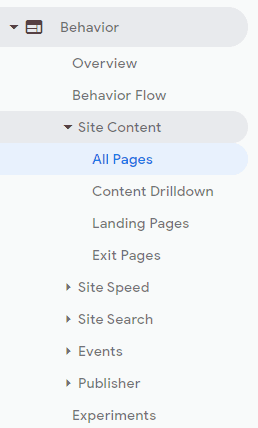
- Now adjust the date range in the top right-hand corner of the page as necessary:
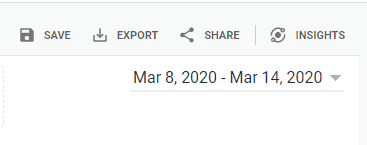
- Scroll down to see the top 10 most popular pages. You can show more pages by adjusting this setting:
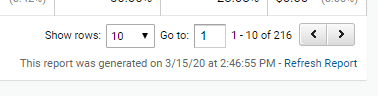
From here you can see the most popular pages and how long people spend on each page. If your blogs have an average time on page broadly in line with the length of the piece, then it’s fair to say that your visitors are probably reasonably engaged.
Post video call survey: Over the coming weeks more, if not most, meetings will likely be held by video conference. For many of your clients, that will be a new experience. It’s also one which our research shows clients don’t choose as their preferred method of engaging with their adviser/planner. Therefore, after their first video conference with you, it’s probably worth asking them how it went.
To do this you could set up a short online questionnaire, using Survey Monkey, or similar, to ask them how it went and what they would like to change next time.
This shows that you’re listening and will help to improve the experience for other clients.
Communications survey: To help you understand whether you’re getting the frequency and content of your communications right, we recommend building a short survey. You could include questions about:
- The type of content you’ve sent so far
- The type of content people would like to receive in the future
- The frequency you’ve been communicating. For example, would they like more regular communications or a weekly summary?
- The method you are using to send communications
Such a survey could be built and sent very easily. It shows you care and allows you to make decisions about how you communicate and, crucially, allows you to segment your client base (as well as prospects and professional connections) by preference.
That will help you to tailor your communication strategy to each segment ensuring each gets what they want, when they want it.
Section 6: A summary of useful links
To order your emoji guide to investing animation:
https://theyardstickagency.co.uk/blog/get-your-own-emoji-guide-to-investing-4099/
To review and order Carl Richards’ sketches:
https://store.behaviorgap.com/collections
To learn more about Survey Monkey:
To learn more about Zoom:
Section 7: How we can help
Newsletters: We have a variety of newsletter packages, which we call Yardstick Membership. To learn more, click here.
One-off communications: We can react swiftly to events, producing one-off client communications for the advisers and planners we work with quickly and efficiently.
Business continuity communications: We can help you write and send these and post on your social media channels, explaining your plans to clients, prospects and professional connections.
Google Analytics: If you don’t know whether you have Google Analytics added to your site or you don’t have access to it, we’ll set it up for free for you.
Client surveys: We can build client surveys to help you understand how satisfied they are with video calls and your current communications.
If you would like us to help with anything in this guide please email hi@theyardstickagency.co.uk or call 0115 8965 300.
Your Coronavirus communications checklist
- Check that you can segment your data so that you can tailor different messages to your key audiences
- Check that you have the ‘known by name’ for each person on your database
- Check that you have an up-to-date email address for each person on your database
Newsletters
- If you don’t currently send newsletters, consider starting them now as a way of communicating with clients, prospects and professional connections during the pandemic
- If you already produce newsletters, consider increasing the frequency that you send them during the pandemic
Ad hoc communications
- Agree under what circumstances you will send ad hoc communications
- Develop text which you can send in agreed circumstances so it’s ready to go without delay when needed
Business continuity communications
- Email/write to clients, prospects and professional connections to inform them of your plans
- Update your website with a blog and pop-up
- Update your Google My business listing
- Update your email signatures to include information about the plans you are making and a link to the blog
- Write and post social media messages explaining your plans
- Set aside time in your diary to send/make “I was thinking of you” messages/calls
Video conferencing
- Decide which video conferencing platform you will use
- Arrange training on the conferencing platform as necessary
- Buy and test equipment as necessary for each member of your team
- Hold dummy meetings to check the system and your set-up
- Amend your client meeting confirmation process to reflect that meetings will now take place on a video call
Measuring engagement
- Decide which are the key metrics you will measure
- Develop a method for recording and reviewing your data
- Amend your communications as necessary based on the available data
- Develop a survey to measure client satisfaction with your video calls
- Develop a survey to understand your client’s communication requirements and assess satisfaction levels with your current communications