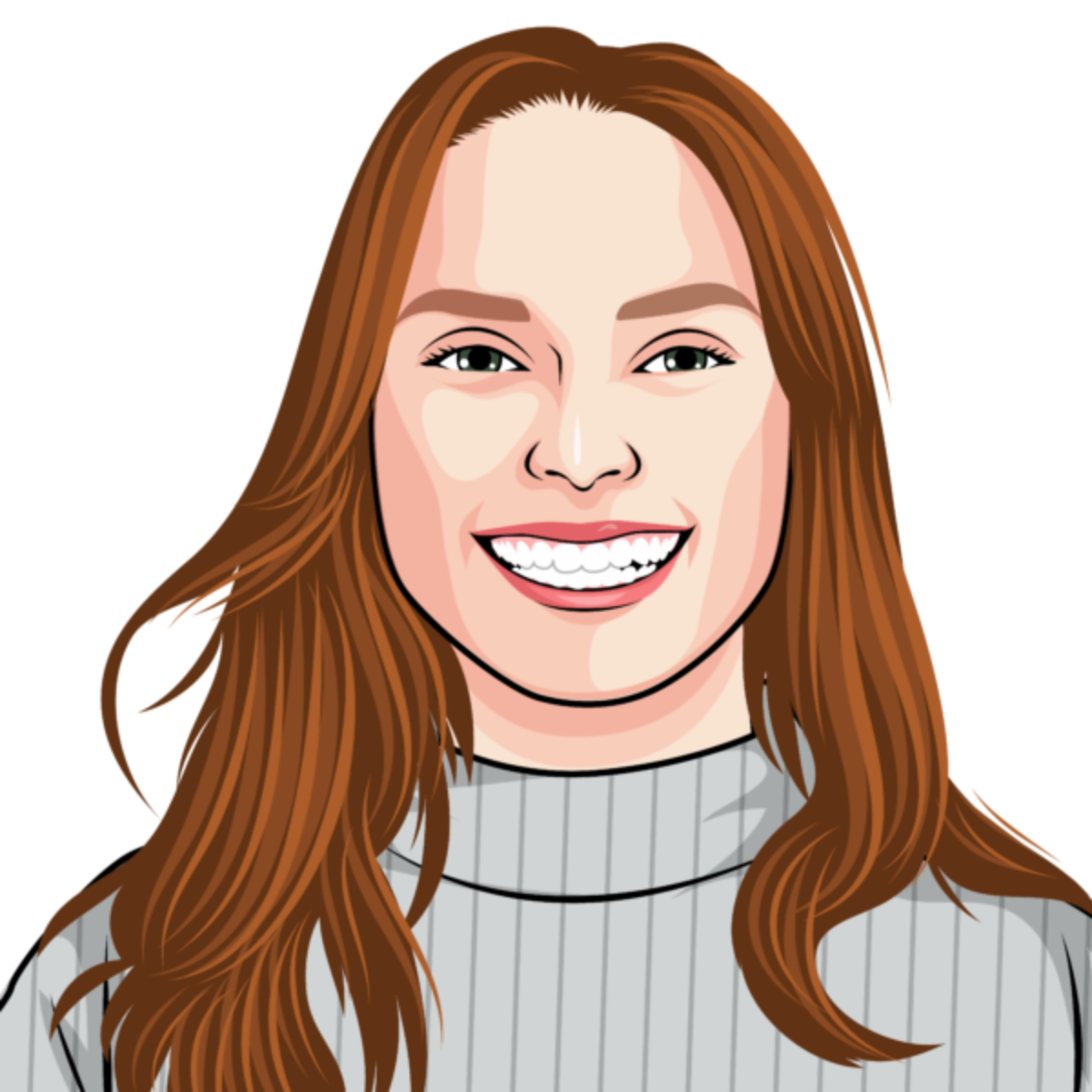If you search for “financial adviser” and “financial planner” on LinkedIn, filtering it down to just those in the UK, how many results do you think you get?
Roughly 10,800. That’s about 40% of the number of advisers/planners working in the UK right now.
So, what’s your gut reaction to that?
- “Phew, that’s a lot of competition, I’ll not bother with it!”
- “Irrelevant – my LinkedIn strategy could not be better.”
- “OK, so how can I stand out from the crowd?”
All of you over in camp number three? You’re with me.
Let’s get the racing driver excuses out of the way, shall we?
If you’re about to say you don’t have the time or skill for LinkedIn, you can put £2 in the swear box straight away. All you need to get started is:
- A LinkedIn profile
- 40 minutes a day (you’ll get quicker!)
- A genuine passion for the work you do.
Ready to transform the way you use LinkedIn forever?
1. Write a post = 20 minutes (essential)
No points for this one, I’m afraid. Pulling up a LinkedIn profile to be greeted with “John hasn’t posted yet” isn’t doing anything to position you as a go-to expert that prospects want to work with.
Not sure what to post about?
- Explain relevant financial concepts
- Provide simple, practical top tips
- React to what’s going on in the news
- Share what’s going on in your business
- Summarise a blog from your website
- Talk about your day-to-day work.
With this one, you just need to feel the fear and do it anyway. You’re likely going to get tumbleweeds in response to your first few posts. That’s completely normal.
But, by putting in the work every day, it will get easier. Your writing will improve. You’ll start getting engagement – reactions, comments, reposts – which will motivate you to carry on. Ideas will come to you as if by magic.
Oh, and while we’re on that point, find a system for recording these ideas. You could email yourself a reminder and folder it away or use the Notes app. Do not trust yourself to remember!
2. Send connection requests = 10 minutes (essential)
There’s no point sharing all this top-drawer, value-adding content if the right people aren’t going to see it. Spending time sending connection requests to your ideal clients and/or professional connections is vital.
You can do this in a few ways:
- Search: If your ideal client is a dentist who you aren’t currently connected with, and who works for mydentist in Nottingham, you can use the advanced search facility to find them. Bish bash bosh – there’s 483 people who fit that bill on LinkedIn.
- Company: If your ideal client works at Google, you can search for the company’s profile on LinkedIn and use the “People” tab to find them. You can even filter it down by where they live, what they do, what they are skilled at, what they studied, and how you are connected with them.
- University: The same rules apply. Find the university’s profile and use the “Alumni” tab to identify potential clients. You have similar filters available as you do with company pages.
Whatever you do, make sure you include a personalised connection request message like mine!
3. Engage with other people’s content = 5 minutes (essential)
If you gave a speech at a networking event and disappeared immediately afterwards, you’ve sort of missed the point, right? So, why would you do it on LinkedIn?
Posting and ghosting, it’s called, and it’s a sure-fire way to turn people off.
So, make it a priority that you:
- Reply to comments on your posts with a meaningful reply of 12 words or more (not just ????!)
- Spend time reacting to, and commenting on, content shared by your new connections
- Check your inbox for any new messages and respond to them promptly.
4. Review your existing network = 5 minutes (optional)
Now, these next few don’t all need doing every day, so you can cycle through them to ping your LinkedIn-shaped egg timer.
Slowly but surely, your network is going to fill up with people who don’t add value to your feed.
Whether that be less-than-ideal prospects, random recruiters, or old schoolmates you want to nosy at, we all have a few of them. Now is the time to do something about it.
Cull your network of anyone you don’t:
- Currently work with
- Want to work with
- Find interesting, entertaining, or educational.
For one, it feels good to have a spring clean.
And, by filling your feed with people who fit into one of the above categories, you’re going to have a more engaging, fulfilling, and productive time using LinkedIn.
5. Review your pending requests = 5 minutes (optional)
It would be mighty fine if all those prospects you invited into your network accepted. Unfortunately, they probably won’t. Usually, we’re working with an acceptance rate of between 20% and 40%.
LinkedIn isn’t a huge fan of pending requests. They think it makes you look spammy and suspicious. If you don’t clear them on a semi-regular basis, LinkedIn could restrict your account, spoiling all that hard work you’ve been doing every day.
So, go to “My Network” and click either “see all…” or “manage” alongside pending invitations. Then, navigate to “Sent” and, lo and behold, check out all those people! You can leave any requests sent within the last few weeks. If it’s over a month old? Withdraw it.
Bonus points if you can avoid being grumpy and wondering why they don’t want to be your friend.
6. Make sure your profile is squeaky clean = 5 minutes (optional)
If you’re unsure if your profile is in the best condition, you can complete our free scorecard to see how effective it is. From there, there are LOTS of little features that most people overlook.
It’s always worth spending a bit of time ensuring that your page is up to date and that you’re using what’s available to you effectively. For example:
- Navigate to your profile and click “add profile section” under your headline – have you made the best use of all relevant sections to bring your page to life?
- Check when you last updated your “Featured” section – are there more relevant or topical pieces you could pin here for everyone to see when they visit your page?
- Have you explored whether Creator Mode is right for you? I’d recommend it!
- Have you given or requested any recommendations recently?
- Have you turned off the “People Also Viewed” feature? It’s like a big neon light sending prospects to your competitors’ profiles!
7. Don’t neglect your company page = 5 minutes (optional)
If you’re the one running your company page, it deserves more than five minutes! But, if you have someone in your trusty team doing that one for you, don’t forget about it.
It’s notoriously more difficult to get engagement on company profiles than personal ones.
After all, people buy from people, not faceless brands! So, the more you can do to create a relationship between you and your business online, the better.
You could simply leave a comment on a company post, ideally tagging other people to spark a conversation and encourage more engagement. Or you could use the 250 credits you’re allocated every month to invite your connections to follow the company page.
A morning routine that actually works
No 5am alarms, hours of meditation, or ultra-marathons to start your day over here.
Just seven simple steps to use LinkedIn more effectively, increase your online presence and, hopefully, bring in more clients for your business.
Granted, to be truly effective on LinkedIn, investing in a strategic approach is the best way to really stand out from the crowd. If that’s something you’d like a hand with, drop me an email and we’ll find some time for a chat.