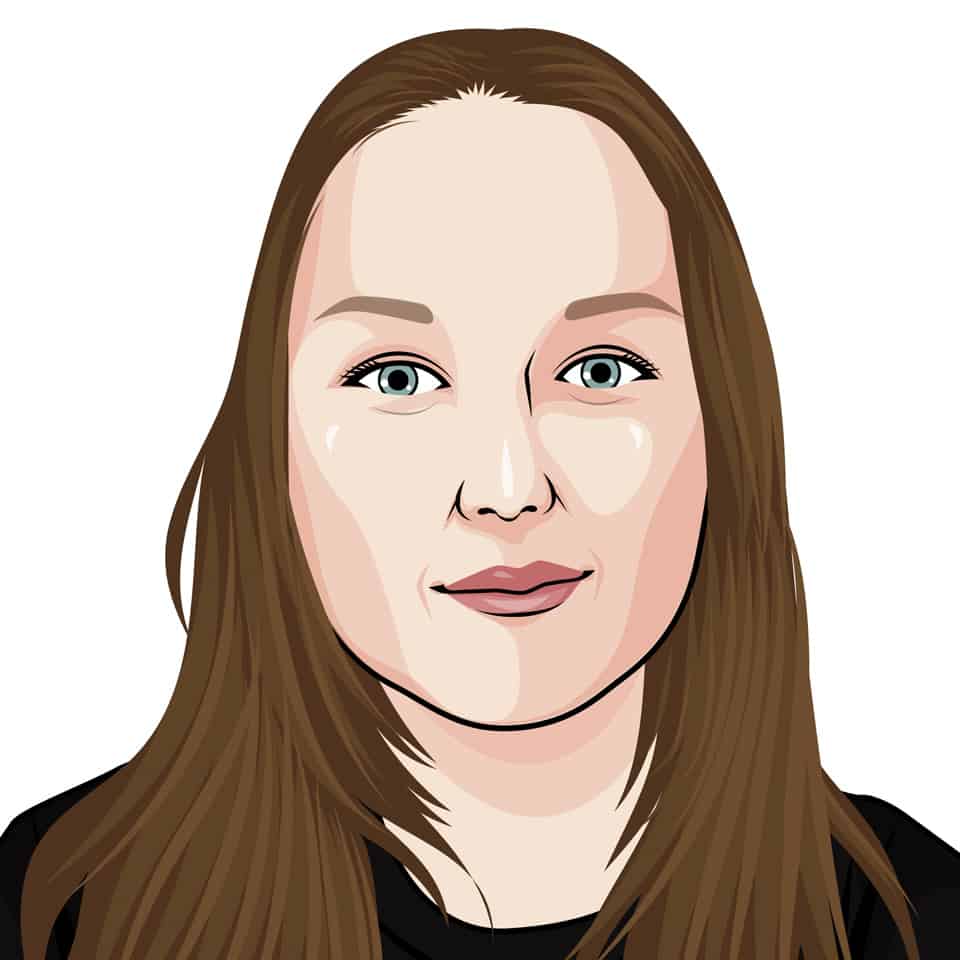If you’re a financial planner or adviser, you’re probably used to being pulled in 20 different directions: onboarding, client meetings, admin, keeping up with the ever-changing demands of compliance, networking, generating leads… and somewhere along the line, trying to show up consistently on social media.
Although it’s a great way to network, connect with current clients and potentially find new ones, social media marketing takes time.
Time you probably never had to begin with.
This is where AI and productivity tools can really shine. They won’t replace you, but used correctly, they’ll give you some time back – allowing you to grow your business and still make it back in time to head out for dinner with the family!
Here are five handy tools that can save you time and effort as a busy planner/adviser.
1. ChatGPT – the assistant you never knew you needed
One of the hardest aspects of marketing is staring at that blank page, wondering where the heck you should actually begin. Cue ChatGPT, your friendly and informative assistant.
Once you’ve mastered how to “speak” to it, it’ll give you almost anything you need. Remember, AI is still very much like an unsupervised toddler, so it’s important to check, and then double check anything generated by AI.
A useful way to target your approach is “human, AI, human”. This allows you to control what goes in and comes out – and still gain the benefits of AI assistance.
Use ChatGPT to:
- Help you generate ideas for posts, blogs, or email marketing tailored to your ideal audience, which you can then tweak to your unique tone of voice and style
- Check your written work for spelling and grammar errors
- Come up with ideas for social media captions.
Tip: Play around until you find the perfect prompt you can reuse or tweak to fit any scenario, saving you time.
2. Canva – create graphics that say “nailed it”, not “held together with duct tape”
You don’t have to be a pro at Photoshop to create great designs – in fact, by using Canva, you can produce quality graphics in minutes.
Get creative and start from scratch, or pick from one of thousands of ready-made templates and customise it with your own fonts, colours, images, and captions.
Tip: If you’re stuck on where to begin, but don’t want to use a pre-made template, try using Canva AI. It offers a great starting point for you to bring your vision to life!
3. Native scheduling tools – never worry about last minute panic-posting again
It’s true – there are plenty of paid-for scheduling tools out there that’ll handle all your posts. But there are also perfectly suitable free options that’ll do the job just fine.
- Meta Business Suite is your one-stop shop for Facebook and Instagram posts, reels, and stories, letting you schedule up to 25 posts a day, up to 75 days ahead of time.
- LinkedIn Native Scheduler allows you to schedule posts between 1 hour and 90 days in advance.
- X (formerly known as Twitter) lets you queue up a maximum of 30 posts per 15 minutes (why you would, I don’t know!) and plan them out as far as 18 months ahead.
Tip: Block out a few hours in your calendar each week to batch-create and schedule content in one go, to make sure you never miss a post again!
4. Head to Answer The Public to find out what questions people are really asking
If you’re struggling to find relatable content to write about, or you simply don’t know what questions your audience really want the answers to, then this site is about to become your new best friend.
AnswerThePublic.com shows you exactly what people are asking about online on your choice of topic.
Simply enter 1 – 2 keywords (such as “pensions”, “financial planning” or “investing”) and then create posts answering those questions.
It allows you to:
- Write posts your audience are actually interested in
- Structure a useful FAQ section on your website
- Get keyword inspiration for captions and blogs.
Tip: Sign up for a free account (you’ll get three searches a day). Keep a running list of topics you want to explore, and spend five minutes daily using them up.
5. Notion – your content command centre
Notion is severely underrated. Used correctly, it can be your go-to business HQ. There’s not much you can’t do on Notion:
- Project and task management
- Meal prep and organisation
- Calendar scheduling
- Team collaboration
- Goal-tracking
- Note-taking
- Budgeting
And that’s just scratching the surface… the possibilities are endless. Notion is really helpful for keeping business and personal tasks together in one spot – and for your social media, that means post ideas, captions, hashtags, and reusable content.
Tip: Build a “swipe file” in Notion – a collection of great captions, post formats, and creative ideas you’ve found online. When you find yourself lacking inspiration, open it up and adapt something for your audience.
Take social media off your plate with Yardstick
There are enough tools and resources that are already out there for you to get the job done alone. They’ll allow you to stay consistent, below budget, and perhaps even learn a thing or two along the way!
But although these tools can help you get started and remain organised when creating social media posts, they don’t replace human expertise, and they still take time to set up and use.
So, if you’d rather let an expert handle your strategy, that’s exactly what we do. Our experienced social media team can manage your accounts, posts, and engagement, allowing you to spend more time on your clients (and still have time to head out for dinner with the kids!).
Drop us a message on hi@theyardstickagency.co.uk and let’s get your marketing working for you, not against you.