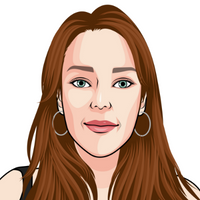Last week we revealed the ideal frequency for sending client newsletters. If you missed that article, click here to find out the answer.
Now, we want to expand on one of the points we made last week.
We said that advisers and planners should never send newsletters as a PDF. Now, we’re a pretty open-minded bunch and rarely say “never”. We’ll make an exception when it comes to PDFs and newsletters.
Quite a few advisers and planners asked why we hold this view. So, we thought we’d share the reasons.
1. They don’t push people to your website
Ideally, a newsletter should sell the sizzle and push the reader to your website to read the full article. From there, hopefully, they will read other articles and interact with additional pages on your site. Learning more about what you do, who you work with and how you can help them.
This isn’t the case with a PDF.
2. PDFs aren’t as trackable
By sending people from your newsletter to your website you can:
- See which were the most popular articles
- Understand which readers opened the newsletters and clicked the links to articles
- Learn which articles engaged readers by measuring the time people spent reading them.
As for PDFs?
You can track who opens the email and clicks the link to the PDF. But that’s it. Once they have opened the PDF you can’t see which articles they read, which they skipped, or how long they spent on each.
That means you have no useful data to help you understand which topics are popular (and therefore you should write about more frequently) and which aren’t.
3. A pain to read on mobile devices
If set up correctly, a webpage containing your article will be responsive to the device it’s being viewed on. Simply put, that means it changes the way it’s displayed, to make it easier to read, on any given size of screen.
The same isn’t true for a PDF.
You will probably find yourself expanding the text and scrolling around to continue reading each article. This reduces engagement. Research from Adestra has shown that if an email displays poorly, no matter how good the content is, it’s likely to be deleted in under three seconds. Furthermore, unsubscribe rates are shown to rise, preventing you from communicating with prospects and clients.
4. No SEO benefit
Unique content will improve your Search Engine Optimisation (SEO), which is important as visitors from Google will usually be the most engaged.
However, putting unique content in a PDF hides it away from Google. From an SEO perspective, it’s far more effective to add the content to a page on your website.
5. Spam filters eat PDFs
You want your content to get read by the person who receives it. Many spam filters dislike PDFs.
That’ll reduce the number of people who get value from your content, make it harder to nurture prospects and potentially damage relationships with existing clients.
What’s the answer?
In our view (which is why this is how we set up the newsletters we run for advisers and planners) it makes far more sense to include the following for each article in your newsletter:
- Headline – preferably suitably enticing, to increase the chances of the recipient clicking on the article
- An eye-catching image – some people see images before they see the text
- Some preview text explaining the benefit of reading the article
- A call to action which the recipient can click to read the full article.
If you would like to learn more about our newsletter and blog packages, which we call Yardstick Membership, please click here. Alternatively, please call us on 0115 8965 300.