Last week, I shared with you some headline writing tips designed to get people to click on and read your articles.
This week we’re going to continue this theme.
You’ve used some of the tips I shared last week to create a headline that someone is interested in. Now they’ve clicked through to your website, how do you get them to read the whole article?
Why I’ve probably lost 10% of you already
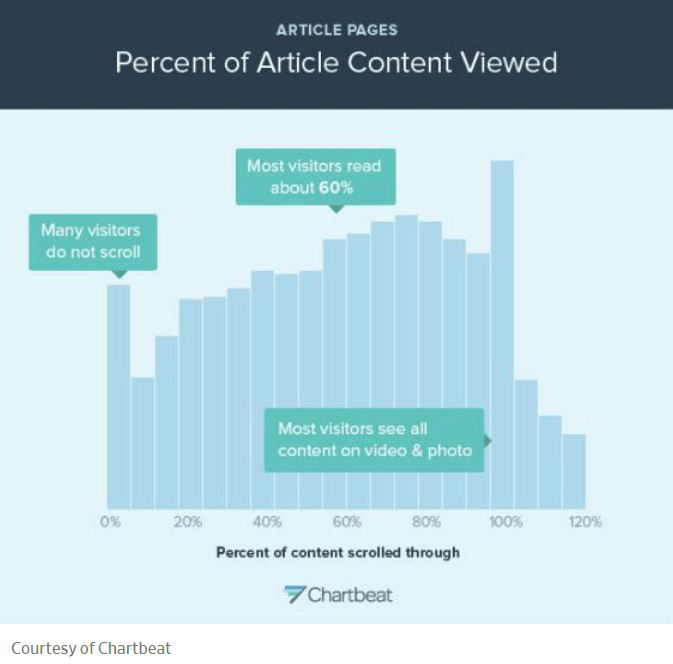
Research from Slate.com has revealed that the average reader only gets to around 50-60% of an article. 10% of readers never scroll at all.
The conclusion is simple: few people will make it to the end of your article, and a surprisingly large number won’t give your article any chance at all.
One reason that people might not get to the end of a long article is because it’s been proved that reading on screen is harder than reading on paper.
A study was undertaken in 2013 with year 10 children in Norway, where the students were divided into two groups. One group read two texts (1,400–2,000 words) in print and the other group read the same texts as PDFs on a computer screen.
In the reading comprehension test that was administered, the students who read on paper scored significantly better than those who read the texts digitally. It was easier for those who read on paper to remember what they had read.
So, if reading online is more difficult, you have to make it easier for your readers. Here are five ways you can do this.
1. Write an amazing headline
Last week I looked at ways that you can make your headlines more engaging.
Your headline is your first (and often only) opportunity to get readers to notice you. Catch someone’s eye using one of my 10 tips and they are likely to click through to your site to find out more.
2. Use headers and sub-headers
Pick up a book and you’ll know exactly how far through it you are. When you’re online, you’ll miss the usual cues that tell you how long an article is.
The only way to gauge how long it will take you to read an article online is to scroll down to the end. While someone is scrolling, they will also try and skim-read your post. So, using headers and sub-headers mean that someone scanning your post will still see some of the most important information that you want to share.
Skim read this article and you’ll still pick up some useful tips and suggestions even if you don’t read any of the main body text.
Headers and sub-headers also allow readers to navigate to the things in your article that they are particularly interested in.
3. Use lists, bullet points and short paragraphs
Following on from the tip above, using lists or bullet points also breaks up text into more manageable chunks. It lets your reader focus on what’s interesting to them and provides useful information in any easily digestible way.
Here are five reasons to use a list in your article:
- Lists make it easier for people skim-reading an article
- Lists are easy to write
- Lists draw the reader’s eye down your article and cause them to stop
- Lists create useful white space in your article, helping a reader’s eyes
- Lists give the reader the impression that they are getting a lot of information with little reading.
4. Shorten your paragraphs
Because reading is harder online, it’s best to break the text into manageable chunks.
As well as using bullet points and sub-headings, paragraphs should be much shorter online than on paper. Two or three sentences per paragraph is a good guideline for online articles.
5. Add emphasis (BUT NOT CAPITALS)
If someone is skim-reading your page you might want their eye to pick out key pieces of information. So, it’s important to add emphasis to words or phrases you want to highlight.
Bold text is a good way to share an important point while others prefer to use italics to make a point. Italics are best used when you want to emphasis a word or two, so don’t use them for full sentences.
Remember also that underlining for emphasis on the web should also be avoided. Why? It looks like you’re linking to something else when you absolutely aren’t.
One absolute no-no is using LOTS OF CAPITAL LETTERS. If you’ve ever been faced with a block of text that is all in capitals, IT JUST FEELS AS IF SOMEONE IS SHOUTING AT YOU, and no one wants that.
Want content that your visitors will love to read?
Hopefully, these tips give you some useful pointers in how you format and write your content so that readers enjoy it right to the very end.
Of course, if you don’t have the time or inclination to write but still want the benefits of producing and distributing content, you could outsource the task. Our Yardstick Membership service allows you to do just that. Click here to find out more about the benefits and cost.



