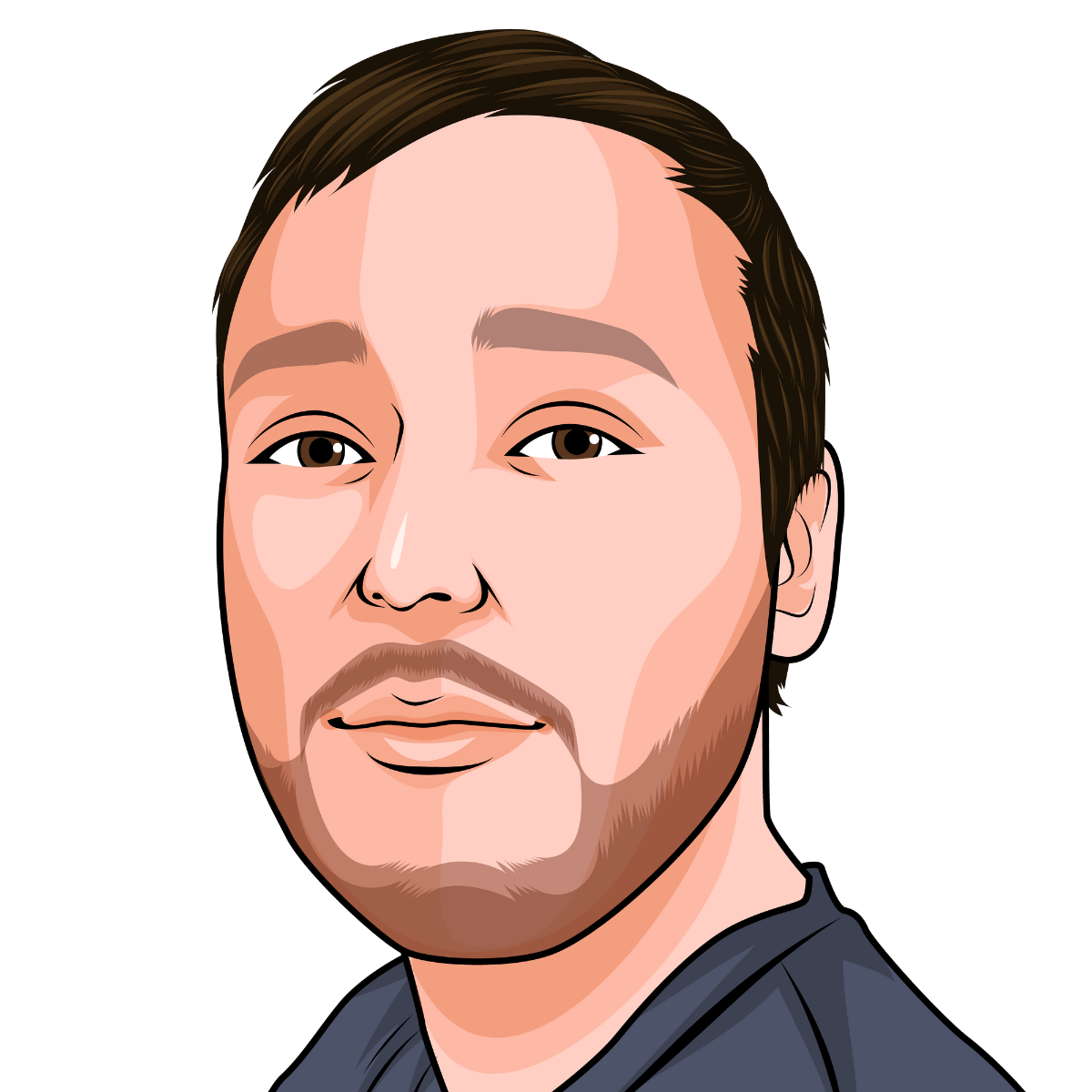In last week’s blog, we revealed the first 10 of the top 20 mistakes financial advisers make on their websites. If you missed it, you can catch up by clicking here.
This week, we bring you the second batch of mistakes.
So, as we suggested last Friday, put the kettle on, load your website and see how many of these mistakes you might be guilty of.
Mistake #11: Including stock market tickers
You’ll no doubt encourage your clients to consider investing as a long-term journey, during which they will experience some turbulence, otherwise known as volatility. So why do some websites display stock market tickers? It encourages short-termism, could unnerve some people and encourages clients to think in terms of investment returns rather than planning.
Solution: Simple; remove the ticker. And then question whether the person who advised you to include it truly understands your business and proposition.
Mistake #12: Incomplete pages and broken links
Broken links aren’t uncommon on websites, neither (amazingly) are pages with incomplete or non-existent text. Both will frustrate visitors and undermine your credibility.
Solution: Check your website for missing text or blank pages, if you find any, add text or remove the page, remembering to update the navigation if necessary. Finding broken links isn’t always easy as you’re not usually in control of the destination page on a third-party website. However, by keeping a list of the pages on your website where such links appear it’ll be easier to check them regularly.
Mistake #13: Links to third party websites opening in the same window
We generally recommend keeping links out of your website to a minimum. However, there are times when they make sense, for example, to your social media profiles (be careful here, see mistake #19), the FCA or Financial Ombudsman. Such links should always open in a separate window, so both your website and the one third-party site are still visible.
If this doesn’t happen and the link takes your visitor away from your website to another, there’s no guarantee they will return. This is a particular problem when linking social media channels such as Facebook, which is specifically designed to keep the visitor on their site.
Solution: Think carefully whether each link to a third-party website is genuinely necessary. If it is, check it to ensure it opens in a separate window. If it doesn’t take action to change it.
Mistake #14: Poor quality images
A website with great copy and fantastic user experience can be let down by the imagery. Whether the image is there to reflect your location, the type of people you work with or showcase your team, they should be selected with care.
Solution: Review your site and ask yourself whether the images can be improved. If you think they can then change them, taking care to avoid the obvious tired clichés. Images of you and your team should be professionally shot and carefully thought through. If yours are out of date or are letting the site down, now’s the time to book another shoot.
You can read more about the three types of images you should use on your website and how to pick them by clicking here.
Mistake #15: Using pop-ups
In our experience pop-ups rarely work and only antagonise website visitors. Google Analytics is your friend here, it’ll tell you whether any pop-ups you use are reducing visitor engagement. Look at the time on the page and bounce rate, if these are lower than average it’s likely that your pop up is to blame.
Solution: We’d generally recommend steering clear of pop-ups, you won’t find them on this site for example. However, we are happy to be convinced otherwise if we see compelling evidence to the contrary. Use Google Analytics to understand your results; are visitors providing their details in sufficient numbers to make any loss in engagement worthwhile?
Mistake #16: Missing regulatory statements
Frankly, it isn’t difficult to get the regulatory statements on a website right. The rules aren’t onerous or difficult to understand. So, why do some advisers and planners not include them? Not doing so means you run the risk of falling foul of the regulator and could undermine confidence in a potential client.
Solution: Review your website and liaise with your network, compliance officer or external support to ensure that you’re including the right statements. Make sure that they are easy to read too, including them in a smaller font than other text on your website looks like you’ve got something to hide.
Mistake #17: Hiding your accreditations logo
Being a Chartered or Accredited firm sets you apart. So why do so many financial advisers and planners place these designations in their website footer? Doing so means the visitor is far less likely to see the accreditations, while you reduce their importance to the same level as the ‘small print’ in your footer.
Solution: Move your accreditations to a more prominent position. But go further, it isn’t enough to simply show a logo most clients won’t understand. Explain the accreditation, how it was achieved and (most importantly) how it benefits your clients.
We produced a checklist to help you promote your Chartered status, which you can read here. We’ve also developed an exclusive animation, which you can view by clicking here.
Mistake #18: Poorly thought through fees pages
Three are essentially three ways to tackle fees online:
- Ignore the topic and don’t mention them
- Explain your fee philosophy (this is particularly useful if there’s something which makes you different) without fully disclosing them
- Full disclosure
It’s not for us to say which is right for you and your business. However, we see many poorly constructed fees pages which go little further than saying; “we don’t charge you for the first meeting.”
Solution: Consider which of the three options suits you. Then, if you’ve chosen the second or third, carefully construct your fees page. Demonstrate value and where your charging structure differs (to the benefit of the client) from the norm. Avoid meaningless statements too, such as: “We charge between £3,500 and £12,000 as an initial fee.” It isn’t specific enough and those who look at the lower end might ultimately be disappointed by a higher fee while people who focus on the upper end might be put off getting in touch in the first place.
We’ve produced a free checklist to help you build an effective fees page. You can read and download it by clicking here.
Mistake #19: Not including calls to action
In terms of new client acquisition your website has three key jobs:
- To convert visitors into enquirers
- Signpost those your services aren’t right for elsewhere
- Start to pre-sell your services
Too many websites fail to include effective calls to action, making it hard to accomplish the first of these aims. Indeed, many include links to social media channels exactly where the calls to actions should be. That’s a mistake; social media should be used to push traffic to your website, not the other way around.
Solution: Ensure your calls to action are aligned with what you want visitors to do; usually getting in touch by phone or online. It’s also sensible to include a third call to action, perhaps a newsletter sign-up, so people who aren’t ready to approach you for advice can stay in touch and hear from you on a regular basis, which leads us to…
Mistake #20: Including PDF newsletters
Content is king and if you’re producing regular newsletters you’re doing better than most. However, including them on your website as a PDF is a mistake. It’s an opportunity lost to improve your Search Engine Optimisation (SEO) and they are hard often to read on mobile devices. Finally, there’s no way of tracking engagement, as there’s no way to tell how long people spent reading the newsletter or which articles were more popular than others. Finally, sending PDFs via email is a big ‘no-no’; they are harder to track and more likely to get caught by spam filters than other forms of distribution.
Solution: This is a simple fix. Add articles as individual webpages and send by email. Following this approach, you’ll be able to see which articles were most well read and style the content equally effectively for desktop, tablet and mobile devices.
What next?
So, how many of these mistakes are you making? Some are easily fixable others might take longer.
If you’ve built up a long list over the past couple of weeks you will naturally be weighing up whether the changes are that drastic you need to cut your losses and develop a new website.
It’s not an easy decision, and a new site is a big investment of both time and money. We’ve written a blog to help though; click here for six signs you need a new website.