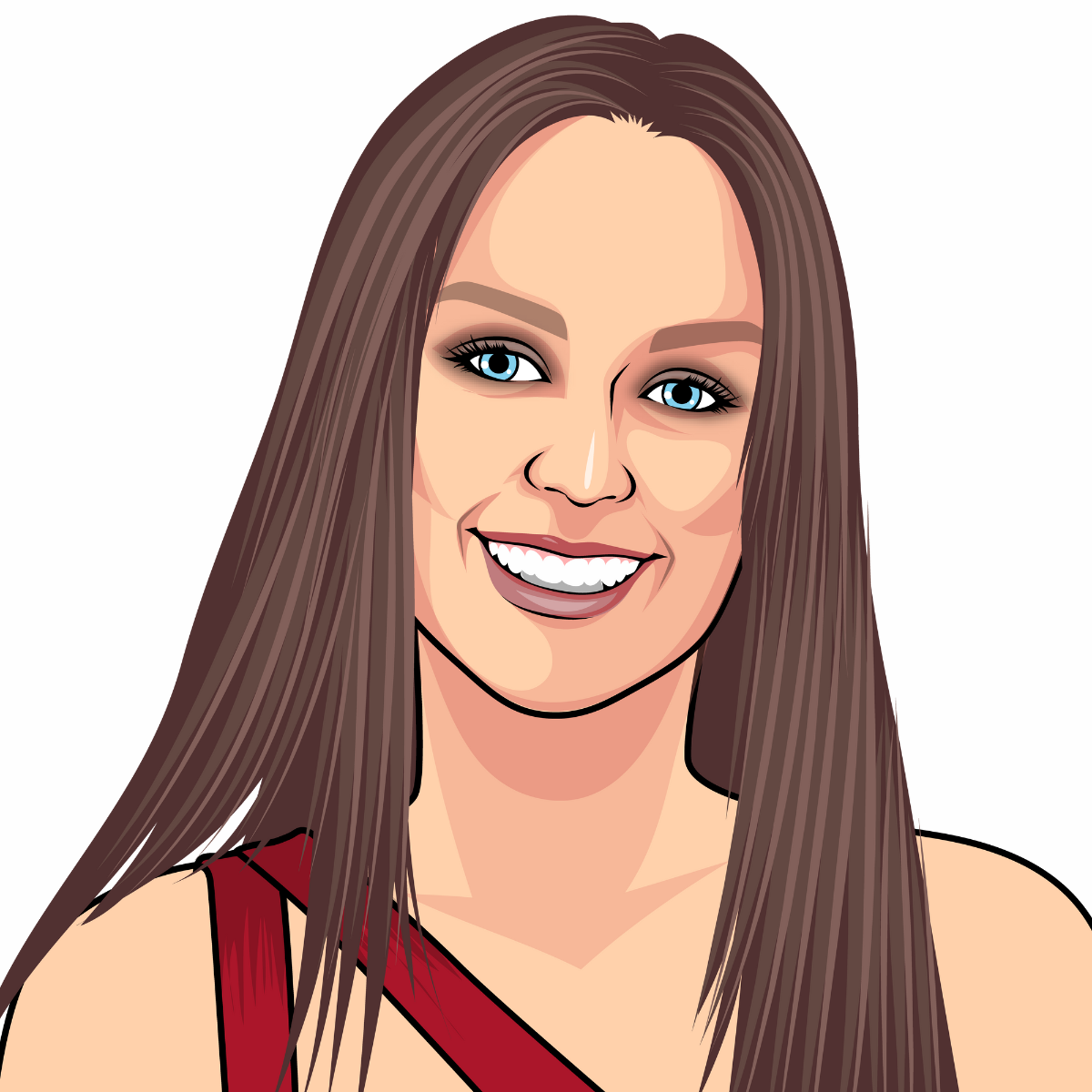Last week, you learned everything you need to know to run a successful webinar, and now you can discover some of the mistakes that you need to avoid.
Last week’s blog was long, so let’s dive straight in today.
Mistake #1: Running pre-recorded webinars
Some advisers/planners are tempted to run pre-recorded webinars.
If you’re one of them, please don’t.
Forcing people to turn up on a specific day/time to watch a recording, which they could access on YouTube at a more convenient moment, is highly likely to annoy them.
Plus, one of the best things about running live webinars is audience engagement. They leave with their questions answered and you get valuable feedback. Neither of those things happens on pre-recorded webinars.
Finally, running live webinars is incredibly rewarding, but recording them means you lose the buzz of presenting and engaging in a dialogue with your attendees.
Sure, it might be more convenient for you, but it isn’t for your audience. And they’re more important!
So, whichever of the four webinar formats you choose, always run them live and never pre-recorded.
Mistake #2: Not getting people to sign up
We’ve seen a few advisers/planners run webinars without asking people to register or sign up. This creates several problems:
- If you don’t ask people to register/sign up, it’s harder to automate reminders about the session
- You won’t have the attendees’ names, email addresses or telephone numbers, which makes it impossible to follow up after the webinar
- Without their email address, you won’t be able to add the attendees to your newsletter database
- You will have to make the webinar link/password publicly available, which can cause serious security issues.
And, on that note…
Mistake #3: Not taking security seriously
We’ve seen some advisers/planners have their webinars hijacked by people inappropriately sharing screens, posting offensive messages, or dominating the conversation.
All those problems can be avoided by taking a few simple steps:
- Run your session as a webinar, not a meeting
- Ensure your webinar is set up so attendees can’t share their screens, cameras or mics
- Make all attendees register beforehand, so you know who is coming and you can produce individual links, specific to the attendee.
Mistake #4: Poor registration/sign-up pages
Your invite and registration/sign-up page must convince the person reading it to register for your webinar.
Unfortunately, many advisers/planners invest precious little time in writing a compelling invite or registration/sign-up page, often failing to explain three key things:
- The problems you will help people to solve
- The benefits of attending, by explaining to people what they will learn
- Who should attend, by explaining clearly who the webinar is aimed at, to make people think: “That’s me!”
The result? Fewer people attend the webinar.
The solution is simple: invest more time in writing your registration/sign-up pages, explaining:
- When the webinar will take place
- How long it’ll run for
- Whether you’re taking questions
- What happens after the webinar, for example, will you send a recording and/or follow-up email?
- What they need to do to sign up.
Ideally, you should explain all of this in around 300 words. Zoom will allow for a webinar description of roughly 1,950 characters – somewhere between 300 and 350 words.
Mistake #5: Delegating presenting to providers
I know many advisers/planners are nervous about presenting on webinars, so they get a guest presenter in, often from a provider. Others just bring in a provider presenter because it cuts down on their workload.
Either way, it’s a mistake.
A webinar positions the presenter as an expert. If you’re presenting, you’re the expert. If a provider is presenting, they’re the expert.
It’s your choice, but I know which option I prefer!
As an aside, there are two exceptions to the “present yourself” rule. They are:
- When you’re running a mixed-format webinar, which includes a guest interview
- If it’s a webinar updating existing clients on the performance of an outsourced investment proposition.
Mistake #6: Advertising on social media
You want as many people as possible to sign up and attend your webinar.
That means you might decide to pay to advertise your webinar on social media. In our experience, this is rarely an effective way to significantly increase your attendee numbers. Sure, you might get a few extra sign-ups, but the cost is rarely worth it.
It’s usually far better to build a following on your preferred social media channels (remember, hang out where your target audience does) and post organically about the webinar.
Mistake #7: Not practising
Apparently, an anonymous Navy SEAL once said: “Under pressure, you don’t rise to the occasion, you sink to the level of your training. That’s why we train so hard.”
I’m pretty sure he wasn’t talking about your webinar, but his view certainly applies to your presentation.
So gather your co-presenters together in advance of the webinar (and that doesn’t mean half an hour before you’re due to start!) and practise. Ideally, you should:
- Run through the technical aspects of the webinar (who is logging in to start it, screen sharing etc.)
- Make sure everyone knows the running order
- Practise your presentation if it’s the first time you’ve delivered it.
Mistake #8: Not having a co-presenter
We’ve often seen advisers/planners try to run a webinar on their own.
That’s a mistake.
If they’re on their own, they have to monitor:
- The chat room
- The questions coming in
- Any technical issues people are having.
All while delivering a great presentation.
Ideally, your presenter shouldn’t fly solo. Instead, they should have at least one co-presenter, who will:
- Make sure you don’t overrun
- Deal with the housekeeping at the start of the webinar
- Filter questions and read them out at appropriate points
- Help out with any technical difficulties attendees might have.
That leaves your main presenter free to concentrate on delivering an engaging presentation without other distractions.
Mistake #9: Messing about with the recording button
Your follow-up email (more of which in a moment) should include a copy of the recording.
Unfortunately, we’ve seen a few occasions when the presenter has turned off the recording (usually because they were practising) only to forget to switch it back on.
That means they haven’t been able to send a copy of the webinar to everyone who registered afterwards. It also means they’ve not been able to repurpose the webinar.
To avoid making this mistake:
- Set the webinar up to automatically record
- Under no circumstances turn off the recording at any point
- Edit out anything at the start and end of the webinar you don’t need before sending the follow-up out.
Mistake #10: Not following up
Too many advisers/planners think their job is done once the webinar is finished.
It isn’t.
If you don’t follow up, you won’t get the full benefit from running the session. So we recommend doing six things:
- Download reports from Zoom
- Send a follow-up email to everyone who registered, even if they didn’t attend
- Add the delegates to your newsletter database
- Call everyone who attended and registered
- Connect with attendees and registrants on social media
- Add the recording to your website on a dedicated page.
When it comes to the follow-up email, there are several reasons you should send it:
- People who attended might want to watch the webinar again
- Those who couldn’t attend can catch up on what they missed
- To offer a suitable call to action, for example booking a meeting.
You can learn more about how to write a follow-up email and the other five things you should be doing by clicking here to read last week’s blog.
We’re here to help you avoid these mistakes
As you can see, there are plenty of pitfalls to avoid when it comes to running a webinar.
Get it right though, and it can be a great way to market your business, adding value to existing clients, while nurturing prospects and staying front of mind with professional connections.
If you want to run webinars, but everything is rather daunting right now, don’t worry, we’re here to help. The only thing we can’t do for you is present! Everything else you can leave to us.
If you’d like to discuss how we can help you run a webinar, email hi@theyardstickagency.co.uk or call 0115 8965 300.