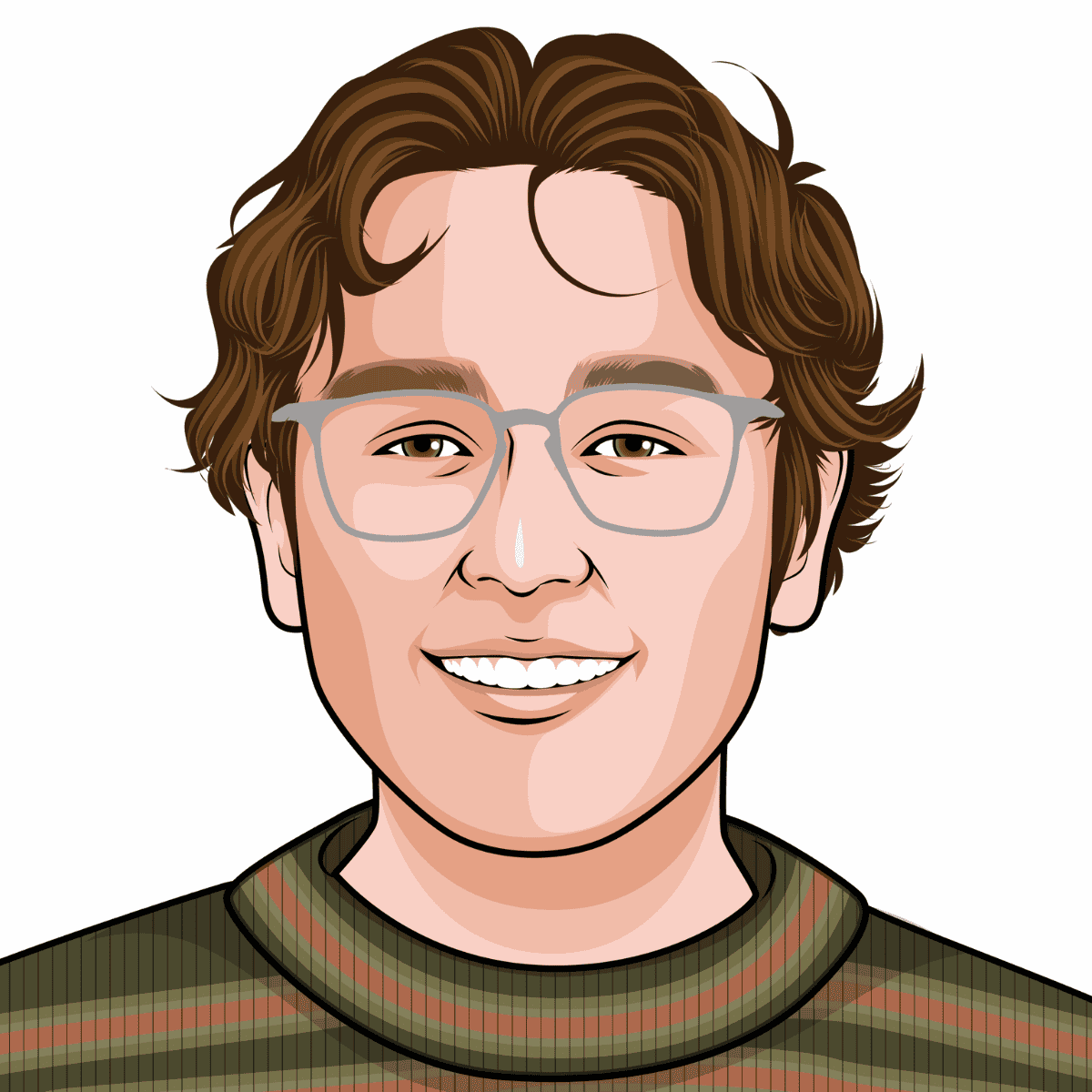
Register for our upcoming webinar
17th August, 2022 - Webinar replay
The 8 different types of videos you should be using (and how to promote them)
Phil Bray 0:00
Good morning everybody, and welcome to August’s free Yardstick webinar. Feels a bit like October at the moment though, after how the weather has broken over the past couple of days, but hope it’s not too bad where you are. And as I say, welcome to today’s webinar: The 8 different types of videos that you should be using and how to promote them. Before we get to that, in time honoured tradition, I want to hand over to Dan who will do a bit of housekeeping for today.
Dan Campbell 0:27
Thank you. So as always, I’m Dan. I’m the Head of Branding and Design here at Yardstick. And yeah, I managed to survive the heatwave without melting. So I’m thrilled to be with you on this webinar today. As always, I’ll be keeping us on track and on time and fielding all of your questions and comments. So to do that, we’ve got two options, the Q&A box at the bottom of the screen, or the chat function. And webinar regulars might know that Zoom has been changing a few of their default settings lately, so there’s a chance that the chat box might be locked. So if anybody here in the crowd could just test it out by putting something through on the chat, that will be much appreciated. So we know that it’s working. There we go. Thank you, Neil. Perfect! So that’s your second option, if you want to comment or question anything. Yep. Thanks, Neil. Thanks, Suse, Imran, Naomi, Fiona. Brilliant. So for any new attendees among us, we operate a safe space here in this little Zoom room. There are no silly questions, so don’t be scared to show up if something doesn’t make sense. And the same also applies if your experience differs from what Phil is saying. We’d like to hear opposing views, so you’re more than welcome to challenge us. We’re always learning and we don’t have all of the answers because nobody does. So I’ll be reading out your questions as we go and at the end, I’m sure Phil will be happy to stick around for any final ones that we can sweep up. And as usual, a follow up email and recording of this session will be sent out, thanks to our very own Abi Robinson, who will be taking notes of any resources or assets that Phil mentioned. But before we get into it, let me pass you over to Phil, because we’ve got something extremely exciting planned for next Tuesday evening, haven’t we Phil?
Phil Bray 2:12
We do indeed. So we normally like to give people a bit more notice when it comes to webinars. But on this occasion we’ve not been able to. So next Tuesday, next Tuesday evening, a bit different this. So next Tuesday evening, the 23rd of August at 7pm. We’ve got Brian Portnoy and Neil Bage on. And Brian and Neil are just massive experts. They’ve got brains the size of a planet, Brian and Neil. And they are huge experts on behavioural finance. And one of the things that we’re nervous about right now, clearly we’re heading into tough times, and interest rates are rising, inflation is, what? Nudging over 10% right now? Recession around the corner, if we’re not already in, stock markets are volatile, albeit have maybe been a bit more benign over the past few weeks. But your clients, your prospects, will be worried right now, or at least some of them will be worried right now. And it’s really important that you communicate to them in the right way. Some people need communication in a certain type of way, others need it in a different way. But it’s really, really important that advisors and planners step up right now and communicate with their clients as effectively as they possibly can. And we saw back in March 2020, when stock markets were clearly suffering a difficult time because of the onset of the COVID Pandemic. We saw a few advisors stick their tin hat on, stick their fingers in their ears and slide under a table and wait for it all to pass. Now fortunately, it passed really quickly at that point. But now not so much. So for me advisors and planners got two choices, they either step up or they slide under the table. And the Q&A session we’ve got with Brian and Neil, next Tuesday, will be just a brilliant session to help you do that. So I urge you to go and have a look at that and book on, everyone who books will get a copy of the recording and it’s Q&A as well. So we’ve got no PowerPoints from Neil or Brian or myself, it’s Q&A. So you will walk away with any answers to your questions and it’s a great opportunity to question Neil and Brian and get insights from them, which will help you communicate with clients more effectively. So Dan’s going to put that in the chat. Abi’s already done it for me so thank you, Abi. And yeah, go ahead, sign up for that and it’ll be a great session next Tuesday night at 7pm. So without further ado, we’re gonna move on to what we’re going to talk about today. I’m gonna start with a little apology. My voice is still suffering with the after effects of COVID, so if I need to break off and cough, Dan and Abi can vamp and fill in for me. So what are we going to talk about today? The 8 types of videos you could produce for your business. We’re going to talk about how to run the client video project, we believe that client videos are the gold standard of videos so we’re going to talk about that. And we’re going to talk about then, 8 ways to promote your video content. Because remember, an effective content strategy needs two things. It needs effective production and effective promotion. And there’s not a lot of point in producing video content if you’re not going to produce it. We’re then going to talk about where we add videos to our websites, and then 3 ways to produce video content. So without further ado, we’re gonna go straight into the list of the 8 types of video content you could be producing. And it’s natural that we start here, with client story videos. So let’s do a question to the audience if that’s okay. Client story videos, yes or no? Have you recorded videos of your clients, case studies of them talking about their work with you, how they work with you? Just a yes or no, do you have videos of your clients, talking about how they work with you, case studies, etc? So if you guys could put a little note in there, that would be great. What have we got Dan?
Dan Campbell 6:33
Right, so we’ve probably got a slight majority saying no, but quite a few are saying yes.
Phil Bray 6:44
For those who have said no, what are the barriers to producing client videos? What’s stopping you doing it? Is it a belief that actually you don’t need them? Or are there other barriers? What are the barriers stopping you producing videos? Dan, back to you.
Dan Campbell 6:59
One of the immediate barriers, so Kerry mentioned, “no compliance causes us so many problems”. And also, Lewis mentioned they “feel awkward asking”.
Phil Bray 7:11
Okay, we’ll deal with both of those if we can. I’d be interested, Kerry, to learn more about compliance and what they might be struggling with, and maybe who you use for compliance, you might want to put that in a private message to us. But it’s really interesting that the majority of people, Dan, don’t seem to have client videos. And for us, there are three types, and we’ve talked about this many times before on various webinars. But there are three types of client driven social proof. In no particular order, we have clients surveys, we have online ratings and reviews as a second and of course, we’ve got client videos. And for me, if you’re thinking of having more videos to use in your marketing, and we think about all the other 8 in the 7 that we’re going to talk about today, client videos are where you should start. Because they’re incredibly powerful, so much more powerful to show people the benefits of working with you than you simply telling them. And I’ve spoken to a few advisors and planners recently, who have said, “I’m a bit nervous, markets are volatile, bit nervous about what clients might say on videos”. But you know what? Now is the time when, as we said on the introduction with Brian and Neil, now is the time when you will be providing your clients with the confidence, peace of mind, reassurance that this will pass, and everything will be okay. And if you’re doing that, if you’re fulfilling that role, you know what? They’re going to be more than happy to help you on videos. They really are. So if you’re fulfilling that role, if you’re giving them the confidence, the reassurance, the peace of mind, you should have nothing to worry about when it comes to asking clients to appear on videos. And the other flip side, is, if you only ask where markets are bullish, and markets have risen, then actually you’re pegging your value to investment returns rather than everything else that you do. So just believe me when I say now is the perfect time. And we’ve never had to pull a client video project because the advisor, the planner couldn’t get enough clients to take part. So if not now, when are you going to do it? And for me, client videos, the storytelling power of them is massive. And if anyone’s read Building a StoryBrand by Donald Miller, which is an incredibly powerful book. Talks about three things, three people, three things? So first is the hero and that’s your client. You need to make your clients the heroes of your videos and indeed of your website. But then he talks about the villain. Now the villain is not a traditional comic book villain, but your villain is the problems that your clients have when they first come to you or the aspirations they want to achieve, the challenges that they’ve got. So am I going to be okay? Do I have enough? When can I retire? That’s the villain. And then you are their guide, you are their guide that is helping them solve the villainous problem that they come to you with. And really important that the hero tells their story. But they explain who the villain was, what the villain was, and how you, as the guide, help them deal with that. And you’ve got two options when it comes to client videos. We can record them remotely or we can record them face to face. Now traditionally, pre COVID, almost all of our shoots were face to face. But obviously, COVID put a stop to that for quite a significant period of time. And so we’ve started now to record, the balance has changed completely, maybe 85-90% of videos we record are now recorded remotely, which is a combination of Zoom, and the client’s smartphone. Because of course, we’ve all got now, effectively, a studio in our pocket. You can record a video, and you can edit a video, most of us with the smartphone in our pocket. So you’ve got two choices. And when you’re deciding whether to go from remote or face to face, you need to think through the pros and cons of each. Now face to face, in terms of advantages, you will end up with studio quality footage and studio quality sound if the team you’re working with are good. And in terms of the location, you could do it at your office, I think the office is really powerful. And you could do it, if the office doesn’t lend itself, you could do it in a sort of neutral location, hotel suite, that sort of thing. But the advantage of doing it in the office is that you can record B-Roll footage. Now, B-Roll footage is incidental footage, the camera panning around the office, you walking up to the client shaking hands, and that sort of stuff. So in terms of advantages of face to face, professional shoot, professional studio quality footage and sound, you can get that B-Roll footage. So the end result just looks more polished. In terms of downsides of a face to face shoot, it is more expensive. So typically speaking a face to face shoot is probably two and a half times more expensive than producing videos remotely. And the other thing that we found is that clients tend to be less open. So I’ve done a lot of video shoots, where I’m sat interviewing clients of financial planners, and the clients walk in. If you’ve been on a studio or a set, you’ve got a lot of lights, you’ve got cameras, you’ve got wires everywhere. It’s quite an intimidating environment to walk into if your client has not done it before. And that sometimes means that clients can take a bit more warming up. In terms of advantages and disadvantages for remote, advantages significantly more cost effective. So that might give you a lower cost entry point, that means you can run a video project where you couldn’t do it before, if the only option was face to face. It’s easier to organise as well. If you’re doing a face to face shoot, as we’ll talk about in a minute, you need to pick a date, and then try and get your clients to come in. That’s not necessarily the easiest thing to organise. If you’re doing it remotely, and we do maybe 20 client videos a month remotely, it’s just easier to put them in the diary because it’s just more convenient for them. We need about an hour of their time, and we can work to their schedule, it doesn’t have to be on a specific day. And then finally remotely, clients just tend to be a bit more open. They’re sat in their lounge, they’re sat in their living room and they’re just a bit more open with what they say about it. So those are the two options and some of the advantages and disadvantages between remote and face to face. Once you’ve decided that actually you want to go ahead with this, for me, you’ve got to start with the end in mind. So how many final videos do you want? And generally speaking, we suggest individual videos. Whereas if I were a financial planner and Abi’s a client, and Dan’s a client, we’d have Abi talking about how I work with Abi and the advantages she gets some financial planning and the same would be true of Dan. And typically we do packages of three or six videos, but that’s flexible. And typically if you’ve got, say, three target audiences, then we’d recommend two videos for each. So let’s say you’re a fairly traditional financial planner, you work with clients in the lead up to retirement, at retirement and past retirement. So you might do two videos for each of those three. And then of course, you can turn individual videos into show reels. So if I’m recording a video with Dan and another one with Abi, we’d have a video with Dan and a video with Abi. Let’s say for example, my last question was to the client, “would you recommend the name of the financial planning practice?” Dan says “yes, I’d recommend and this is the reason why” and Abi says the same and all the other clients. Then you can create a show reel, and that show reel is topical. So it’s six clients answering the same question and those show reels work really well. You’ve then got to decide whether you’re doing the shoot face to face or remote. We’ve talked about some of the advantages and disadvantages there. And then, of course, if you’re doing a face to face shoot, you need to agree the date or dates, and the location. So typically speaking, when we’re running these shoots, we prefer to work in the client’s or financial planner’s office if we can because as I say, you get more B-Roll footage, as you can take other opportunities, which we’ll talk about shortly. And you would start setting up maybe eight o’clock, so hour and a half to set up the shots and make sure the kit is in the right place. And then generally speaking, you’d have a client coming in on the hour, every hour until you’re done. By the time you had a chat with a client, settled them down, interviewed them, done the B-Roll footage, you’ve spent about an hour. You then need to produce a shortlist of potential clients. So think about your target audience, because these videos need to appeal to your target audience. So if I come onto your website, and I am 60, thinking about whether I can afford to retire or not, I don’t want to see people like me, I want to see people like me two or three years ago that you have helped. And that gives me the confidence that actually, you are the expert that I need. And there’s the proof, because it’s shown me that you’ve been able to help someone who was like me, and how they are now. So think about your target audience and who you want to be appealing to. And also, don’t necessarily go to the clients that you think are most likely to say yes. Because they tend to be older clients, they tend to be more long standing clients. The relationship can potentially be less formal, and therefore the client can be slightly less formal on the videos and not take it quite seriously. And also, we’ve found that those clients tend to focus more on investment returns. Because the proposition from the planning firm may have changed over time to start thinking about big life events. Financial planning really comes into its own around the time that clients go through big life events. So retirement, job change, house move, bereavement, illness, receiving an inheritance, making gifts, that sort of stuff. Start thinking about big life events, because the client can talk about what life was like beforehand, how you helped and what life is like now and they make really, really powerful videos. Don’t just go to the people that you think are going to say yes, think about the ones who have gone through big life events, and you’ve helped them. Then you approach the client, there really is no way of approaching clients in any other way than saying, “will you do me a favour?”, just because there’s not a lot in it for them but there’s quite a lot in it for you. Having said that, a lot of clients will feel very happy to do this, because it’s their way of repaying you in non financial ways and for the work you’ve done for them. I remember doing a video shoot just before Christmas in Birmingham, and it was actually at Henwood Court, and we’ve got some examples of those videos later. I was just chatting to the client, “how far have you come?”, “I’ve come from Wales”, so that’s kind of a three hour round trip so I thanked him for making the effort and he said, “it’s my way of paying Nick back. Working with Nick, it’s no underestimation to say it’s changed my life so it’s my way of saying thank you to Nick”. So sometimes you just have to reframe this event. You then need to agree on the questions, what are the questions you’re going to ask? And you need to make a decision also about whether you send the questions to the client beforehand. Gut feel, a lot of advisors want to send them to the client beforehand and I understand why, but it sometimes can be counterproductive. Because what you find is that sometimes clients will spend quite a bit of time answering them, writing the answers down, because they want to do well for you. And then two things happen. One: they’re not quite as authentic, they’re not quite as spontaneous when they’re answering. And you can tell almost that they’re reading it. And second: I’m seeing this quite a bit where the clients have had the questions and prepared beforehand, the clients get really worried that they’re not word perfect, and they get really quite anxious, and it kind of gets worse every time they try and do it. So do think really carefully. There are a lot of disadvantages of sending the questions to clients beforehand. Then you film your video, so you run your shoot day or you film them remotely, and then edit and then of course, we’ve got to promote them. So there’s a lot that’s involved in running a client video project, we can help and we’ll talk about more of that in a bit. But for me, that’s the first type of video you should be producing. The other seven have all got a place, but if we’ve only got a certain amount of time and a certain amount budget, this is where we should start. Because as I say, showing beats telling. Dan, I have a bit of water, any questions that have come in?
Dan Campbell 21:07
No questions as such but a bit of context from Kerry, who mentioned that compliance often got in the way of their video efforts. So Kerry says, “we have clients willing to do videos, but our compliance wants it scripted. How can you script a client and their story? Surely then, that would not be their own words. We are in mortgages, and we have to add specific wording. Plus, it takes up to 10 days for them to even review our blogs, social media and newsletters”. So quite a few were hurdles there. Okay. So I think the scripting thing is absolutely ridiculous. Why would you script what a client is going to say? For all the reasons that I’ve just said about giving the client questions beforehand, and they’re never going to stick to it. So what’s the point in scripting it? And I can see why compliance want to sign off what the client says. But in my experience, if you have somebody running the project, who understands financial services, understands compliance and what you can and can’t say, interviewing the client. If the client says something that actually won’t get past compliance, then the person interviewing should be able to say “well, can we just do that again? Can we record that again? We can’t say this”. And that means then compliance can comply a video with what the client says, because it’s the end result that they’re complying, it’s what the client says, not the script. For me that should get around that. And you can also cut things out in the edit. I’m not sure I can do much around the length of time it takes compliance to look at these things. But in my experience, I can’t think of an occasion where we’ve had pushback from compliance, to say, “can you take this out of a video, can you take that out of a video?” Kerry, we might want to pick that up offline, but I think we can potentially help that.
Phil Bray 23:02
So, second type of videos, spent quite a bit of time talking about client videos, but they are incredibly important, and I think the time we spent talking about them reflects that. Next type of video, that advisors and planners often naturally gravitate to are brochure videos. And often times they’ll say, “I want to do a video” and they want to do a brochure video before the client videos and for me, that’s the wrong way round. But a brochure video should explain what you do, who you do it for and why people use you to solve the problems that they’ve got, those problems or challenges, those aspirations, the triggers that they come to you with. And you need to do that really quite quickly, within 60-90 seconds, much longer than that, and people are going to lose interest. A sales rep sent me a video about some new tech that may be put on websites, and it’s 18 minutes long. I’m just not going to watch it, I haven’t got time. Just give me the essence of it really quickly. And if you’re going to do this, you need to agree who’s going to present. Now for me, I probably wouldn’t just have the MD in front of the camera. You might be a MD of a business and you might be brilliant in front of a camera, but I’ve seen some MDs who really struggle. And just because you’re the Managing Director of business doesn’t mean you can present on videos. So what I would have been doing here, I probably would script this or at least have the talking points. And then for each of the talking points, each of the sections, those three sections above, what we do, who we do it for, and why people use us. I would get two or three people in the business recording each of the sections, and then you can take the best bits. Two key advantages of that, the first is it isn’t just the MD. We’re showing the other people in the business assuming, of course, the business has got other people, but we’re showing other people in the business. But the other thing we’re doing, of course, is providing a backup. So if a piece of footage where the MD or somebody is explaining what you do, and it’s not particularly strong, their delivery is not great. You’ve got other people who have done it as well and you’ve got other footage. So it acts as a bit of an insurance policy. And so again, agree the presenters write the script and the key thing there to remember is the script is providing a track to run on, it doesn’t have to be delivered in a word perfect way. And then think about the location, I would always have a preference for recording in an office for brochure videos rather than a remote location, or via Zoom, because you’re going to get B-Roll footage of people working away in the background, that sort of stuff. You can see the way this shot is set up on the stock photo that we’ve used on the slide. And then think about the format. Have we got slides coming in and people answering questions? Just think about the format of the video and that’s as much to do with the edit as anything else. So number two, brochure videos. Dan, anything come in?
Dan Campbell 26:15
No, nothing.
Phil Bray 26:19
So number three, recruitment videos. Now, of course, this only applies if you are looking to recruit and add people to your team right now. But looking down the list of delegates here on this webinar today, I know there’s people in there who have got slots in their business that they need to fill. And right now, employers need to stand out. As I understand it, for some firms, recruitment at the moment of advisors, planners, paraplanners, admin staff, is really quite difficult. It’s really quite challenging to find the right people. And if it’s a challenging environment, if we’ve got a supply demand issue, then you need to sell yourself to potential candidates. You really do need to sell the role and your business to potential candidates. And one of the ways of standing out, we’ve wrote a lot of blogs recently, I’ve written some, Dan has and Abi has, about how candidates can stand out as employers, we’ve also got to stand out as well. And one of the ways of doing that is to record videos. So for me, who would appear? You might do a short video. What’s the best thing about working for The Yardstick Agency? And you get Abi answering for 10 seconds, you get Dan answering the same for 10 seconds, you get Jose, Rhiannon, Harry, Ellie, all people who work at Yardstick and giving their answer for 10 seconds. So a really quick cut video that just explains in that case who answers one question, in that case, what’s the best thing about working at The Yardstick Agency. And you could get Line Managers, you could get the Managing Director etc.. But at the end of the day, back to showing versus telling, it’s far better and far more powerful to get staff members on the videos. And then we could also do a series of stock videos. So the MD or the Line Managers could do: What are the key skills you need to work here? What are the characteristics of a good, in this case, Yardstick employee? And in terms of stock videos, you can also do a video for every role as well. So you could do a video for financial planner, paraplanner, administrator, any other roles in the business and pop those up along with your advert when you start advertising for a role. And remember, you can do this on your smartphone, or you could get people into the office to do it. But it starts to create, for me, that connection with potential employees far sooner than reading a dry job spec or a dry advert, really important that you start creating that connection and standing out. And I can think of only one or two firms that do this. So a good way of standing out. Educational content. So again, this is a bit of a go-to for firms who want to put video on their website. And for prospects and professional connections, especially prospects, people who haven’t yet become clients, educational content demonstrates your knowledge and positions you as a go-to expert and also adds value. And so I can absolutely see the benefit in doing it. For existing clients, it can also explain complex problems more efficiently rather than you having to explain it many different times and we’ll talk about Loom videos in a bit. Dan’s eyes will light up now, there you go, when we talk about Loom videos. I think you’ve got two options here when it comes to educational content, one is to use off the shelf content from providers such as Money Alive. Big fan of Money Alive as both as a business and their product. And the key benefit of buying off the shelf, there’s loads of other key benefits from Money Alive, but the key benefit of buying off the shelf, it should be kept up to date. So when we click over into a new tax year, your video should be updated. If new legislation comes into effect, again, the video should be updated. So on the key benefits of using off the shelf content, you don’t need to update it yourself. Clearly, if you’re using off the shelf content, it’s not you presenting it. And so that’s maybe one of the downsides and therefore you might want to think about producing your own video, but if you do that, you’ve got to think about, “well, how do we keep it updated?”. And of course, you can get around that to a degree with careful scripting. But educational content, as I say, two ways to do it off the shelf, produce your own, and there are some significant advantages to doing it. Number five, social media. So if you’re using social media, I think Abi would confirm that videos are a fantastic way of just engaging in a different way. Obviously, you’ve got written posts, but social media is good to mix things up. And video is a great way of of doing that. And for me, there was, again, three types of content broadly speaking. Educational, positioning is your go to expert adding value to show your work style posts. Now, I was looking around the office for this book, but I think Abi’s taken it home today. But Show Your Work by Austin Kleon is just a fantastic book, it’s a short book to read too, it’s very visual but it just gives you insights into the type of stuff that works on social media, where you’re showing your work. And what we essentially mean by that is if you’ve been and worked with one client earlier on this week, and solved a specific set of problems for them, then other people in their situation will be interested. And again, it’s just massively powerful to show what you do on a day to day basis. So show your work style videos. You’ve walked out of a client’s office, sat in the car, record a little video. No names, no details, you’re not breaking any confidentialities. But just sit and record a video, put it up on LinkedIn or your favourite social media channel. And other things, what’s going on in your business? Quick updates, new starters, new joiners, people leaving, births, marriages, just good things that are going on in your business. And I think Abi would agree when I say keep them short. Clearly you’ve got to get your message across, but what Abi, 30 to 60 seconds? Something along those lines?
Abi Robinson 33:07
More than that, I’d say. I think the analytics suggest 15 seconds is best, which obviously is no time at all really.
Phil Bray 33:15
15 seconds? I’ve got no chance! And if you can add subtitles, adding subtitles slows the process down a little bit. Adding subtitles again, really important, because a lot of people will watch videos without sound on. So if you can, add subtitles as well. Animation. So this sits fairly and squarely in Dan’s team. And I think it’s fair to say animation is different to traditional video, clearly. It is quite significantly more expensive. So to create bespoke animations is quite significantly more expensive for minute by minute of footage. So if you create a minutes worth of animation footage, and a minutes worth of brochure video footage, the animation is quite significantly more expensive. But it is a great way of differentiating yourself and showing concepts. And for me, it’s useful for explaining evergreen topics. You wouldn’t want to be going in and having to edit and change an animation on a regular basis. It’s useful for key messaging, so we’ve done some examples here at Grey Parrot. Sarah who works with Dan, very talented animator, has recently done three animations with Grey Parrot Financial Planning to illustrate three key messages in that business around fixed fees, around evidence based investing and around financial planning. And those are maybe minute, minute and 15 seconds long with a voiceover recorded by the client actually in this case, because the authenticity worked really well, and go and have a look at those on the homepage at the Grey Parrot website. And also animating client survey results, we talked about the three types of social proof you should have in your business, clients survey results being one of them, and they’ve got to show off the survey results and infographics work nicely to do that. But so do animations. Because you could use the animation on the website, as we’ve done for Berry & Oak and Ardent. And we’ve got links in here, and Abi, in the follow up, if we could put these links in that’ll be great. So people can click them easily. But of course, your animation, and once you build the minute or minute and 15 seconds, you can then chunk that down for social media purposes. There’s all sorts of things you can do with those animations. So animation, really useful, more expensive but is a point of difference. Dan, I think we’ve got a question come in.
Dan Campbell 35:54
Yeah, a few things. So on the point of animation, Sarah, who produces the animation our end wrote a really interesting team blog a few weeks back where it wasn’t written text, she animated it to prove it. So I’ll just pop a link in the chat there and Abi can put that into the follow up email as well. Definitely worth a watch, and Phil very kindly offered his voiceover acting abilities for that one.
Phil Bray 36:19
I am no voiceover artist, I hated doing that.
Dan Campbell 36:24
I don’t believe that, you shined. Right, so a few things. Neil asks, “what’s the name of the company again, with the videos on their website?”. Those will be on the follow up email so you can track those down. So we’ve got some with animation, some with brochure videos, some with client videos, as well, so there’ll be listed out and easy to find. And then a question from Rob, “have seen a few videos which have the auto generated subtitles, and often they don’t pick up the correct words used and to me, it just looks poor. Some people may not realise they are auto generated and could look like you’ve just taken no care in the production. What are your thoughts?”.
Phil Bray 37:07
Abi, do you want to pick that up? I mean, for me, I wouldn’t use autogenerated, I’d be putting them by myself. But what do you think?
Abi Robinson 37:13
I completely agree. If you’re talking about YouTube, you can delete the auto generated captions and upload your own, which is good but yeah, I would never recommend using the auto generated one. And Phil, you sent me that example didn’t you? That was auto generated, and half of it was either wrong or sometimes it can be almost offensive, the words they put in, so I’d absolutely recommend. I’ll put a few links in the follow up to the subtitle services that we’ve used, or we do continue to use, Otter being the primary one.
Phil Bray 37:47
Hope that answers the question, Rob. Right, so number seven, topical videos. Now, as we said before, a few times, you have a studio in your pocket. You can go and buy a ring light stand, you’ve probably already got a phone, you’ve got a little studio there. And that means that you can react really quickly to events, things that are happening. I saw a great example of this a while ago, and I think it was done this summer or last summer. And there were flights being cancelled, left, right and centre, so probably could have been this summer to be fair. And there was a large announcement of flights that had been cancelled in one day, I forget who the carrier was. And almost immediately, Money Saving Expert, the Martin Lewis business, there was somebody from their department up talking about how to claim on insurance and the things you need to do, really practical stuff. And it was clearly recorded on a smartphone. There was a little pull up banner behind her and it was brilliant. And there was no fluff, there’s no guff, it was straight into adding value and really helping people who were affected. And the really good thing about it, it was out so quickly, within an hour or two after the carrier had announced the cancellations. And there is a lot going on right now, as we’ve talked about. We’ve got stock market volatility, you don’t just have to record videos when markets dropped, you can record them when markets go up as well. So stock market volatility, interest rate announcements, inflation figures, people predicting where things are going to go. In the personal finance press… sorry, in the personal finance sections of the broadsheets every Saturday and Sunday, there are articles about personal finance. There are so many opportunities for you to be recording videos. Newspaper? Comment, little video to comment about it and I think this is a really effective way of communicating very quickly with your target audience. And the contemporaneous nature of this just makes it really, really effective. It’s dead straightforward, record it, edit it, again, on your phone, or just put the whole thing up, and then promote it really quickly. And I guarantee you, if you record these, your messaging adds value, and you promote it effectively, it will land really, really well. One thing you do need to do is just make sure you’ve got a setup in place. So make sure the angle that the cameras should be at where your light is, to just have maybe a dedicated corner of your office, your study, wherever you work, you just move to when you want to record one of these videos. Or record it when you’re out and about, again, work really, really well. I see a lot of advisors, Ian Richards does this really well. I don’t know if Ian’s on the call today but I’ve seen some of his videos that work really well when he’s out and about. Chris Daems used to do a lot of these things as well. So it’s topical, it will land well. And then finally, on the eight videos, Loom videos. So Loom is a little bit of software that records your screen, records your camera and records your audio, but they are incredibly useful. We’ve written a blog about this in the past, so I’m not gonna go into too much detail here. And Abi, if we can put that blog in the follow up notes that will be great. But Loom videos, they create an immediate connection. Because people, when they open an email, they’re expecting to read along, not a text, but actually they’ve got a link, click that, it’s something different so it immediately connects and immediately grabs their attention. It’s often quicker to produce, it’s often quicker to record a Loom video than write a long email and it’s often quicker to consume it as well. And it’s very useful for showing concepts, so Dan will use it in his team to show concepts where you normally would have to write out a series of instructions, you can actually show through the screen recording, as we’ve said before, showing always beats telling. And you can use Loom videos on social media, you can use them to replace emails, you can use them in your marketing, prospective clients. There’s all sorts of things you can do with Loom videos. Dan, you use them a lot for explainer videos, don’t you?
Dan Campbell 42:37
Yeah, I’m quickly gaining a reputation for having a crazed look in my eye whenever Loom is mentioned, but I’m often showing clients the same thing. So how to do something with an asset we may have produced or sometimes quite technical things where it’s almost a tutorial in a way, just a two minute, here’s how to find this, click that, do this. And when you’ve done one, you’ve then got that to add to your library of similar videos, which means that in terms of a time saving tool, it’s really good because it doesn’t require you to create new videos for certain situations. And also, as Phil mentioned, for times where you would be writing a really long email, I’ll record a Loom video, and often, it’s the first one that people have ever seen. It’s still a tool that isn’t widely known. So you’ve still got that novelty factor where people feel quite giddy when they receive a Loom, or at least I assume people feel quite giddy when they receive my Looms. I could be wrong but yeah, I’m a big fan.
Phil Bray 43:36
I always get great feedback when people receive a Loom video, even if it’s just on the format, because they’ve never seen it before, it stands out incredibly well. Right, so we’ve talked about eight types of video to produce. In terms of prioritisation, client stories, for me really, really important. Recruitment, if recruitment is something that’s important to you right now, again, that’s a really useful way of standing out. I love the fact that you can do record videos really quickly to react to events. And Dan won’t be happy if I don’t mention Loom videos so for me, those four are key. But of course, we’ve got to get the balance between content production and content promotion right. This isn’t the field of dreams, we can’t build it and expect people to come, we’ve actually got to promote content. And so that means getting the balance right. And as people I follow on Twitter talk about you produce once and promote over and over and over and over again. And don’t worry about people that might have seen it too many times, things move so quickly these days. There is a good chance that they’ve missed it the first, second, third or even fourth time you’ve tried to promote this stuff. So where do we promote our video content? Well obviously, website, and we’ll come back to that in a second, and organically on social media. Abi and I talk about a lot, you need to hang out on social media where your target audience hangs out. That isn’t necessarily where you like to hang out, but you’ve got to go to your target audience, rather than expect them to come to you. And once you’ve done that, once you’ve found which platforms that they hang out on, then videos are just an incredibly useful way of engaging with people. So when you produce your videos, promote them on the social channels of your choice. You can also use them in paid adverts as well. So there’s no reason why you can’t use, assuming you have permission from your clients. And I think, for me, I would expressly ask them for permission to put it on the website and also using social media ads, because some people might say yes to the website, but no to social media ads, and I can understand why. But you can also use your videos on paid for social media ads, and that works really, really well. Standalone email campaigns, you might use educational videos. Let’s say you’re working with clients, and you are a mortgage broker, and you’ve introduced a financial planning arm to the business. Then you might start using educational content, to educate clients about the benefits of financial planning, certain topic areas, etc. as you’re trying to look to move them from mortgage clients, to mortgage and financial advice or financial planning clients. And when you’ve got a box set of new client videos, you might do a standalone email campaign over a period of time. “Here’s Mr. And Mrs. Smith, this is how we help them”. “Here’s Mr. And Mrs. Jones. This is how we help them”. So again, really useful. Emails, just your day to day email, to put some in something in your footer, I think that can work really well. And of course, job adverts. We talked about the issues with recruitment at the moment. And if you can embed them in your job adverts, that’s something that’s really useful as well. I’m not entirely sure about the functionality of LinkedIn and Indeed at the moment, as to whether you can embed videos, but you certainly can embed them on the job advert on your website page. Really easy to do that in WordPress or SquareSpace or Wix or whatever your website is built in, and you could always probably put a link into a LinkedIn ad or an Indeed ad. But using those videos in your job adverts, I think are really, really important. Your proposals. So I’ve been talking to a client about this early on in the week, and if you’ve ever received a proposal off The Yardstick Agency, we use a system called Better Proposals. There’s lots of these things around, but Better Proposals, we’ve used it for years, it’s very good at what it does and we use it for proposals, for contracts, because it’s got electronic signatures, that sort of stuff. And so you could embed videos into your proposals to new clients and you could use something like Better Proposals for your client agreements, so in terms of business letters or the fee agreement. But let’s say you’re using it for proposal to clients. So you write your proposal, what you’re going to do, how much you’re going to charge them, the benefits of working with you. That’s all telling them, let’s have some showing them, and embed client videos into there. Embed the client videos into your proposal and send it via Better Proposals. And as clients read the proposal, they’ll get some videos to watch of people who have been through the process with you, come out the other side and your clients are telling prospective clients about how it’s benefitted them. Another idea there, back to emails. Number five, if you are confirming a meeting with a prospect. So, “Dear Mr & Mrs. Smith, look forward to meeting you on the 26th of August at 3pm. Here’s our address, you park here. Here’s the postcode for your Sat Nav”, just that sort of logistical email. Why not finish it off with a video? So, “I understand. Mr & Mrs. Smith, that you’re thinking about retirement, and you want to know whether you can afford to retire”. You’ve got that information from the initial call or the initial inquiry. So, “Mr & Mrs. Smith, just to provide a bit of reassurance that you’re in the right place, here’s a video of Mr & Mrs. Jones, they were in exactly the same position as you three years ago. We’ve worked with them over the past three years, they’ve been able to retire and they now have the confidence to live a really active retirement. Here’s the proof. Here’s the video that shows how we’ve benefitted them. You’re in the right place, put your arm around you, we’re going to be your guide”. Just really, really powerful. And then your office as well. If clients are in, they’re sat in a meeting room, and the video going around in the background. Just leave them a minute before you turn up to let the video roll through and the prospects to watch the video while they’re there. And just think about how you can use those videos in your office. So there are eight ways to promote the videos in terms of website. Dan, I’ve seen something come in, is that a question?
Dan Campbell 50:29
Just a message from Fiona asking if we can add any info regarding Better Proposals that we’ve mentioned and the costs involved and the starting point for people.
Phil Bray 50:38
Yeah, absolutely. We can put a link to those proposals in the follow up notes. The costs are relatively low, they’ve got different tiers of membership. I think one starts at about £15 a month and one’s at £30. We don’t pay that, we don’t pay a lot. It’s one of those systems where the value you get is significantly higher than the cost that you pay. So to finish then, adding videos to your website. So the first thing to remind everybody, if you’ve been to one of our webinars before, is that testimonial pages are largely pointless, very few people look at them. Between 1 and 2% of all visitors onto your website look at testimonial pages, and that means we need to take a different view. We need to scatter social proof around your website so people see it while they’re looking at the things that they want to look at. Think about your Facebook feed for a second, as you scroll down your Facebook feed, you’re seeing content from people you’re connected to, your friends, family and what they’re doing. But every three or four posts, Facebook inserts an advert. Some of those adverts, you’ll scroll past, some you’ll pause and look at, some posts you’ll pause and click and Facebook makes a few quid from that. And that’s what we need to do here. Facebook doesn’t have a page of adverts and a clean timeline, they put the adverts in the timeline and that’s exactly what we need to do with social proof. Your online ratings and reviews, your videos or client survey results need to be distributed around your website. And when it comes to videos, I would suggest to stop your website slowing down, you add the video to your YouTube or Vimeo channel and embed into your website. From a client video perspective, I would have, like what I said about testimonial pages, I would have a dedicated section and that dedicated section should have all the videos on one page, generally with a hero statement next to it. So the best thing that the client said in the video, and then a link. And that link goes through to a sub page or child page which has each individual video on it. So Abi’s video is on one page, Dan’s video is on another page and you have a transcript on there for each as well. And so on each of those child pages, you’ve got the video snippet, you’ve got a hero statement. So for example, we did a video for Expert Wealth and the hero statement was something along the lines of they asked him questions no other financial adviser has ever asked me, how good is that? That’s great. And then and then a transcript so someone can read it as well. And then what else would I do with them? I would, as I say, scatter those videos around the website. So I put them on the homepage and put them on the who we work with page or the problems we solve. Remember, your website needs to empathise with the reasons people are there. I put them on the why choose us page, and I also think about putting them on the contact page as well. Recruitment videos, they can go on the homepage, certainly put them in your recruitment section. So if you are recruiting, we recommend putting a recruitment section in the website with an advert for each of the jobs. And then if you’ve done a little video explaining the role, then you could put that in there. If you’ve done videos explaining what’s the best thing about working at The Yardstick Agency? What’s the best thing about working at “insert the name of the firm”? Then you can put those on those pages as well, but really important you put them on there. I personally will put those recruitment videos on the homepage as well, because they might be seen by recruiters, but they also might be seen by prospective clients as well. And prospective clients, there is a benefit to them in you being a good place to work because you being a good place to work and from an ethical perspective, that will play well with clients. But you being a good place to work reduces staff turnover and lower staff turnover generally equals better and more efficient service. So there is benefit to your prospects, professional connections and existing clients knowing that you are a good place to work. And in terms of videos on the website, there’s a few examples there. So Henwood Court and Black Swan Financial Planning are face to face videos that we’ve shot and you can see how we put them onto the website, and then Expert Wealth and BPI Investment are two we shot remotely and you can see how we’ve added those onto the website there. So not only can you see how they’re on the website, but you can see examples of the videos that we’ve shot. So just a couple of minutes left, what have we talked about today? The 8 types of videos you could produce, how to run a client video project, how to promote your content. And again, really important that we get this balance right between production and promotion, produce once, promote over and over and over again. Some basic stuff about where to put them on the website, and then how to produce that video content, whether it is remotely or face to face, etc. Three ways we can help client videos. So we do this in two ways, we do remote shoots. We do six videos, so a package of six videos for £1494 plus VAT, and that’s scalable up and down. So three videos is whatever that is, £700 odd. And that can scale up and down, that gets you six remote videos. We can do face to face shoots, we do that on bespoke pricing, though, because a lot depends on where we’ve got to go, the location, the number of days, etc. so that’s always bespoke pricing. But if you were doing it on one day, one day of shooting, and you were doing six videos, it’s generally around two and a half times the cost of a remote shoot. We can help you promote your videos on social media through our Yardstick Engage, which is where we manage the social media accounts of advisors and planners. And of course, we can help you put them on your website as well, and then we can run your newsletters and we can embed videos in the newsletters as well. So three ways we can help you record those videos and promote them. If anybody wants to know more, just drop me an email and get in touch. There’s my email address: phil@theyardstickagency.co.uk, very happy to have that conversation with you. And there’s our website address, Twitter and LinkedIn as well if you want to get in touch. So, two minutes early. I’m very happy to answer any questions that we might have, Dan.
Dan Campbell 57:39
Well, none have come in thus far, so if anybody has any. Alright, here we go, one from Neil. So “I’m keen to try creating a few videos initially by myself with the view of most likely outsourcing this due to time constraints. To try this initially, what software would you recommend I use to edit the video and add images etc. to personalise them?”
Phil Bray 58:02
Dan, that might be a question for you. What software does Luke use?
Dan Campbell 58:04
So, internally here, we’ve got Adobe Premiere Pro, which is part of the Adobe Creative Suite package. And that’s a monthly subscription that we pay because it has all the design tools that the team use. But for something a bit simpler, if you’ve got an Apple Mac, then iMovie for something really simple to try yourself might be a nice entry point. That being said, if you’re thinking of editing the video on your phone or tablet, often times it will have something actually inbuilt in order to do that. So I would say look at the Adobe Premiere package, and if it looks way too complex, or if the price point’s wrong, look at what’s actually included natively on the device you’re using, because there will be an editor.
Phil Bray 58:56
Thank you, Dan. Hopefully that answers your question now. So just to wrap up, if anybody’s got any final questions, just put them in the chat. Hopefully that’s been a really useful tool, of the types of videos you could do. For me, as I said before, client videos, first place to start. Abi will organise the follow up after today. Don’t forget the link, go and sign up for the webinar we’ve got coming up with Neil and Brian next Tuesday. I think it’s going to be a really, really useful session. Other than that, 11 o’clock, you can probably hear the bells. Thanks for putting up with my coughing, I will see you all next time. Cheers everybody.
Dan Campbell 59:40
Thanks guys, bye.
Hear from our clients
Working with some great businesses.
Founder & Financial Planner, 4 Financial Planning
"The brand, logo and website has hit the brief perfectly and I couldn’t be happier! I wouldn’t hesitate to recommend them.”
Read More
Managing Director, NextWealth
"They were a delight to work with – super responsive to our requests and also brought lots of good ideas to the table."
Read More
Managing Director, Altura Mortgage Finance
"Best of all, their results driven approach is both refreshing and helping us achieve real goals. Thank you Yardstick!”
Read More
Director and Financial Planner, Annetts & Orchard
"I’m a big Yardstick fan now and look forward to working with them on future projects."
Read More
Managing Director, Handford Aitkenhead & Walker
"We have felt like collaborators, rather than customers, and feel like Phil and his team has a vested interest in our marketing success that far exceeds his fee.”
Read More
Financial Planner, IQ Financial
We were lucky to be referred to Yardstick last year. We are delighted we hired them. They have specialist knowledge designed specially to help Financial Planning businesses like ours.
Read More
Head of Marketing, Ellis Bates Financial Advisers
Phil's style is informed, humorous and collaborative. The content is punchy, relevant, a go-to guide on how to create more recommendations and prompts action with no exceptions. Great workshop.
Read More
Financial Planner and Founder, Delaunay Wealth
I am absolutely delighted with all the work the Yardstick team has done for us and am very excited about how this will drive our new business/client acquisition in future. I would highly recommend them to any financial planning firm that takes their business seriously.
Read More
Director and Financial Planner, Insight Wealth
Great to work with a good professional outfit that had provided us direction and clear thinking in marketing our business effectively to obtain quality new clients.
Read More
Director & Financial Planner, Citygate Financial Planning
A thorough and excellent service. Phil and his team know exactly what to do, how to do it and when to do it. We very much look forward to working together more in the future.
Read More
Get in touch
Request a callback
Whatever your marketing challenges, we're here to help. Simply complete this form and we'll be in touch.


