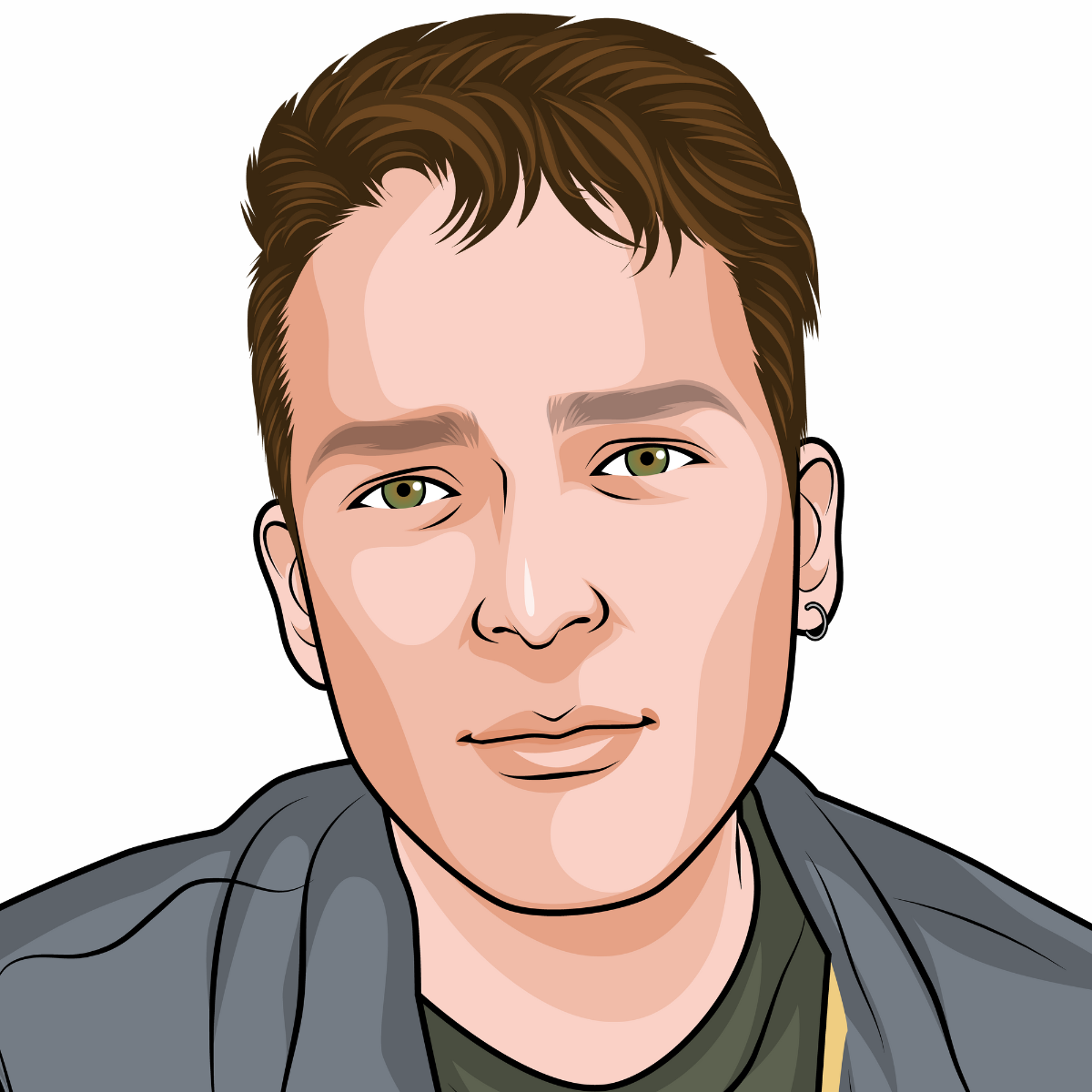Register for our upcoming webinar
21st February, 2024 - Webinar replay
The 15 best ways to quickly grow your newsletter database
Phil Bray 00:00
Good morning, everybody. Welcome to a wet and windy Nottingham. I wonder what it’s like where you are. Today’s webinar is the 15 best ways to quickly grow your newsletter database. So you’ve got me and Dan today, Abi is not with us today, she’ll be returning next month. You might have noticed on your way into the webinar that there’s a poll that we’d like you to answer. So, if you could answer that question right now, if you’ve not already done so we’d really appreciate it. I’ll hand over to my glamorous assistant to the housekeeping.
Dan Campbell 00:38
Wonderful. It’s nice to be glamorous as well as being the assistant. So I’m Dan and I’ll be your extremely glamorous assistant today. I’ll be keeping us on track and on time asking all of your questions, and I assume time permitting, Phil might saw me in half, I guess. The lengths I go to for you lovely people, sawn in half. So what do we need to know before we begin? First of all, we are recording this session so don’t worry if you miss anything, a follow-up email with a link to the video plus any notes, resources, or links that we mention will be landing in your inbox later on. Secondly, make sure you get your questions in, you can use the chat function or the Q&A box. I’ll be monitoring both and reading them out at regular intervals. It doesn’t even need to be a question, we love reading your opinions, your agreements, your disagreements, or just general anecdotes of things that are working for you. So shout up if we’re speaking sense, speaking rubbish, or you just want Phil to stop sawing me in the in half. Get involved, and let’s learn as much as we can in the next hour, myself and Phil included. So speaking of Phil, let’s give him the stage so he can tell us the 15 best ways to add some numbers to our newsletter database.
Phil Bray 01:59
Thanks, Dan. I will come back to the poll results in a minute because I can’t see those. What are we going to talk about today? We’re going to talk about GDPR and newsletter sign-ups because we need to get GDPR right if we’re going to build newsletter databases, and we’re going to talk about newsletter sign-up pages. We’re going to talk about how to build that newsletter sign-up page, I’ve got a special offer for you there and then we’re going to talk about 15 ways to grow your newsletter database. We always want to start with the end in mind and work backwards. I think it was Simon Sinek who said “Start with why.” so, it seems an obvious place to start with ‘Why do we want to grow our newsletter database?’ I think the answer is pretty simple. Only three percent of people are in market, ready to engage with a marketing agency, a financial adviser, a financial planner, a mortgage broker, at any single time. That means, that the larger your database, the larger that number of the three percent works out to be. Take our webinar today for example, we sent our database the invite, you all recieved them, you signed up. If our database had been double the size and assuming the quality of that extra data was as good as the original data, we could have logically expected to double the number of attendees today. So, the larger your database, just in absolute numbers, the higher that three percent figure is. Of course, that expanded reach, extends to the reasons why we send newsletters in the first place; that if you get them right, the newsletters position you as a go-to expert, or in the case of prospects which we’ll talk about in a bit, the go-back-to expert when the prospect is ready to act. As I said, your newsletter nurtures prospects, we’ll talk about that more in a minute. It also nurtures clients while you are onboarding them. As I understand it, when talking to financial advisers and planners, one of the things that they’re finding difficult right now is response times from product providers. They can be long and that means it can take a while to engage a new client, which might mean that for the client, there’s a period of time where things have gone a little bit quiet. Whereas, if you’re sending them a weekly or monthly newsletter, it means they’re hearing from you on a regular basis. So, your newsletter helps to nurture those people but as we’ll see in a bit, it only does that if you add prospects and clients into your database. There are also economies of scale here. Generally speaking, it’s not always the case with some mailing systems, but generally speaking if you send your newsletter to 2000 people compared to 1000 people, there’s no increase in costs. So for example, we’ve got a client at Yardstick and their newsletters for October, November, December went out to about 600 people. In January, they took our advice and the newsletter database grew to about 1700 people from 600 and we didn’t increase the cost, we didn’t charge them more for sending it to more people. So there are some economies of scale there. You can also use your newsletter database, of course, to promote other forms of content. Everybody on our database at Yardstick gets our newsletter on a Friday morning at 7:30am and they get our webinar invites. So, you can use your newsletter database for other events as well. We do need to think about quality versus quantity, you could buy a ton of data relatively easily on the internet, but the quality would be dubious, to say the least. So, this isn’t all about quantity, we do need to think about quality as well. Which takes us into a few words of warning. Dan, I’m going to get you to get the poll up in a minute, if that’s okay? So, your newsletter. It’s really, really important that your newsletter adds value. Sure, you want to tell people about things that are going on in your business, wins, good stuff that’s happening. Absolutely, you want to do that but your newsletter has to add value. We talk a lot about this about social media, that value added piece. It’s got to be relevant, it’s got to be interesting, It’s got to add value to the people who receive it. That means it’s gotta be high quality, and it’s got to be sent consistently. It is a hill I will die on that newsletters should be sent on a monthly basis, at the minimum. So, Dan, that’s a good point to go back to you and ask about the poll.
Dan Campbell 07:31
Yeah, so we’ve had lots of votes and those that send client newsletters weekly makes up 6% of the audience. So two big claps for those 6% doing great work. Then monthly is the overwhelming majority. Monthly has got 62%. So great work there. We’ve got 11% of the attendees sending quarterly. Then we’ve got 9% of the pie chart being that mysterious, ‘different’ frequency. So, not weekly, not monthly, not quarterly, something different. So do tell us in the chat what that is, because I’d be very eager to learn that. At the end, we’ve got 12% of the audience that don’t send newsletters currently.
Phil Bray 08:24
Cheers Dan. So, I’m really pleased that we have maybe two thirds sending newsletters monthly, or at a higher frequency than that. That’s really good news. Like Dan said, if you put other, tell us what the other is. If you put quarterly in there, tell us why you feel that quarterly is the right frequency for you. This isn’t a webinar about why we should send newsletters monthly, but we will put a link in the chat and in the follow-up email to one of the definitive guides that we’ve written online that explains the seven reasons why newsletters should be sent monthly. Dan, maybe you could just look that up. We also need to check our mindset on a lot of this stuff. I hear a lot of myths, misconceptions, and limiting beliefs not only about the frequency that newsletters are sent, but also on things like GDPR. So, we’re going to cover that off in a minute. So, let’s avoid those myths, misconceptions and limiting beliefs, open our minds, and hopefully increase the size of our newsletter database. Now to do that, we need to prepare and essentially get two things right. We need a newsletter signup page because we’re going to use that with some of the 15 concepts and ideas we’ll talk about as we work through this webinar, and we also need to have a basic understanding of GDPR compliance. So, this is where I want to go for the next couple of minutes. What we’re looking for is a dedicated newsletter signup page on your website to make a lot of the tactics shared today work. Ideally, the page should include your positioning statement; what they’ll get if they sign up, when they will get it, a link to your privacy policy to confirm that it’s been read, a simple form with fields for someone’s name and email address, and then error and success messages. People often forget the error and success messages. An error message is a message that pops up if someone doesn’t complete one of the data fields or doesn’t tick that they’ve read the GDPR privacy notice. The success message is what happens when they have successfully signed up, as the name might suggest, to your newsletter, and it just tells them what to expect, and when to expect it. You can see the example on the Yardstick website, we’ve got a bit of positioning text at the top, we want people’s first name, last name, and email address, and you’ve got the checkbox for the “Yes, we’ve read the privacy policy.” Who knows how many people read the privacy policy? How many times do you read the contract, when you accept something when signing up for an app or something like that? But, it’s important, it’s there. So, the first thing we need to make a lot of these tactics work is to build a dedicated newsletter signup page on your website, what we want to avoid is sending people to a different page, and then telling people they need to scroll down to find the newsletter sign up section. This is a dedicated page to help people sign up for the newsletter, and we’re going to use this for some of the tactics that we’re going to speak about. Now, if you don’t have that dedicated newsletter page, and you want us to build it for you, I have twisted our digital team’s arm, bribed them with alcohol, and they are happy to build dedicated newsletter signup pages for £197 plus VAT. We’re only doing this for people who are on the webinar today (21/02/2024) and if you want us to do that for you, just drop across a message to Dan, with your name and email address and we’ll be in touch with the next steps. But as I say, you do need that dedicated signup page for some of the tactics that we’re going to talk about today. The other thing you need to have is a basic understanding of GDPR. GDPR came into effect on 25 May 2018. So, GDPR has been around for nearly six years and it has increased our awareness of data protection. I’m not entirely sure it’s increased most people’s understanding of data protection regulations because there are still so many myths and misconceptions. One of those myths and misconceptions is that you need consent to process somebody’s data. In this context, processing someone’s data is sending them a newsletter. There are six legal bases for processing somebody’s data. The three that are applicable in this circumstance, or potentially applicable in this circumstance to the people on this webinar are consent, contractual obligation, and legitimate interest. The following is a quote taken from the ICO website “No single basis is better or more appropriate than the others. Which basis is most appropriate to use will depend on your purpose and the relationship with the individual.” So there’s no hierarchy here, they are all equally valid. Our recommendation is generally when it comes to the tactics that we’re going to talk about today is to rely on legitimate interest as the basis for which you are processing people’s data and sending them a newsletter. So one of your actions after today is to go and review the privacy policy on your website. First of all, make sure it’s there. I was on a financial adviser’s website earlier this week, clicked on the privacy policy link because I’m a bit dull like that, and it was a broken link, I got a 404 error, and that’s not going to look good to anybody. So, firstly make sure your privacy policy is on your website and it’s working and then make sure that you have the correct legal bases under GDPR, for sending people a newsletter, in your privacy policy. and if I were you, I would rely on legitimate interest. If anybody’s got any questions about GDPR, I’m happy to try and take them now and if I don’t know the answers, I’d be happy to take them offline. So, those are two assets that you need to prepare yourself for growing your newsletter database. We need the page on the website, and we need to make sure your privacy policy is correct and then we can start diving in. So, the first stop of 15 – make sure that all of your clients are in your newsletter database. We speak to a lot of firms who set up a newsletter, weekly, monthly, quarterly if they have to, and they forget to add all their clients into the database which is a bit bizarre. It might be because they’ve got some historical clients that did transactional business a few years ago. It might be because their processes aren’t very good. It might be because they’ve got that misunderstanding about GDPR meaning they think they need consent to send clients newsletters, whatever the reason. So, job number one, you need to make sure that all of your clients are in your newsletter database until they ask you to unsubscribe them, or they asked to be removed. Of course, if at any point, they say “please will you take me out of the newsletter database”, you 100% need to do it. So, first job, check all your clients are in your newsletter database. Second job, make sure you are adding all new enquiries into your newsletter database. This is really important. Let’s face it, most firms have got their clients in the newsletter database, some don’t. The flip is true here, most firms do not add new enquiries into their newsletter database and there’s all sorts of reasons for that, but let’s look at this more positively and look at the reasons why you would add prospects into your newsletter database. The reason is very simple, every single new prospect that comes to you can be fitted into one of three boxes. The first box is that they convert immediately, you like them, they love you, everything’s fantastic, no doubt they’re going to become a client. That’s brilliant. In which case, they’re in your newsletter database, because you’re adding clients. The third box is when opposite is true; unless something changes with them or you, they’re never going to become a client, the fit just isn’t right. It’s fine, it happens. The middle box is the box that I want to talk about. The middle box are people that you know you can add value to, you would love to work with them as a client but for whatever reason, they don’t immediately engage. So for those people, you’ve got two choices. The first choice is that you ignore them, you forget about them, you never go back to them, you never do anything to try and nurture them and convert them from prospects into clients. Now clearly, that’s the wrong thing to do because that’s going to reduce your conversion rate. That means you’re wasting the time and money you’ve invested, generating them as a prospect in the first place. So, we need to nurture these prospects so that when they’re ready and they move from the 97% to the 3% and they move in-market, it’s you that they come back to, rather than starting their search somewhere else or restarting their search. Your newsletter is the foundation on turning you and your business into the go-back-to expert, and you can’t do that unless you’re recording your new enquiries, and you’re then adding them to your newsletter database. That’s why all prospects need to be in your newsletter database. That’s answer number two. So go back after this webinar, check that you are recording all new prospects somewhere, be that in your back office system, sales-based CRM, or the Yardstick template that we’ve produced. You can have that if you want it, and then make sure they’re being added into your database. Dan, I can see a couple of questions coming in, is there anything we need to deal with?
Dan Campbell 19:53
Yeah. So we’ve got two questions in from who I’m assuming is the same person, it’s another anonymous attendee. I love these questions, mysterious! “If I do a newsletter to a following I’ve built from LinkedIn, and work for an IFA that has a clear privacy notice, do I need to include the privacy notice in the newsletter, or is having it on the wider company’s website sufficient?” And a caveat to that they’ve said, “To clarify, they are currently a mixture of clients and prospects, but have all given consent to be added.”
Phil Bray 20:31
So generally speaking, as far as I’m concerned, if the privacy policy on the website then that’s fine, it doesn’t need to be in the newsletter as well. If you want to put it in the newsletter as well in the footer so that the footer of your newsletter mirrors the website, absolutely no harm in doing that.
Dan Campbell 20:45
And by that you mean a link to the page as opposed to any actual nuts and bolts text right?
Phil Bray 20:51
Oh, correct. Yeah, you’d just have the words privacy policy hyperlinked to the privacy policy on the website.
Dan Campbell 20:57
Brilliant. That’s all the questions right now, so keep them coming in guys.
Phil Bray 21:01
Fair enough, thank you, anonymous Mr. or Mrs. user. So, networking. I don’t know how many people physically go to networking events these days, it used to be a thing years ago, but I’m not sure how often people go to physical networking events these days. But if you do, why not add the people you meet at those networking events to your newsletter database? I think there’s probably two types of people you meet at networking events. The first is those transient people that come in and out, the other is those tight groups like BNI, where you’re seeing the same people every week, and I would be inclined to add those people to your newsletter database. So that they hear from you on a regular basis, because at some point, they might move from the 97% into the 3% and move in market for financial advice, financial planning or mortgage advice, and they might talk to other people. Networkers by dint of going to networking events talk to people, that’s what they do. So if financial advice, financial planning, mortgage advice, etc. crops up in conversation and they hear from you on a regular basis, and you’ve added value, who are they going to recommend? It’s going to be you. Number four, your website. I would always recommend adding a newsletter sign-up form to your website, but don’t overestimate the number of people who will actually click it. Last month we had 12,000 visits to our website and we’ve probably averaged about 4000 or 5000 each month, in the seven years Yardstick has been going, I think we’ve had fewer than 500 people sign up to our newsletter via the form on our website. Website visitors don’t typically complete newsletter sign-up forms. There are other things we can do, and we’ll talk about them in a minute, but if you only did number four, you’re going to grow our database really slowly. That doesn’t mean we shouldn’t do it. You can add a newsletter sign-up form to key pages on your website. Now, this is different to the form we’re talking about here, the first form is a dedicated landing page we’re going to recommend you use in other ways, which we’ll get to in a minute. What I’m talking about here is a dedicated newsletter sign-up form that will probably look a little bit similar to a Contact Us form that goes on the key pages of your website. Ideally, then, for extra brownie points, that form will automatically be linked to an address book in your mailing system and as soon as somebody signs up to the newsletter, the first email they get explains when to expect the next newsletter, and in the meantime, here are our greatest hits, here are some articles you can read. So I would be adding as we’ve got it in here number four, a newsletter sign-up section to key pages on the website. But we need to do more, don’t think ‘job done’ when we’ve done that. Number five you could consider adding a pop-up on your website, inviting people to sign up for the newsletter. Pop-ups tend to divide opinion a little bit but they can be incredibly useful. The first thing that tends to divide opinion is the pop-up that shows too quickly. As soon as you land on someone’s website, instantly a pop-up comes up, asking if you want to take a certain call to action, such as sign up for a newsletter, sign up for a webinar, make an enquiry? The answer is no, I’m looking around the website, I didn’t come to see this pop-up, I’m looking around the website. So we need to be careful about a pop-up appearing too quickly. If your pop-up can be set, and they absolutely can, so they appear after 30 seconds, 45 seconds, 60 seconds of someone being on the website and they don’t appear again, on every single page, they can work well. If someone dismisses it, goes to another page, and that pop-up shouldn’t appear again, because we don’t want people playing Whack-a-Mole with a pop-up. I’d also set it so that if they come back in a week’s time and they’ve previously dismissed the pop-up, they don’t get to see it again. I think pop-ups have a part to play. I would say use them carefully, judiciously and make sure that they don’t pop up as soon as someone hits the website. They can work well. The other thing of course, if we build a pop-up functionality on an adviser’s website, you can turn the pop-up on and off, and you can also change the message. I know there are some people on this webinar today who do newsletters and also run webinars for their own clients, I’m a big fan of you advisers that are running webinars for your own clients. And for them, that pop-up could change, so for a period of time when you’re not promoting a webinar, it could be a newsletter sign-up, or it could be turned off and when you are promoting a webinar, we could change the message on the pop up very easily so that it talks about the webinar that you’re running. So, number five, consider adding a pop-up on the website. Those are some things you could do on the website, let’s talk about some things you could do on LinkedIn to try and increase your newsletter audience. Here are a few ideas: add a newsletter sign-up call to action at the end of your LinkedIn posts. This is the first time we’re going to use that page on your website, or the equivalent on your website of our newsletter sign-up page. So, here’s a good example of adding a newsletter sign-up call to action at the end of your LinkedIn posts. This was my post on Saturday morning, you can just about see Cafe Nero behind my laptop, a deserted Cafe Nero at that time and you can see the bit I’ve got in yellow, clearly on LinkedIn, the yellow box is not there, I’ve just added that to highlight this, “Want more practical insights, hints and tips?” etc. and I put the subscribe link in the comments. The subscribe link links back to that page. That’s the first time we would deploy that page. Whenever I put that out, we always get people signing up for our newsletters. If you’re seen as a good person and someone who’s adding value and providing important information through your LinkedIn post, and you don’t have a different call to action, then use something like that. If you want more there’s no formatting functionality in LinkedIn. So you need to go to something like YayText. If you just Google YayText, type in what you want, and copy and paste in the correct formatting into your LinkedIn posts. The little hand pointing down, you can get from Emojipedia. Dan looks as though he’s getting the links for those as we speak.
Dan Campbell 29:16
They’ll be in the chat in a few minutes.
Phil Bray 29:19
thanks Dan. So, add a newsletter signup call to action at the end of your LinkedIn posts. You can absolutely do it on Twitter as well. We’ll show an example of that in a bit. Then, consider adding a custom button to your LinkedIn profile and then link that to your newsletter signup page. The custom button is this bit that I’ve highlighted in yellow on my profile. It’s only available, unfortunately, if you have a premium membership. Personally, I think a premium membership is worth it, but I know different people have different views on that. The custom button is available if you’ve got a premium membership, and you can change it on a pretty regular basis. So you can see here, I had put a sign up for February’s free webinar, the number of characters I had meant I couldn’t put the title into there. That links through, as the little box and the other denotes, to our registration page. Now, because I put a tracking link on that, I know that people have clicked that and signed up to today’s webinar from clicking that button. After today’s webinar, I might change that to sign up to our newsletter, visit our website, come to March’s webinar. So, if you have LinkedIn premium, you can add that custom button, you can push it to anywhere, consider pushing it to your newsletter signup page, and see how many people sign up because of it. So number seven, use that custom button if you’ve got a LinkedIn paid for membership. Dan, has anything come up in the chat that we need to deal with?
Dan Campbell 31:18
No. We obviously had a few anonymous questions through the Q&A box, but we’ve had nothing through the chat function yet. So there are two reasons to why that may be. It may be that we’ve had no questions through the chat, or the chat is not working. So, could one or two of you in the attendees list just pop something through on the chat so I know it’s working? Ah, Thanks Aaron, thanks, Paul. Yeah, I just wanted to double check that I hadn’t disabled a feature by accident. Lovely. Thanks, Sally, Daniel, Jesse, Mark, thanks to you all.
Phil Bray 31:50
Okay, right, it’s a bit controversial here. So if you’ve got a views on this, tell me in the chat. One of the things you could consider doing, could consider, I’m just giving myself a few outs here, is to move your LinkedIn connections into your newsletter database. Now, it sounds as though our anonymous attendee had done this and I’ve got conflicting views on this. But if you are connected with people on LinkedIn, I have seen two or three advice firms, take all those connections out of LinkedIn, and add them to the newsletter database. Now, my gut feeling at that point was that they were going to get a load of GDPR complaints, they were going to get a lot of people saying “What’s going on? I don’t want to do this. I don’t want to receive this.” and you know what, they absolutely didn’t. The unsubscribe rate stayed pretty static, nobody marked it as spam, because you can tell how many people mark your emails as spam, and they increased their newsletter database significantly. That means that most people on LinkedIn are then hearing from the firm or the individual in question on LinkedIn, and via the email newsletter, that has to be a good thing. Practically speaking, there’s a bit of work involved. So you can download easily enough all your connections from LinkedIn, you can download a spreadsheet of all your connections on LinkedIn, but it will only show you the email addresses for about 10% of them, a really small number. So you end up with a column for email addresses, and just a huge number of blanks. You need to fill those blanks in, it’s a manual job for somebody, for you or somebody in your business, you could push it out to something like people per hour, and you can also use little AI tools. So I’m still a bit on the fence about this, We’ve not done it at Yardstick, but I’ve seen advisers who have done it, and it’s worked really well for them. So who am I to say that they shouldn’t do it? Dan, any questions on that more controversial one, or any questions about anything we spoken about so far?
Dan Campbell 34:25
Yeah, we’ve got some questions coming through. There’s a great question in from Chris, who says, “Two questions Phil, are before you leave, i.e. just as someone looks like they’re leaving a website, pop-ups both possible or effective? And are they worth considering?”
Phil Bray 34:42
So are they possible? Absolutely. Are they worth considering? I hate them, but I’m a dataset of one, so that’s an anecdote rather than evidence. So I would try it, why not give it a go? Put an exit pop-up on your website, make sure you can track it, though. So let’s say you’ve got a newsletter sign-up form a newsletter sign-up page, a pop-up during the normal scheme of things, and an exit pop-up, or some combination of. You need your developer to set them up so you can track who has completed, which form. So you know, what’s working and what’s not. But hey, yeah, give it a go, Chris. Tell me how you get on with it.
Dan Campbell 35:32
Okay, we have a second question from Chris. So Chris says, “Sorry, second question.” You ever need to apologise for another question, Chris! We want as many as we can get. “What are your thoughts about calling your newsletter? Something different? This might be a personal preference, but I’m not sure I like the idea of a newsletter. But I liked the idea of a different naming convention.”
Phil Bray 35:52
Yeah, I can really get on board with that. Some firms call it a newsletter, other firms give it a specific name, and I don’t really mind what you call it, your monthly electronic email style communication, I don’t really care what you call it, as long as you send it consistently. It adds value, and it takes off a few other things that I would always suggest that you do, but I love the idea of calling it something different. Your podcast, Chris, is called The Kindness Project, I think, maybe link it to that. I would absolutely play around with some of those ideas, really supportive of that idea.
Dan Campbell 36:40
Personally, I’ve got a lot of newsletters I subscribe to and the word newsletter is rarely used. It’s the club, it’s the community, it’s the group, isn’t it? There are a lot of words that bring things into slightly more of a warmer context, which might work. Right, have we got time for one more question before we move on?
Phil Bray 36:58
Sure.
Dan Campbell 36:59
Lovely. Another anonymous attendee, I promise you, it’s not me asking these, there is somebody there. “Hi, my company are part of the Catena Network for Nottingham-based businesses, they have a database of contacts who use the site, we do have access to this. Would this come under legitimate interest, or would we not be allowed to add the contacts to our list without them saying yes, essentially?”
Phil Bray 37:27
Legitimate interest is a little bit like beauty, it’s in the eye of the beholder, it is a subjective thing, so, go and look at the ICO. If you Google “legitimate interest ICO” it brings up a really clear page and that will help answer that question for you. I, though, would think about not necessarily the GDPR implications here, but I would be thinking about the implications of what other people in the group might think and people who run that network might think. So I would probably tread a little bit more carefully there than I would do with something like LinkedIn, for example, because on LinkedIn, they are my connections. It’s between me and the connection, whether they like what I’ve done, and whether I do it or not, but here, we’re introducing a third element, in this case, the Catena Network. So, I would tread more carefully there and I would probably be having conversations with whoever runs that network, about whether it’s been done before, how they would feel about it, etc. Having said that, going back to what I put in my point about networking, if it’s a group that you meet around the table with on a regular basis, weekly, or monthly, and then be a little bit more aggressive is not quite the right word, but I’d be more inclined to be on the front foot. That’s a really rambling answer, I’m sorry Dan.
Dan Campbell 39:08
No, that’s fine. We’ll take the answers rambling or concise. There are no more questions, but Helen mentioned that their newsletter is called The February Update this month. So there are a few ways to word it without the word newsletter being in there.
Phil Bray 39:23
Yeah, I think putting a date in there is good, or the month. I also think especially in the subject line of the newsletter, putting some of the topics that are being covered rather than just “February Newsletter”, or “March Update”, putting some of the topics into the subject line, and also that preview text, is incredibly useful just to give people a flavor of what they might be getting, and therefore try and increase open rates with it. That’s probably a different webinar. Right, number nine, sending social messages before your newsletter goes out, and just after your newsletter goes out. So, if you are writing the newsletter yourself, and writing the blogs that go in the newsletter yourself, or you’re getting somebody else to do it for you, you’re outsourcing, hint hint Yardstick, then write little social messages before the newsletter goes out, and just after you’ve sent it. Here’s an example, I sent this, this morning, “I’m putting the finishing touches on this week block, it’ll be out on Friday 07:30am. If you’d like a copy, click the link in the image.” There’s the image, and that link goes to the newsletter sign-up page we talked about earlier. So, that tells people about what’s coming out, reminds those people who are already on your database that they’re going to get it, shows that you’re writing about interesting things, and gives people an opportunity who are not on the database, to sign up to it. A message afterwards, I might send this kind of message at 08:00 on a Friday morning, “We’ve just sent out a newsletter to 8156 people (or however many are on the database right now.) If you didn’t get a copy, click the link to sign up, and we’ll send it to you.” Bookend your newsletter going out by telling people on social media, what they’re going to get, and what you’ve just sent, that works quite nicely. Another example of where you can use that landing page. Number 10, add people who register for your webinar to your newsletter database. We monitor the number of people who sign up for our webinar, we monitor the number of people who attend, not everybody who signs up, attends, and we monitor the number of new people that are being added to our database for each webinar, and it’s generally around 15% – 20%. That’s because we’re promoting our webinar in lots of different places. We promote it on social media, we promote it via our website, Phil Calvert, bless him, sent out a mailer yesterday to the members of his new group promoting the webinar today. Thank you, Phil, if you’re on. We promote our webinar in lots of different ways and you would as well if you ran webinars. Those 15% – 20% of people who are not already in our newsletter audience get added into our newsletter audience after they’ve signed up for a webinar. Of course, they then get future webinar invites, as well. So, add people who register to your webinar into your newsletter database. Righ, a few things that will grow newsletter databases really quickly. One of the ways of turbocharging the growth of your newsletter database is a lead magnet campaign on social media. This is essentially where you give away an asset of perceived high value, for example, a guide, in return for contact details. Typically, a name, email address, and telephone number, if you ask for it. Often you see these on Facebook, you can use them on other social platforms, you need to be a little bit careful with LinkedIn, it can get quite expensive. You give the asset away, the form sits in Facebook, somebody fills the form out, they get the guide, and maybe a follow-up campaign, and you get their email address, A) to follow-up with and B) to add into your newsletter database. Lead magnet campaigns can quite quickly boost the size of newsletter databases, and are typically the go-to, along with a couple of other things we’re going to talk about in a bit, if you want a bulk increase. Another way of bulk increasing, or bulk boosts is buying data. This works particularly well, if you’re targeting business owners, for example, it works even better if you’re targeting a particular niche of business owners. But you can buy data including names, business names, email addresses, ideally, phil@… rather than info@… email addresses and its relatively cost effective. We’ve seen costs varying between about £300 – £500 per 1000 lines of data, so it’s pretty cost effective, and gives you an immediate boost to your database. These people have never heard of you, so they do take some warming up, you’ve got to be super conscious about adding value to them. Most databases, need to be repurchased once a year, but if you’ve got a particular campaign or niche, and you don’t currently have an audience, then buying data can give you a very quick boost to the number of people who receive your newsletter, webinar invites, etc. If anybody wants a recommendation to a data broker, we’ve got a very good broker that we would recommend. Dan, has anything come in on the chat or Q&A?
Dan Campbell 46:00
Yeah, funny, you should say that you’ve got a good data broker that you can recommend, because one of the questions is from Chris, who says, “Where would you buy the data lists from and how do you find the right ones?”
Phil Bray 46:13
We use and recommend a firm called Data Broker, and it’s a chap called Gareth Perry. So if you just google “Gareth Perry, Data Broker” after this webinar, tell him I said, hi, go and have a chat with Gareth.
Dan Campbell 46:28
Great question from Claire on buying data. Claire asks, “If you buy data, do you still have legitimate interest though?”
Phil Bray 46:37
Generally speaking, this data has consent attached to it.
Dan Campbell 46:48
While we’re in question mode, there’s a question from Molly, who asks, “Could I add people who sign up to attend our events via Eventbrite?”
Phil Bray 46:58
I think so, I think you’ve got legitimate interest there providing your privacy policies are correct. I think you have yet legitimate interest there. I think that’s a good point actually, I’ve missed this off the slide but I should have put it in, it’s an important one. We talked about people who sign up for your webinar, but that could equally be extended to events. So I can think of firms who have run stalls at their local village shows, food shows that sort of thing. They have done, the old thing where you give out a stack of business cards, a bottle of champagne in a pre-prized draw, I’ve seen firms do that sort of stuff. Providing you’ve got your privacy policy right, providing you’ve got legitimate interest, and providing you’re adding value, then yeah, go for it.
Dan Campbell 47:49
Brilliant, let’s carry on.
Phil Bray 47:51
Thank you. All right, number 13. Bulk boosts with LinkedIn Sales Navigator. I have seen some firms, a small number, but some firms, go onto LinkedIn Sales Navigator, produce databases of people on LinkedIn and then put it through AI or people per hour, and produce a database that way. It does provide a bulk boost. Again, these people are not known to you, so this is similar to buying data. These people are not known to you, therefore, you need to add value very quickly and you need to accept a higher than normal unsubscribe rate for the first few things that you send to them. There’s not a problem with unsubscribes, people think unsubscribes are a bad thing, they’re not. Using LinkedIn Sales Navigator plus a bit of AI can give you that bulk boost. There are a lot of tools that allow you to extract the data from LinkedIn Sales Navigator, and on LinkedIn Sales Navigator, there are a lot of different filters that you can use, location, job roles, education, etc. It’s really interesting to have a play around with it. So if you want that bulk boost, consider buying data, consider LinkedIn Sales Navigator, consider moving your LinkedIn connections across. Number 14. We’re coming to the end. Piggy-backing other people’s audience and guesting. That might be writing guest blogs, if you write a guest blog for them, they send it out to their audience. They might or might not depending on what they do with their audience hand you that audience over, they’re probably more likely to put a call to action at the bottom, if they take the call to action, someone can sign up to your newsletter. Appear on podcasts and webinars. So for example, we’ve run webinars with various organisations, where we have both promoted it, and when someone signed up, the notice said “Your information and email address will be shared with both parties, us and the people we were running the webinar with.” That boosted their database, and it boosted our database. Appearing on other people’s podcasts, if you’re someone who’s an expert, and people want to hear more from you, then if you get the call to action right, they might sign up for your newsletter, as well. So find those opportunities to guest on blogs, podcasts, webinars, either put the call to action in, or try and get the data shared afterwards. Continuing to piggyback other people’s audiences, this isn’t strictly building your audience, but it is getting your newsletter out to a wider audience: send your newsletter to professional connections clients. Your professional connections, accountants and solicitors, see if you can come to an agreement with them where your newsletter can go out to their clients either because you send it or they send it on your behalf. So this isn’t strictly building your audience, but it is getting your newsletter out to a much wider audience. By speaking to your professional connections, and thinking about how you can get your newsletter into their clients’ inboxes. Find ways to piggyback other people’s audiences. And there we have it! We’ve spoken about the reasons to grow your database, the two things you need to do to prepare and make sure you’re GDPR compliant, the standalone newsletter sign-up page – we have a special offer of £197.00 plus VAT if anybody wants us to do that. We talked about the 15 ways to grow your newsletter audience and hopefully you can take some of those away today, do them and give yourself a boost. Some of them will give you a regular boost, others will give you a significant boost for example, the stuff we talked about on LinkedIn and buying data. Before we get into questions, next month’s webinar is at 10 am on Wednesday 28th March: The 23 indispensable elements of an adviser/planner website. How many you can you tick off? That’s going to be a checklist-style webinar, we might even do a scorecard so that you can get your website up, and you can check whether you have each of those 23 indispensable elements. Dan, if you could just put a link into the chat so people can sign up for that immediately if that’s okay, if you’ve not already done it?
Dan Campbell 53:03
Yep, I’ve just done that.
Phil Bray 53:04
Then we can dive in to any questions. By the way, if anybody wants to stay in touch with us, if you’re not in there already, there’s the website, my LinkedIn profile, email address, and Twitter. Dan, what have we got in the way of questions?
Dan Campbell 53:18
Okay, so first question I’ll be able to answer is from Andy, who asks, “Where will I be able to find the replay of today’s webinar?” For those of you that don’t know, you’ll be having a recording sent through to your inbox later on today along with anything that we’ve mentioned that you might find useful. On to the next question. We’ve had a good question from Emily, “With the Yardstick newsletter service, it is made clear to the clients that they can’t just reply to the newsletter. I have had some issues with other newsletters where clients have replied directly thinking they can reach me. So what’s the best practice there Phil?”
Phil Bray 54:00
So just going back to that first question, actually, it was I think was Andy who asked about where to get a copy of the webinar, yeah, Dan’s absolutely right, we’ll send it to you today. But also, if you go onto our website, there’s a free resources tab at the top. There’s a drop down there that says videos, and all our previous webinars are on there assuming you want to go and watch those. The replying to an email newsletter is a good question and there’s a very simple answer to that. In the system we use which is DotDigital, and I’m sure it’s similar to others MailChimp, ConstantContact and those sort of softwares, on the first page of the five build pages, there is a little data field that says “Who should replies be forwarded to?” So what we would ask our clients there is “Who do you want any replies to be forwarded to?” We put that email address in, and that means that if any clients reply to the newsletter, they are automatically forwarded to the person in your business who wants to deal with them. It also means you get the out of offices. So for example, at Yardstick my email address is the forward inbox and at Christmas, I get about 600 out of offices, but that’s absolutely fine because it means that I get the other messages. So that’s the answer to that question.
Dan Campbell 55:22
Okay, so next question in from Stephen, and I assume the answer to this is a big “Yes, of course.” Steven asks “Are you guys able to advise further about how to grow professional connections specifically?”
Phil Bray 55:36
Yeah, we can. So we can help with this. There’s three elements of professional connections, there’s building or growing an audience, there’s engaging the audience, and there’s following up on intent signals, so that you can then get closer to the professional connection, and they can start introducing their clients to you. So if you want to send us an email, we can book a meeting together where I can talk you through a bit more about each of those sections, growing the audience, engaging, and following up on intent signals.
Dan Campbell 56:10
Brill. A great question in from Marina, who asks, “You’ve mentioned many sources where you may be able to add people to the newsletter, however, and I might be misunderstanding, but the ICO website suggests that you must collect clients’ consent before adding them to any database. Could you clarify?”
Phil Bray 56:31
Go and read the legitimate interest page on the ICO website, and go from there. There are six legal bases for processing someone’s data, go to the ICO website and have a look at that from a legitimate interest perspective.
Dan Campbell 56:46
Brilliant. Right, that seems to be everything. So, does anybody have any last-minute questions, comments, queries that they want to get in, in the last three minutes we have left? If not, Phil is going to saw me in half, so please ask those questions.
Phil Bray 57:04
You’re like Debbie McGee mate aren’t you? For those people who can remember Paul Daniels and Debbie McGee years ago. Sign up for our next webinar, I’m really hoping that in April’s webinar we have got a very special guest on who has already appeared in lots of different places, including Stephen Bartlett’s The Diary Of A CEO podcast. So, that name will be revealed at next month’s webinar. In the meantime, have a good rest of the day. I hope this has been useful, see you next month! Cheers, bye.
Dan Campbell 57:41
Take care guys. Bye.
Hear from our clients
Working with some great businesses.
Founder & Financial Planner, 4 Financial Planning
"The brand, logo and website has hit the brief perfectly and I couldn’t be happier! I wouldn’t hesitate to recommend them.”
Read More
Managing Director, NextWealth
"They were a delight to work with – super responsive to our requests and also brought lots of good ideas to the table."
Read More
Managing Director, Altura Mortgage Finance
"Best of all, their results driven approach is both refreshing and helping us achieve real goals. Thank you Yardstick!”
Read More
Director and Financial Planner, Annetts & Orchard
"I’m a big Yardstick fan now and look forward to working with them on future projects."
Read More
Managing Director, Handford Aitkenhead & Walker
"We have felt like collaborators, rather than customers, and feel like Phil and his team has a vested interest in our marketing success that far exceeds his fee.”
Read More
Financial Planner, IQ Financial
We were lucky to be referred to Yardstick last year. We are delighted we hired them. They have specialist knowledge designed specially to help Financial Planning businesses like ours.
Read More
Head of Marketing, Ellis Bates Financial Advisers
Phil's style is informed, humorous and collaborative. The content is punchy, relevant, a go-to guide on how to create more recommendations and prompts action with no exceptions. Great workshop.
Read More
Financial Planner and Founder, Delaunay Wealth
I am absolutely delighted with all the work the Yardstick team has done for us and am very excited about how this will drive our new business/client acquisition in future. I would highly recommend them to any financial planning firm that takes their business seriously.
Read More
Director and Financial Planner, Insight Wealth
Great to work with a good professional outfit that had provided us direction and clear thinking in marketing our business effectively to obtain quality new clients.
Read More
Director & Financial Planner, Citygate Financial Planning
A thorough and excellent service. Phil and his team know exactly what to do, how to do it and when to do it. We very much look forward to working together more in the future.
Read More
Get in touch
Request a callback
Whatever your marketing challenges, we're here to help. Simply complete this form and we'll be in touch.