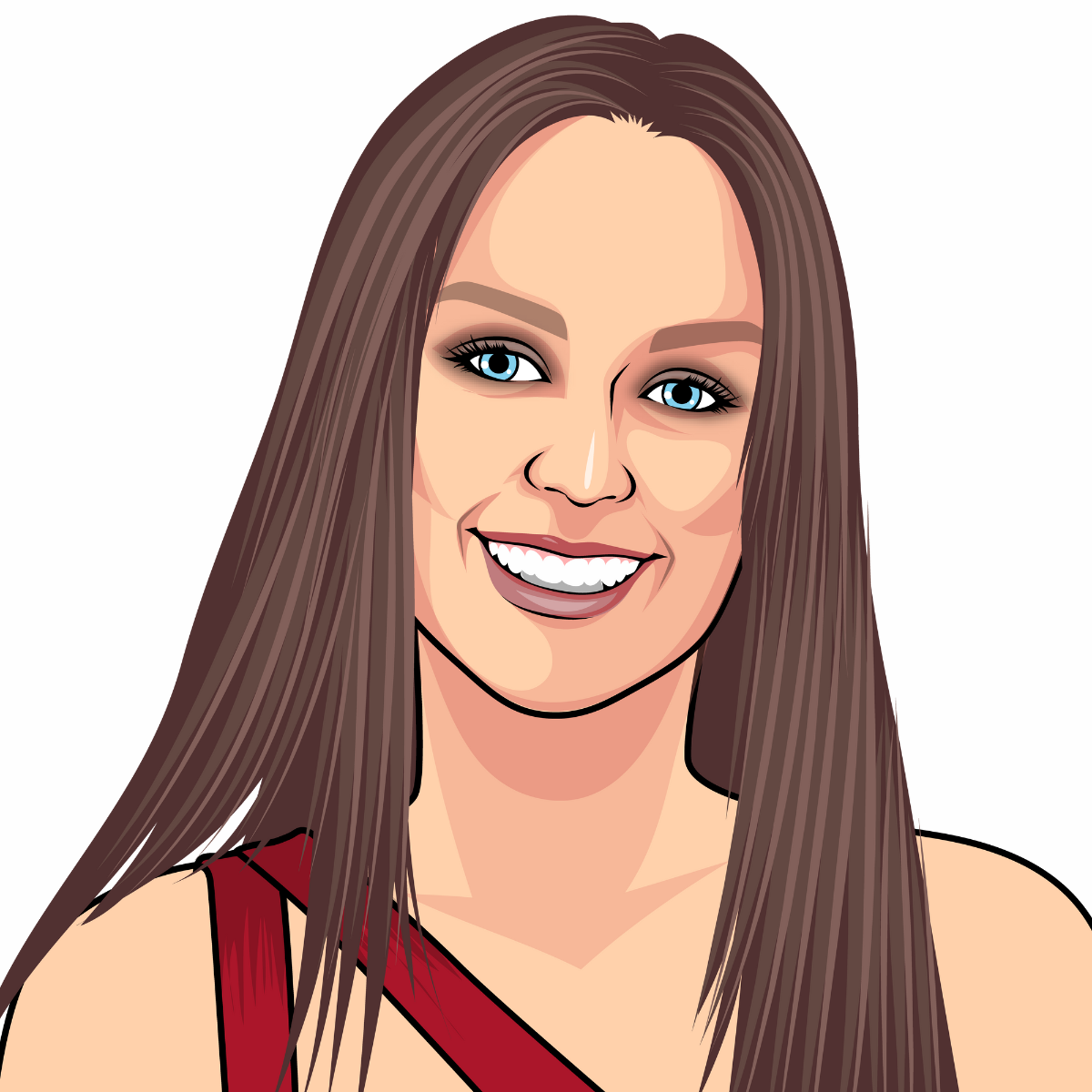In the last year, WhatsApp has come up more often in our conversations with advisers and planners than any other platform, tool, technology, or technique.
The growth of the platform was seen as unparalleled back in 2014 when Meta (the parent company of Facebook) bought WhatsApp for a historic $19 billion. Since then, the messaging app has gone from strength to strength and is now one of the biggest messaging services in the world, with more than 2.9 billion users.
But I’m sure you have a range of questions:
- How much does it cost?
- How does it work?
- How do I sign up?
Well, read on as in this article you can find out all you need to know to wrap your head around WhatsApp Business.
Why should financial advisers and planners use WhatsApp Business?
WhatsApp Business is a platform designed to help businesses interact with customers in a streamlined and professional manner.
With WhatsApp Business, financial advisers can securely communicate with clients, share documents, send updates, and provide a personalised service in real time.
Furthermore, according to OFCOM, WhatsApp is the most commonly used messaging app in the UK with 65% of UK adults describing WhatsApp as their “main online communication service”, exceeding both Facebook Messenger (18%) and Apple’s iMessage (6%).
This rapid growth and continuing rise in the usage of the app will likely see more and more clients and prospects using it as their main source of contact.
With that in mind, it seems important to remember this foundational tenet of marketing: Meet your customers where they are.
How is WhatsApp Business different from a personal WhatsApp account?
Key differences include:
- Business profile: WhatsApp Business allows you to create a profile with detailed information about your financial advisory services.
- Messaging tools: Features like quick replies, automated messages, and away messages help manage client interactions more efficiently.
- Conversation management: Organise and categorise chats with labels for easy tracking and follow-up.
- Data analytics: Access metrics on message statistics to monitor and improve your communication strategy.
- WhatsApp Business API: Larger firms can integrate WhatsApp with their customer management systems for more robust functionality with a dedicated integration.
What features are available on each platform?
WhatsApp Business offers different features between the app and the API, with the app version offering simpler tools designed for smaller businesses in comparison to the API.
The features of the WhatsApp Business App include:
- Business profile: WhatsApp allows you to create a professional profile with business details like address, description, email, website, and business hours. This ensures key details are always accessible to contacts
- Messaging tools: Quick replies, greeting messages, and away messages are all part of the app, helping businesses automate and streamline responses.
- Quick replies: Pre-set responses to common questions or messages, saving time for frequently asked questions (For example, “What are your business hours?”).
- Greeting messages: Automatically send a welcome message when someone messages your business for the first time or after a certain period of inactivity.
- Away messages: Send automatic replies when you’re unavailable, letting customers know when they can expect a response.
- Labels: Allows easy organisation of conversations, helping smaller firms track and manage chats effectively. For example, you could set up labels to differentiate conversations between prospects and active clients, or clients on different service propositions.
- Catalogues: Firms can set up catalogues in the app to showcase their services with images, descriptions, and prices, making it easy for contacts to browse and enquire about offerings.
- Broadcast messages: You can create broadcast lists to send messages to multiple customers at once in the app, similar to a newsletter but limited to contacts who have saved your number. These can be ideal for sending invitations to events and webinars.
- Message statistics: The app provides basic message analytics, such as how many messages were sent, delivered, read, and received, helping you to monitor your engagement closely, and helping you ensure the communications you send out align with what your contacts want to see.
- Multimedia messaging: Send and receive text messages, images, videos, documents, and voice notes in the app. This allows for a wider range of customer interactions than standard text messages.
- WhatsApp web and desktop support: Access the WhatsApp Business App on the desktop or via the web, allowing for easier message management, and making it easier for your team to access conversations.
- End-to-end encryption: Both the WhatsApp Business App and API provide end-to-end encryption, ensuring secure communication between you and your contacts.
The features of WhatsApp Business API include:
- Multiple users: The API version allows multiple users to manage a single WhatsApp account. This is essential for larger firms with dedicated client support staff, as the standard WhatsApp Business App only supports single-device access for one user at a time.
- Shared team inbox: The API allows for shared inboxes, enabling collaboration between different members of your team, and ensuring that enquiries are handled with ease through a centralised view.
- High-volume messaging: The API allows for the bulk sending of notifications to contacts, far beyond the limitations of the WhatsApp Business App’s broadcast list.
- Chatbots: Advanced chatbots can be built and integrated via the API, allowing for automated customer service and instant responses at a much larger scale than via the app.
- CRM integration: The WhatsApp Business API can be integrated with customer relationship management (CRM) tools and other business systems to automatically log conversations, customer details, and interactions, ensuring the data you have on your contacts is as complete as can be.
- Programmatic messaging: The API allows firms to send pre-programmed, event-driven messages, such as automatically sending out reminders for a client’s next annual review meeting.
- Advanced analytics: Firms using the API can access more in-depth metrics and analytics than those provided in the standard app. This may include insights into response times, agent performance, and customer interaction data.
- Custom URL short links: The API allows firms to create custom short links that redirect to specific chat flows or conversations. These can be invaluable when used in, for example, lead generation campaigns to help track where leads have come from accurately.
- Contact opt-in management: On the API, there are tools to manage contact opt-ins and handle compliance with messaging regulations, like tracking when and how customers consent to receive notifications.
How much does it cost?
The cost of using WhatsApp Business depends on the scale and type of service:
- WhatsApp Business App: This app is free to download and use for small firms or individual advisers.
- WhatsApp Business API: Charges are based on the number of messages sent and received, with fees varying by region and type of message (for example, session messages, template messages).
It’s important to check WhatsApp’s official pricing details or consult with a WhatsApp Business Solution Provider for precise cost information tailored to your needs.
How do I sign up?
To get started with WhatsApp for Business:
- Download the app: Search for “WhatsApp Business” on the App Store (iOS) or Google Play Store (Android) and download it to your device.
- Register: Open the app and register with your business phone number. It’s worth noting that this number should be different from the one you use for your personal WhatsApp account.
- Set up your profile: Enter your business details, including your business name, logo, contact information, and a brief description of your services.
- Explore features: Familiarise yourself with the available tools and settings to customise your messaging, set up automated responses, and organise client interactions.
- Start messaging: Begin communicating with clients professionally, offering them a seamless and personalised experience.
For larger firms interested in the WhatsApp Business API, you’ll need to:
- Choose a solutions provider: Select an official WhatsApp Business Solution Provider to assist with API integration.
- Apply for API access: Follow the provider’s process to apply for and set up API access.
- Integrate with systems: Work with your provider and IT team to integrate WhatsApp with your CRM and other business tools.
- Configure messaging: Set up message templates, customer interactions, and analytics to start using the platform effectively.
Get in touch
If you’d like to find out more about how you can better connect with your clients, get in touch with us today. At The Yardstick Agency, we’re dedicated to helping financial advice firms communicate with their clients effectively.
You can email hi@theyardstickagency.co.uk or call 0115 8965 300.