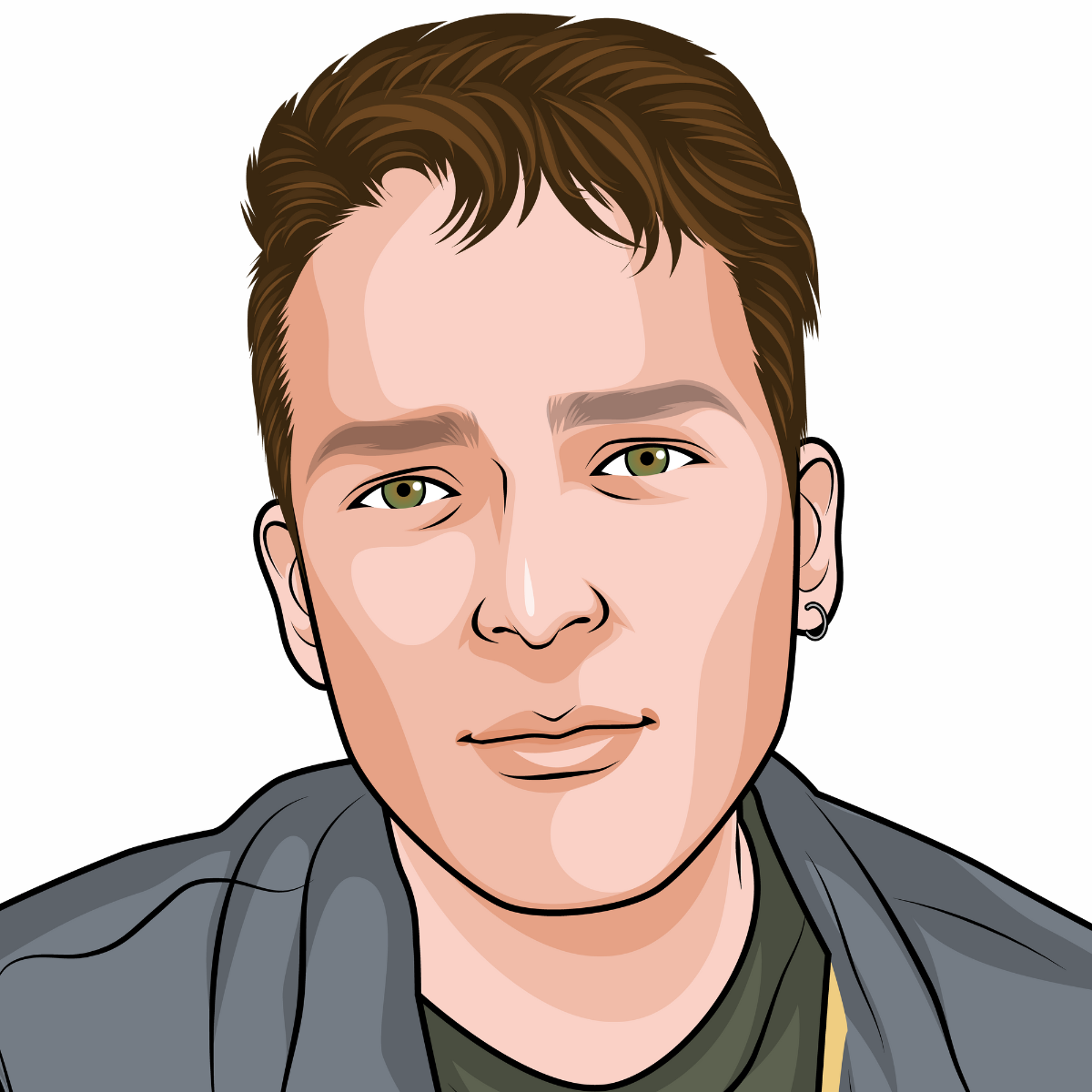A picture paints a thousand words. Unfortunately for some advisers, the financial website images they use on their website paint just three: “got it wrong”.
Ok, that might sound a little harsh, but in many cases the criticism is fair.
I’ve always believed a successful and effective website combines three essential fundamentals:
- Great design
- Great content
- Great images
It’s the last of these I want to look at today and it’s triggered by some conversations I’ve had over the last few weeks.
What do your website visitors need?
When a visitor lands on your website they need to:
- Feel that they are in the right place
- That it’s safe to continue browsing
- Easily understand where they should click next, to find the information they require
We all make split second judgements about websites. If yours doesn’t cut the mustard, hard-won visitors will be heading back to Google, to continue their online search elsewhere.
Furthermore, we process images thousands of times quicker than text, and 90% of information transmitted to our brains is visual.
That means selecting the right images for each and every page on your website; remember not everyone will enter through the homepage.
The three biggest mistakes
I spend a considerable amount of time looking at adviser websites. The most common mistakes related with financial website images I see are:
1. Images which don’t relate, in any way, to the likely visitor and the adviser’s target client. Carefully selected images will help the visitor feel at home, safe and understand what the page and site is all about.
Poorly chosen images will do the opposite.
For example, if you are based in a sleepy northern market town, and you work with clients in that area, why use a picture of the Gherkin or the City of London on your website?
It doesn’t connect in any way with your target audience. Worse, it might alienate them.
2. Poorly chosen stock images.
We’ve all seen examples; a grey-haired couple walking down a golden beach to illustrate retirement, is the most obvious example.
There are times when stock images can look great and bring a site alive. They’ve got to be chosen carefully though. The Yardstick website uses stock images, but we spent hours choosing them and I can explain the reason behind every single one.
3. Poor quality images.
Your website is your shop window. It’s representing you and your business. Is a picture taken on your iPhone really good enough? It might be, but I doubt it.
Good quality websites aren’t cheap, why let them down by using sub-standard images of you and your team?
It’s often worth looking outside our profession for examples of great websites. I’m no mountaineer, as anyone who knows me will confirm, but I love the way Rab Equipment website uses images. It’s a great example of high-quality images, of real people, which connect with the visitor.
Finding great images
Financial website images fall into three categories:
- Those specific to your business, for example of your team, offices and clients
- Stock images, to improve the visual appearance of a page and help the visitor understand what it is about
- Graphics, to break up large amounts of text or to aid navigation
Let’s take each in turn.
Images specific to your business: I can’t think of a situation where I wouldn’t recommend adding images of you and your team to your website.
Where it’s affordable and practical, I would also recommend hiring a professional photographer. The investment is worth it. The images of you, your team and your office, can be used on multiple projects; including your website, social media and in various other marketing activities.
In an ideal world, the photographer would also take pictures of your clients to use alongside testimonials and case studies.
I fully accept there are practical difficulties. We couldn’t get the Yardstick team in one place at the same time, so we used illustrations instead, which were surprisingly cost-effective and the feedback has been great.
But, if it’s possible, do it, professional images will lift your website well above those of your peers.
Stock images: Well-chosen stock images will enhance your website. Poorly selected financial website images will detract from it.
With sites such as iStock and Shutterstock providing low cost, royalty free images, there really is no excuse.
Select the images carefully, always remembering your target client and the content of the page it will appear on.
As an aside, unless you want a letter from a copy write lawyer, don’t be tempted to hop on to Google and download images from there!
Graphics: We regularly use graphics on the Yardstick website, and those of our clients.
Again, these are available for a few pounds from the likes of iStock and Shutterstock.
How do your financial website images shape up?
Thank-you for reading to the end of this blog.
I’d now recommend you spend some time on your own website. Do the images truly connect with your target client and the content on the page?
Do they enhance your website or detract from it? Are you committing one of our three mistakes?
If you are, the good news is that it should be relatively painless to fix.
If you have any questions, please don’t hesitate to get in touch, give us a call on 0115 815 7770 or email hi@theyardstickagency.co.uk