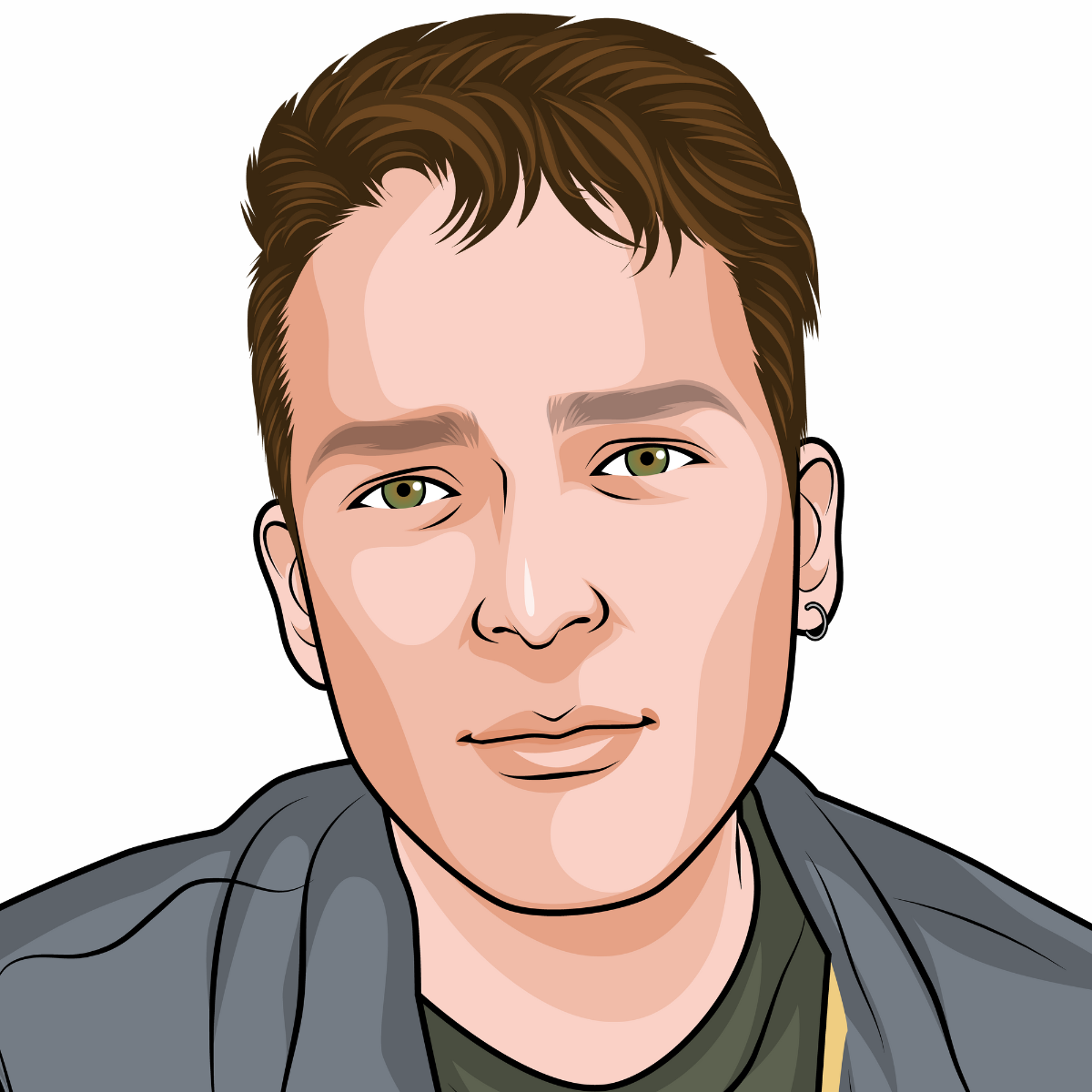It’s all well and good telling people you are great at what you do, but it’s so much more powerful if you show them through VouchedFor.
That means getting your social proof in good order.
We’ve written extensively about this topic in recent weeks, however as a quick reminder (especially for anyone at the back of the class and not paying attention!) social proof simply means demonstrating, using the words and thoughts of others, the value you add.
To put it another way: “Think of it as building the foundation for massively scalable word-of-mouth.” (Aileen Lee, Venture Capitalist).
Social proof can take many forms: client testimonials being the most popular, but also case studies, data gleaned from client surveys and online rating sites. For the latter, advisers and planners have several options including Google and Facebook reviews plus specific sites such as Trustpilot and, of course, VouchedFor.
It’s tempting to think of VouchedFor as purely a lead generation platform. However, it’s much more than that and has some great reputational tools to help you with your social proof. So, after last week’s blog when we updated you on three important changes at VouchedFor, this week we thought we’d investigate how it can help you build your social proof.
Six ways VouchedFor can help you build your social proof
1. The ratings / reviews widget
This provides you with a piece of code which your developer can embed in to your website. It then dynamically displays your current VouchedFor rating, which when clicked shows the feedback from your clients in a pop-up while (crucially) leaving the visitor on your website.
VouchedFor also recently introduced an overall firm rating, calculated by taking an average of all adviser’s ratings within your business.
For multi-adviser firms this is incredibly useful.
We recommend using the firm rating widget on your website’s homepage and other popular pages, while adding the adviser widget to your team’s individual profile pages.
2. Use the other data
Clients leaving reviews are asked to rate your performance out of five, for service, advice and value for money.
This data is available for all to see and it doesn’t take much work to turn it into an overall rating for each of the three categories. The data could then be displayed attractively on your home or ‘why us’ page.
3. Turn the reviews in to testimonials
While you wouldn’t want to bombard your clients with multiple requests, there’s nothing stopping you from asking clients who have previously left you a VouchedFor review to provide a testimonial.
Our free (and very popular) testimonial request template is still available to help you build your testimonials and can be downloaded by clicking here.
However, if you feel that another request isn’t appropriate, it is possible to use the comments left on VouchedFor as a form of testimonial. They might need a bit of editing, and you should probably confirm with the client they are happy with the new version, but this might be preferable to requesting a further testimonial.
4. Downloadable client reviews
The ratings and reviews left by your clients are available to download as a PDF. While we wouldn’t recommend adding it to your website (the widget is far more powerful), the PDF is a useful way of reconfirming to a potential client, either by sending it to them before the first meeting, displaying in your office reception for people to read while they wait for your meeting to start, or giving it to them as part of your initial pack of documents, that they have made the right choice in choosing you
5. Certificate of Excellence
This reflects recent reviews and is available to advisers with at least 10 reviews and a score of 4.5 / 5 or higher. Again, it is downloadable as a PDF with multiple uses; perhaps used in your office or on your social media feed or included in your first meeting packs.
6. Email signatures
VouchedFor offers a range of graphics which can be included in your email signatures to remind the recipients, whether that be existing or prospective clients, about the value you add.
The signatures display an adviser’s current rating as well as a link to their reviews.
The power of client reviews
All this, especially the firm and individual ratings / review widgets, is good stuff and will really help give your social proof a boost.
However, it’s even more powerful if you explain how the ratings are generated. Namely, by existing clients who are given the opportunity to freely rate your service and write reviews, which are then verified by VouchedFor for authenticity.
In other words, the reviews are genuine.
We often talk about the opportunities missed by planners who simply add the Chartered logo to their website (all too often in the footer) without explaining what it means and how it benefits the client. The same is true with VouchedFor; add the widget and use the marketing tools provided, then raise them up to the next level by explaining that your rating is a direct result of your delighted clients rating and reviewing you and your business.
What better social proof could you ask for?
Until next week…