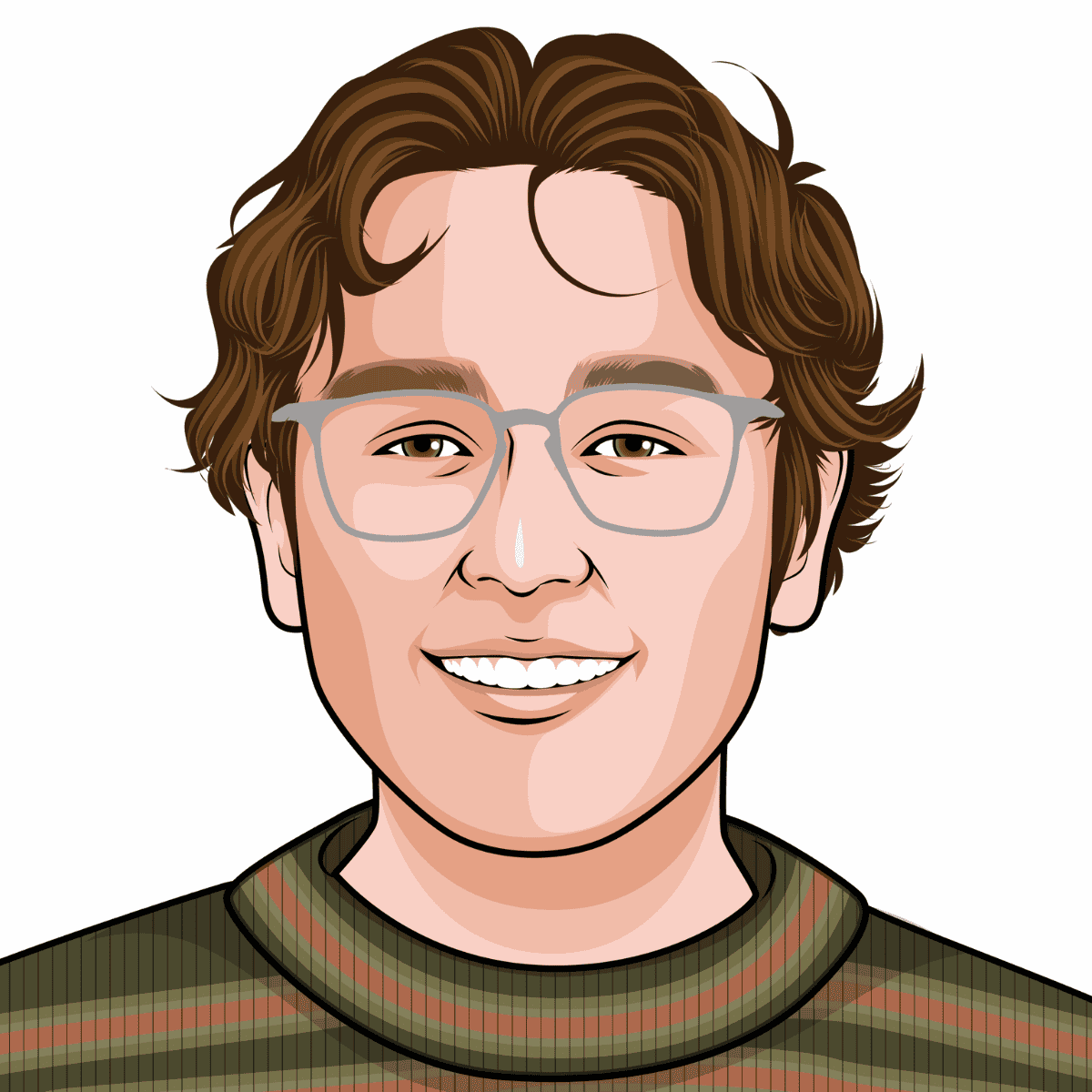It was Grace Kelly who said: “I never say never, and never say always.” It’s a maxim I’ve always liked; although having got married last year, I was delighted to break the ‘always’ rule and today I’m breaking the ‘never’ rule. But rules are made to be broken, right? Anyway, last week we launched the first of our monthly checklists, explaining the 27 things you should have on the homepage on your financial planner website. The feedback on it has been great and you can still download it by clicking here.
This week, I want to reveal the things which should never (in my opinion at least) be on your website. The things that if you include them, should be removed immediately, followed by a few minutes of quiet contemplation and reflection on the naughty step!
1. News feeds
Content is king, so long as it’s the right type of content. By that, I mean, relevant, interesting, informative and, ideally, entertaining.
I see too many adviser websites with a news feed, often prominently placed on their homepage, displaying coverage of events from around the world.
There are three problems with this.
Firstly, the news is almost invariably bad, why display it on your site? Two, no one will visit your website for their latest news fix, it’s therefore irrelevant. Finally, if the visitor clicks a link on the feed, they’ll be sent to another site with no guarantee of returning to yours.
2. Stock market tickers
You spend much of your time explaining to clients that investing is a long-term activity, and they shouldn’t be concerned by short-term market movements. So why add a ticker to your website, showing the latest stock market movements?
It’s pointless.
And again, it’s usually placed prominently, in a position which could be put to much better use.
3. Large blocks of text
Research shows that we skim read online. This should be reflected in how we display content.
I’d recommend avoiding large blocks of text, break it up with sub headings, bullet points and so on. Avoid long sentences and extended paragraphs. Ideally no more than 25 words in a sentence and three sentences in a paragraph.
4. FCA logo
Some advisers include the FCA’s logo on their website.
It’s potentially reassuring to visitors, so I can see the logic. But, (as I understand it) you are not allowed to use it and it should be removed.
5. Lists of products
Potential clients expect you to know what an ISA or a pension is. If they want more information they will Google it and are unlikely to find your financial planner website. So why include dreary explanations of products?
They are completely pointless.
Far better to talk about what you do, the problems you solve, why they should choose you, who you are and work with. This is the information people want, not long-winded explanations of products.
A quick side note.
If you have this information on your website I’d actually think twice about taking it down; unique content is important to Google. So, I’d probably leave it up, but downgrade its prominence and spend time adding in content that visitors will actually find useful.
I’ve written more about this subject which you can read by clicking here.
6. Links to directories
I was amazed when I first saw this and continue to scratch my head when I see advisers link their website to Unbiased and VouchedFor.
Getting people to visit your financial planner website is hard work, so why would you include a link which sends them to a list of competitors? There’s no benefit to you and, if the prospect uses the directory to get in touch, you’ve just paid for something that would have been free.
7. Social media links
While we are on the subject of links, I’d recommend avoiding placing social media links too prominently in your financial planner website. Ideally, your website should be their final destination before getting in touch. Sending a visitor to Twitter or Facebook will lead to distractions (who doesn’t love a cat video?) with no guarantee they will head back to your website.
While we are on the subject, the merits of including your Twitter feed are debatable. Especially if you are prone to the odd online rant or tweeting on a Friday evening after a drink or two. If in doubt, leave your Twitter feed off your website.
8. Fees in isolation
I regularly get asked whether advisers should disclose their fees online. I’m still on the fence, although I’m seeing an increasing number of advisers doing so.
However, if you do publish your fees, it has to be done along with a statement explaining the services you provide, and, crucially, the value you add.
Including fees in isolation is a mistake. Read our other blog on fees here.
9. The wrong type of stock images
Images on a financial planner website are massively important; but they must be carefully selected.
Professionally taken picture of you and your team are hugely important. Pictures of your clients alongside testimonials and case studies are extremely powerful too. I’m also a fan of including images to illustrate a point, improve your site’s aesthetics, or show the geographical area you work in.
It’s here you have to be careful.
Unless you’re a budding David Bailey you will need to use royalty free images (it helps avoid nasty letters from lawyers demanding hundreds of pounds for breach of copyright). Too many financial planner websites include toe curlingly cliched stock images; a picture of the Gherkin for example when they are based in Wales and only looking for clients locally. Or an unfeasibly fashionable, happy and tanned, grey haired couple, strolling hand in hand down the beach, to illustrate the benefits of retirement planning.
With the quality of stock images getting better and the cost falling, there’s really no excuse for clichés.
There’s probably more…
I’m sure there are other financial planner website faux pas I have missed off and I enjoyed the debate the topic created on Twitter yesterday morning.
I’d love to hear your suggestions, please drop me a line back or leave a comment below.
In the meantime, assuming you’ve not included any of the nine on your website, why not download our homepage checklist and review your site? You can do that by clicking here.