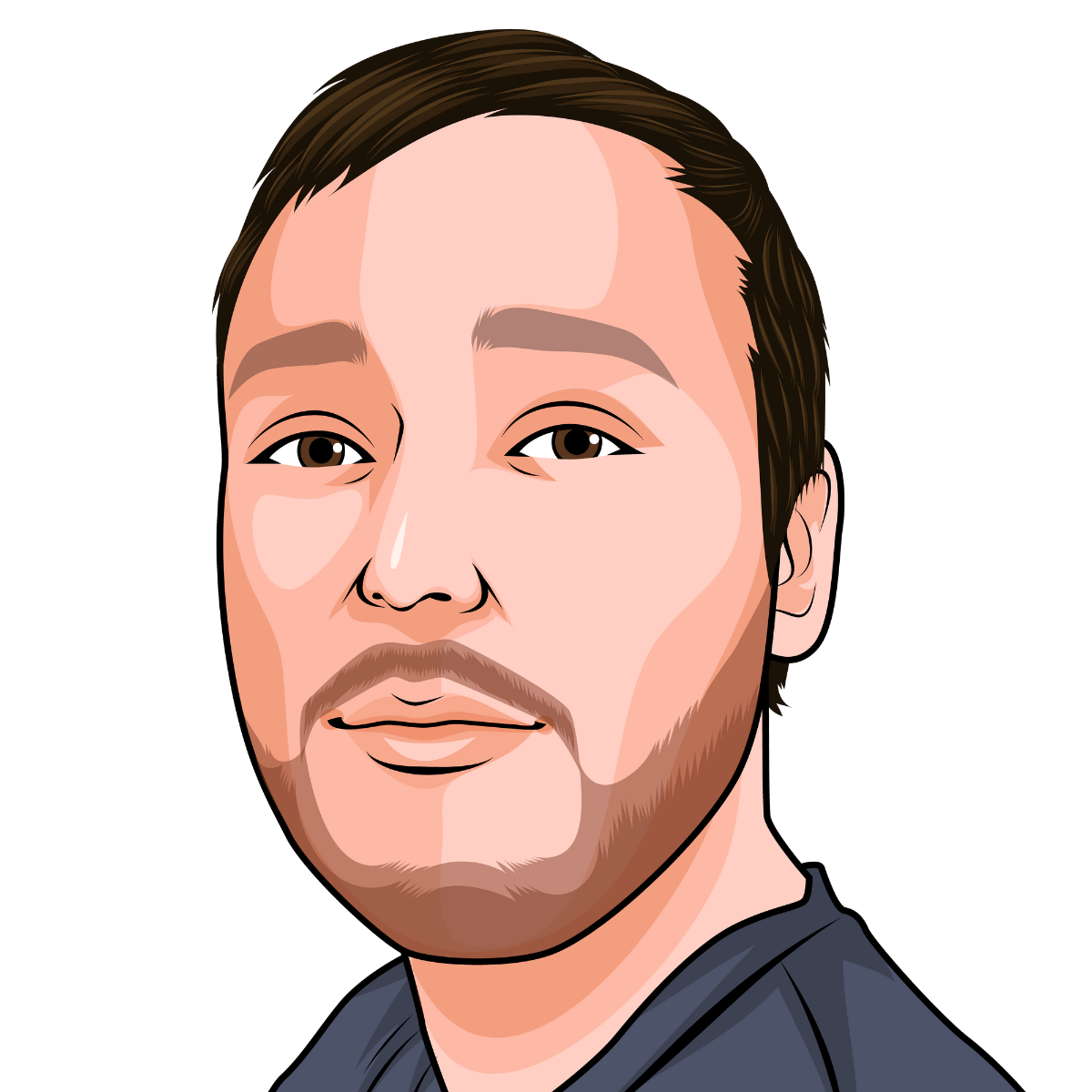When adding a form to your website, there’s one thing you want: submissions. Whether it’s to sign up for regular newsletters, leave an enquiry, take part in a survey or something else, you don’t want your form just to look pretty.
However, if you want to ensure people fill out your form, there are a few simple rules that you should stick to.
1. Only use the “required fields” you really need
You don’t want an empty submission, and you don’t want an email with the only bit of information being “Name: Jeff”. Thanks, Jeff – that helps us. But there is an acceptable level of required fields.
For example, if you want people to sign up for your monthly newsletter, name and email are perfectly sufficient. Or you may ask for more information on the form, such as what topics the user is interested in, their current investments, or maybe even if they’re a dog owner.
Whilst all these fields would allow you to better tailor what newsletter content you send to them, and whether you include your personal “Best places to walk man’s best friend” section, none of these should be required.
Some users may be perfectly fine letting a financial adviser they haven’t worked with have access to this information, but many won’t.
2. Do you need this information?
In a similar vein to the required fields, don’t add fields you don’t really need. If you are asking for a phone number on a newsletter form, ask yourself: why? Are you going to be sending users weekly/monthly updates via text?
On your “How well are we doing?” survey, do you really need to add the question: “Were you satisfied with the tea?” Having a friendly atmosphere in your office, and during meetings with clients, is definitely an added bonus.
However, if you’re looking for feedback on your business, your advice, or how friendly your staff are, then a question about how good of a cuppa you have served isn’t something you need to ask.
3. Use the right number of fields
Not all forms are born equal.
A standard contact form can get away with as few as three fields: Name, email address, and message. This isn’t to say you can’t flesh that out a little bit – splitting the name field into forename/surname, adding a telephone number field, and maybe adding a location field if your business serves multiple regions.
But you definitely don’t want to be playing “20 Questions” with a contact form.
Conversely, you don’t want too few fields on a survey/questionnaire. If you send a potential client a form to fill out before an initial meeting to help you gauge where they are financially, they will be expecting a lot more questions, and won’t shy away from a three-page form.
4. Lay out your form logically
Is the form’s layout logical? Are all similar fields grouped together? Are the input labels asking what you want from the user?
These may sound like stupid questions, as they seem so basic that it would be impossible to mess it up, but people are… unique. We can all interpret the same thing very differently! If you have a field with the label “Name” one user may come along and input “Jeff” whilst another comes along and inputs “Mr. John M. Smith”.
Then you must consider who your potential clients are. Do you deal with a country such as Japan, where they write surname first, giving you the name “Smith John”?
Or maybe you deal with EU citizens and are asking for a telephone number without asking for the region? Now, everyone is giving their phone number without a country code, so you are trying to call a potential client who lives in France but don’t have the context to tell you their number is French.
Simple solutions can solve both these problems. You can split the “Name” field into “Forename” and “Surname”. And you can ask for a region or an international phone number in the “Phone” field, or have a placeholder with an international number, e.g. +441234567890.
Then there is the question of which fields are next to each other. Generally, forename/surname fields are side by side, or on top of each other if the form isn’t a multi-column layout. So, having a form that looks like this would definitely confuse some people.
5. Explain what happens once you submit the form
No one wants to have their data used for something they don’t expect, and no one is reading your privacy policy. That checkbox on your form that says: “I have read X document”? Hardly anyone has.
So, if you don’t explain exactly what the form a user is looking at is for, and what happens after submitting it, they are less likely to want to fill it in.
You see the title “Sign up for our newsletter”. They see “Give us your email address, and we’ll fill your inbox with emails”.
So, add a quick sentence or two explaining how often you send emails. Explain what sort of content your average newsletter contains, along with any other information you think would help; especially if your form is asking for non-standard information, such as region, age, marital status, etc.
Ensuring a user can complete a form is important, and that ensuring the form submission is stored or sent to the right person(s) is just as important. But making sure a user wants to submit a form cannot be overlooked.
Get in touch
Building a website that works requires this level of detail and insight. If you want to find out how we can help you with your web needs, please get in touch. Email hi@theyardstickagency.co.uk or call 0115 8965 300.