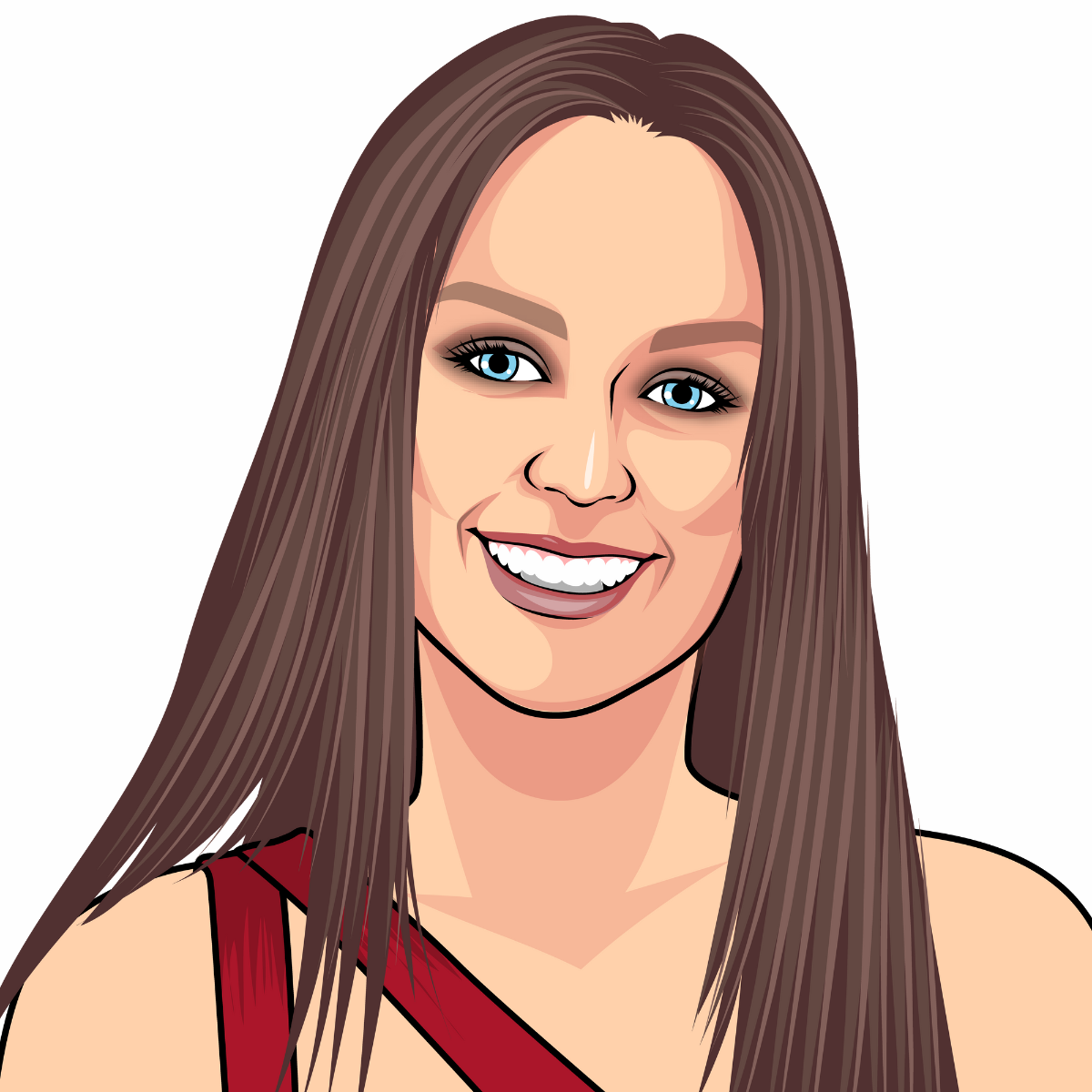You reach the end of your workday and look at your to-do list. Frustration hits as you realise you’ve only ticked off half of your tasks. Seriously, what happened? You’ve been at your desk for most of the day! So why haven’t you accomplished more?
Keeping your productivity levels high isn’t as simple as it sounds – but you don’t have to settle for feeling disheartened and drained at the end of every workday. Here are my six cracking tips to help you sharpen your focus, conquer that to-do list, and make your job a little easier.
1. Use Google Chrome and other web browsers to their full potential
If you’re a daily browser user like me (Chrome fan here), I’ve got some top hacks to make your life easier.
Tab overload?
Got a million tabs open? Try this:
- Right-click on a tab and select “Add tab to group.”
- Name the group and organise similar tabs together.
- Minimise these groups to keep your browser tidy.
Check out how I organise mine:
![]()
And here it is with all the groups minimised:
![]()
This hack keeps my workspace tidy and makes it easy to access my daily tabs. Give it a try and see if it works for you! If you don’t have too many tabs, you can always pin them – just right-click and select “pin” to keep them handy.
The power of an extension
Sometimes we all need a hand, and Chrome extensions are perfect for that. Depending on your needs, there’s an extension for just about everything. Here are some of my top picks to give you a boost.
Need to grab the HEX code of a colour, fast? ColorZilla’s your go-to. Just install it, click the colour dropper, and drag it to any colour on a webpage. It’ll instantly show you the HEX code and copy it to your clipboard. Super handy! Check it out in action on our site:

Need a full-page screenshot? GoFullPage does exactly that. Just click the icon on any page, and you can capture the whole thing as an image or PDF. Here’s an example of it on our site:

Tired of typos and awkward phrasing in your emails? Grammarly’s here to help. It catches spelling mistakes with red underlines and offers style suggestions with purple ones. Hover over the highlights for quick fixes and tips. I use the free version, but the Premium version has even more features. See below for a couple of examples.
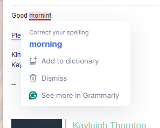

My personal favourite. If you need to save an image in a specific format, this extension lets you right-click and save it as PNG, JPG, or WebP. No more fumbling with online converters—just quick and easy image saving. Here’s how it works:
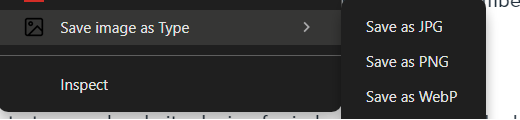
These tools have saved me loads of time and hassle. Give them a try!
2. Schedule emails
Email scheduling is one of my favourite hacks. If you’re working late or on weekends, your recipients might not be checking their inboxes at odd hours. That’s where email scheduling comes in.
In Gmail (and most other email clients), you can schedule emails by hitting the down arrow next to the send button. You can pick the exact date and time you want your email to go out. This helps you manage your inbox and shows respect for your recipients’ time and work boundaries.
So, before you hit send at 10 pm, consider scheduling it for 9 am when your recipient is more likely to be online.

3. Use the “Pomodoro” technique
If your to-do list has you feeling swamped, you often find yourself procrastinating, or you struggle to concentrate, the Pomodoro technique could be just what you need.
This time management method involves working in focused 25-minute sessions, known as “Pomodoros”, followed by a five-minute break. I am a big fan of this technique because it:
- Enhances concentration
- Reduces distractions
- Helps prevent burnout
- Encourages accountability
- Boosts motivation.
Committing to 25 minutes of work is far easier than facing an entire afternoon of non-stop tasks. Here’s a simple guide to get started with the Pomodoro technique:
- Grab your to-do list and a timer
- Set the timer for 25 minutes and focus on a single task until the time’s up
- When the session ends, tick off one Pomodoro, and note down what you accomplished
- Enjoy a five-minute break.
After completing four Pomodoro’s, take a longer break, ideally 15-30 minutes, to recharge.
The best part? The Pomodoro technique is flexible. You can adjust the intervals to suit your needs – whether that’s shorter bursts for tricky tasks or longer sessions for deep work.
Your laptop can help with this too! Click on the calendar icon (usually at the bottom right), and you’ll find a focus timer. Set your desired time, hit focus, and you’re set—the timer will ring when your session is over.
![]()
If you’re an organised calendar fan like me, block out “focus time” on your calendar. Just like with the timer, make sure no meetings are scheduled during this time and stick to it. You can easily set this up on Google Calendar, as shown below.
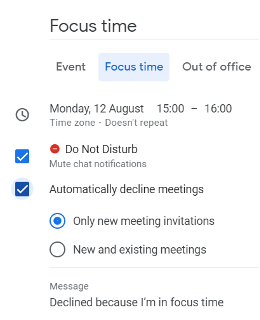
4. Build a better to-do list
If you’re in the habit of cramming your to-do list with 20 or so tasks, you’re pretty much setting yourself up for a day of frustration.
Instead, try trimming down your priorities each day. Aim to focus on just five to nine tasks you want to make progress on. This links back to a psychological principle known as “The Magical Number Seven, Plus or Minus Two.”
Or give the 1-3-5 rule a go: pick one big task to tackle, three medium ones, and five smaller ones. It’s a simple way to keep your workload manageable and your sanity intact.
5. Utilise Loom
Loom is a game-changer for saving time and getting your point across, whether to a colleague or client.
While calls and written instructions have their place, a short video often works best, cutting out unnecessary chatter and making complex tasks easier to understand. I use Loom frequently with my team and with clients, as what might take 10 minutes to write can be explained in a two-minute video, which can be rewatched as needed.
Loom is also perfect for quickly showing issues. If something’s not working on your website, for example, recording a video makes it easier to explain the problem and get it fixed quickly. Plus, it helps avoid any misunderstandings.
Next time you need to show someone a task, or explain a problem, try using Loom and see how it helps – it’s free for up to 25 videos with a five-minute limit.
6. Have a break (have a Kit-Kat)
I can’t be the only one that sees the words “have a break” and immediately thinks of that advert…A Kit-Kat isn’t required, but it’s a sweet bonus!
Are you someone who works through your lunch break? Maybe that never-ending to-do list has you sacrificing your downtime. But guess what? Breaks are key to keeping morale high.
Studies show that taking time out boosts productivity, job satisfaction, and mental health, while also sparking creativity and reducing stress. Most experts suggest taking a break every 25 to 90 minutes, whatever works best for you.
Taking breaks can:
- Help you reassess your goals
- Increase focus and productivity
- Relieve body aches
- Boost creativity and mental health
- Help you engage more with your work.
Breaks are key – grab a coffee, take a quick walk, snack, or call someone you love. They can make your workday and your life so much better. Don’t burn out, be kind to yourself and take those breaks. Something so simple can improve your day more than you realise.
Do you need a hand with productivity?
While we can’t force you to take breaks or use the Pomodoro technique, we can help with your marketing needs.
Whether it’s whipping up your newsletter, crafting blog posts, or sprucing up your website, you’re in the right place. Reach out and let’s get you back to doing what you love—connecting with your clients and growing your business. Drop us a line at hi@theyardstickagency.co.uk or call us at 0115 8965 300.