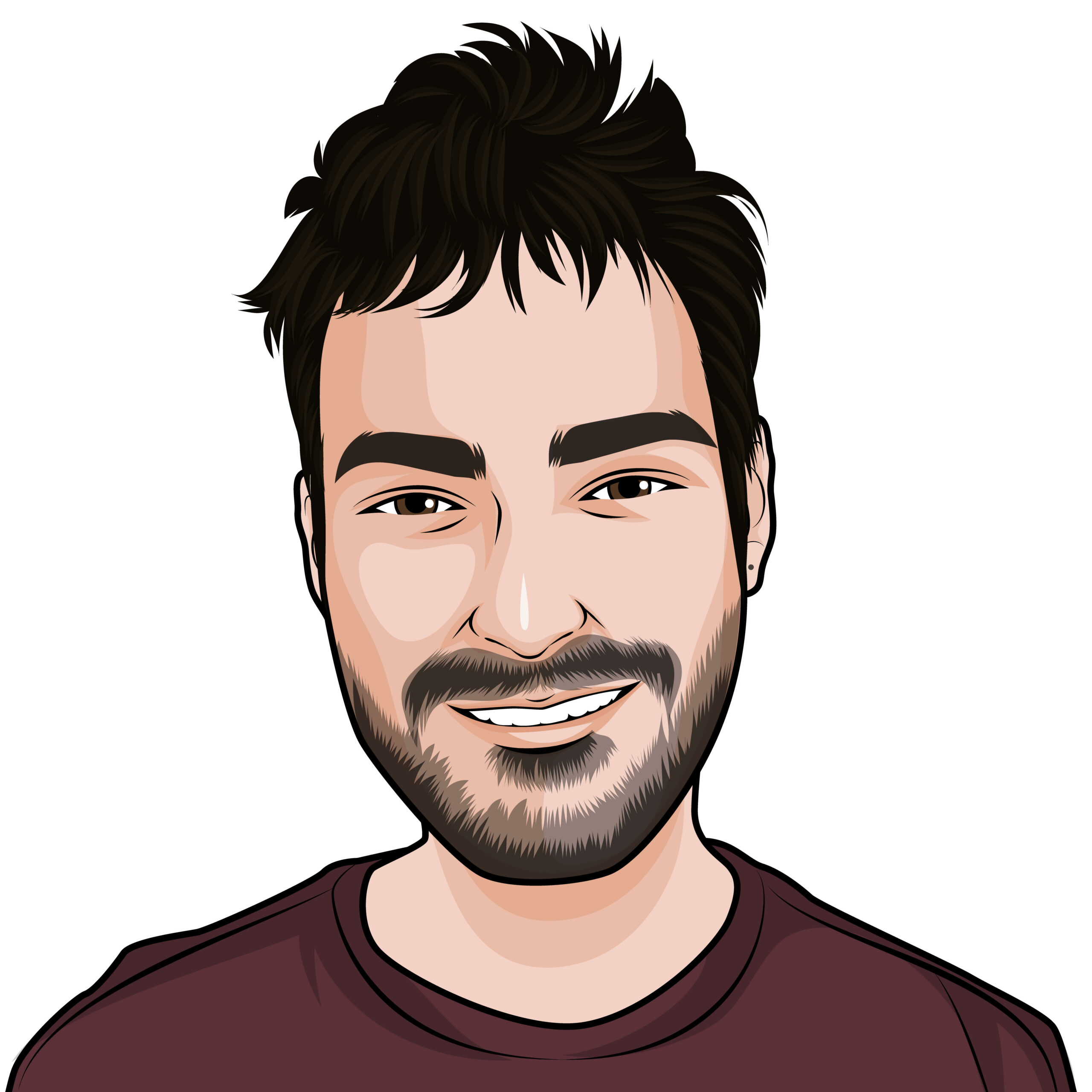After a few false starts, spring has arrived. As we enter the new season, you might hear the term “spring clean” being thrown around. The definition of “spring clean” is “a thorough cleaning of a house or room, typically undertaken in spring”. However, I’m not here to give you advice on how to deep clean your home. For now, I’ll stick to sharing my advice on how to declutter your workspace.
Most of us sit at the same desk and use the same computer or laptop day in, day out. Your number one focus is on your job, and rightly so. However, the space around you can have a huge impact on your productivity.
If you’ve been putting off certain jobs for months, maybe even years, this will be your sign to get organised and have your mind, office and online files sparkling again.
1. Declutter your workspace
Desks are notorious for being clutter magnets, especially if you’re someone who uses a lot of paper. Let’s start with a quick win.
It’s easy to let papers pile up day after day. I’m very lucky that, in my role as a digital copywriter, all my work is online and I have zero papers on my desk.
However, if you’re not quite as lucky, spend an hour at a time going through old documents and be ruthless about what you can and can’t keep. Your paper shredder will be your new favourite colleague.
Clutter affects your brain and your productivity levels, so this is an easy way to keep your mind focused.
2. Go through folders on your computer
Although your work folders aren’t physical clutter, there is nothing worse than seeing all your documents in an unorganised mess.
Just like you would do with physical papers, go through your computer documents and assign them to specific folders and remove the files you no longer need.
Here are some of my top tips:
- Never use your desktop as where you store “Downloads”. It’s the first thing you see when you turn on your computer in the morning so keep it clutter-free.
- Think about how you name your files. It’s easy to give them a random name when you’re in a rush, but that will make things tricky when you’re trying to find a specific file.
- A good tip to rid your computer of files you no longer use is to sort by “Date modified”. It makes it easy to identify any files that haven’t been touched in months or years.
A word of warning: If you use shared online folders, do not delete anyone else’s work without consulting them first (I’m speaking from first-hand experience here)!
3. Assign work to other people
Is there a piece of work or an odd job you’ve been meaning to do for a while now? Is there someone else who can do it just as efficiently and has much less on their plate? Chances are, the answer is “yes”.
It could be something as small as sending flowers to a client or something bigger such as organising a client survey (and if it’s the latter, The Yardstick Agency can do that job for you!).
4. Create a document for random thoughts and ideas
You already have a lot going on in your head, so why overload it?
The solution is simple.
Right now, yes, this very second, create a document and title it “Thoughts and ideas”. Now, whenever an idea pops into your mind, open this document right away and jot it down. Your future self will greatly appreciate it.
One of the most accessed documents on my Google Drive is quite simply titled: “Words”. Admittedly, it does not just contain words, however it is my magic treasure box that is filled with inspiration from all over.
Containing phrases I’ve come across in magazines to websites I admire outside the financial services sphere, it’s where I go when I’ve hit a creative roadblock and need some inspiration.
5. Find somewhere to write a to-do list
One of the best pieces of advice I’ve ever received is to never keep a to-do list in your head. And since the day I heard this advice, I have noted down everything.
Even if you’re busy or deep into a client meeting, it will pay off to spend 30 seconds writing down the reminder.
Big or small, it must make the list. It’s best to do this in one central place, rather than having several to-do lists dotted around.
As an example, all my reminders for work are listed on Asana. And for outside of work, I use the “Reminders” app on my phone. Many of my colleagues use the Todoist app.
The golden rule? NEVER keep that to-do list in your head.
And if you’re worried about having a neverending to-do list, I’m one step ahead of you! Separate your list into an order or priority (and make it realistic). For example, all my reminders for work have a date beside them so although it may look overwhelming, I only need to focus on one day at a time.
Need some help?
Although we can’t clean up your desk, we can give you a helping hand with any marketing needs.
If you want to spring clean your marketing strategy, get in touch. Email hi@theyardstickagency.co.uk or call 0115 8965 300.