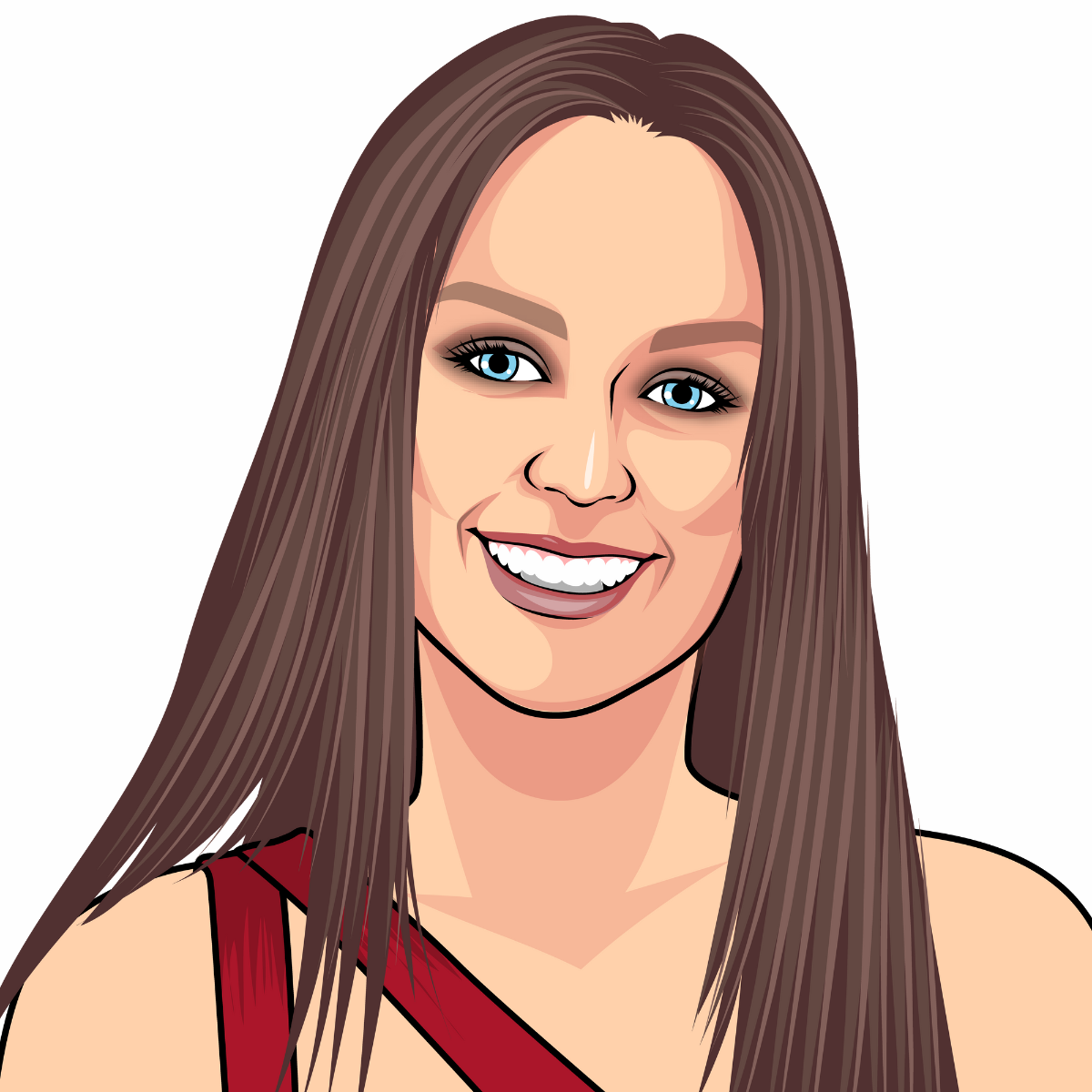Talking about yourself on social media can feel a bit awkward.
You don’t want to come across as cocky, but you’ve achieved something you’re genuinely proud of. So, you post about it – maybe it’s an achievement, a bit of good news, or some positive feedback.
And then, people start commenting with kind words and congratulations.
It’s lovely, of course. But now you’re faced with replying to 10 (or more) people, and you find yourself typing “Thanks so much!” again… And again… And again.
In person, it’s easy. You’d smile, say thank you, maybe have a quick chat. But online, it can feel harder to get the tone right without repeating yourself or sounding insincere.
So, here are 10 simple ways you can say thank you on social media that still sound like you.
1. Use their name
It’s a small thing, but it makes it feel more personal. It shows you’ve taken the time to respond personally, not just copying and pasting a reply.
Example: Thanks so much, James, I appreciate that.
2. Keep it short and genuine
You don’t always need to write a paragraph. A casual “thank you” keeps it human and relatable, especially if that’s your usual tone online.
Example: Thank you! That means a lot.
3. Acknowledge their support
If it’s someone who always comments on your posts, or who you’ve worked with before, make a point of recognising that. It shows you notice and appreciate the continued support.
Example: Thanks for always being so supportive. I really appreciate it.
4. Add a bit of personality
You can keep it professional but still sound like yourself. If you’ve got a naturally relaxed tone, let that come through. A little bit of personality goes a long way and helps your reply feel more authentic.
Example: Thanks, James! Still can’t quite believe it.
5. Reflect the compliment
If someone’s gone out of their way to say something nice, reflect it back, especially if they’re doing good things too. It turns the comment into more of a two-way exchange, not just a quick thank-you.
Example: Thanks, James, you’ve been smashing it lately too!
6. Share what it means
If the post was about something that took a lot of work or meant a lot to you, it’s okay to say that, just a little bit of context can help make your reply feel more genuine.
Example: Thanks so much, I wasn’t sure I’d ever get here, so it feels good.
7. Emojis can help
Not everyone loves emojis, but if they feel natural for you, they can add a bit of personality to your replies.
Example: Thanks so much 🙌
8. Don’t be afraid to use a bit of humour
If a funny comment feels natural, go for it. Humour is a great way to keep your replies light and relatable.
Example: Appreciate it! I’ll try not to let it go to my head.
9. Ask a question
If it feels appropriate, reply with a question or a follow-up. This can help turn the “thank you” into a conversation.
Example: Thanks, James! How’s everything with you at the moment?
10. Don’t overthink it
Sometimes the simplest replies are the best. You don’t have to be clever or overly creative, just sound like you.
Example: Means a lot. Thank you!
Replying to comments doesn’t have to feel awkward or repetitive. Just be yourself, the same way you would be in person.
If social media still feels a bit overwhelming, or you’re not sure how to stay consistent, we’re here to help.
Email social@theyardstickagency.co.uk or call 0115 8965 300 to find out how we can help you take the pressure off social media.