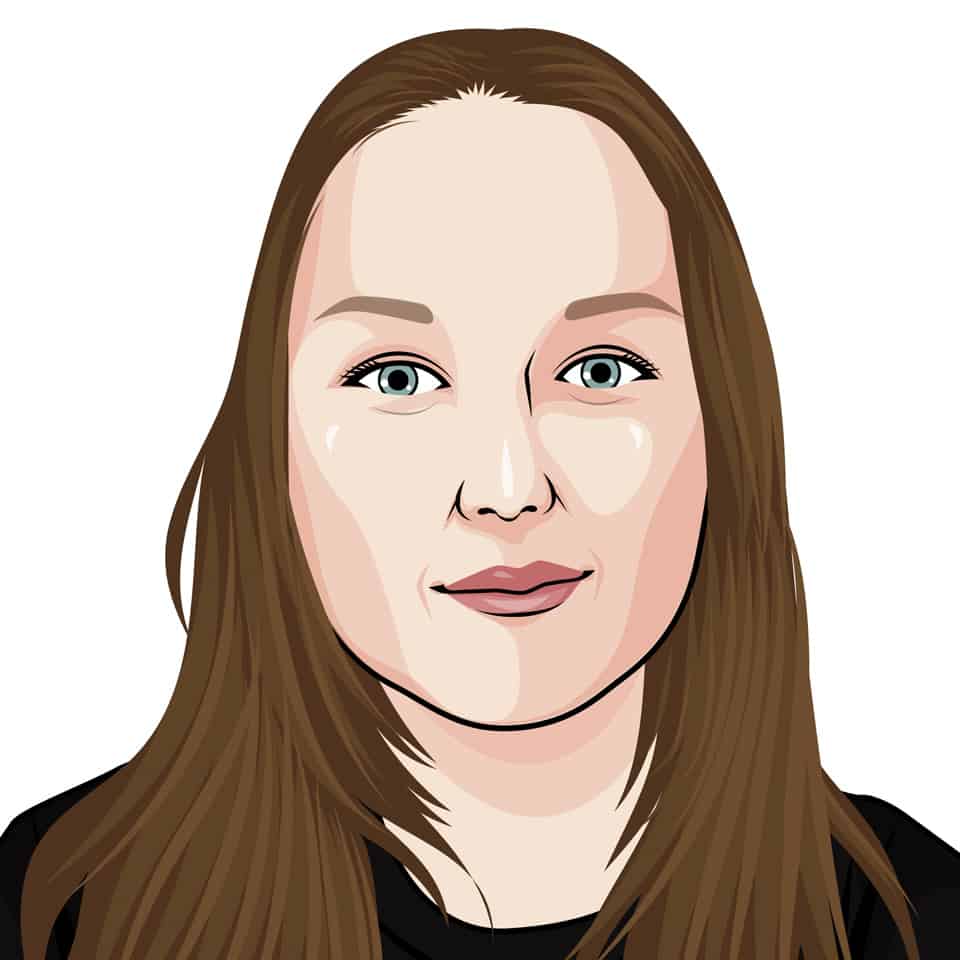Running a successful webinar takes more than a PowerPoint presentation and a Zoom subscription.
That’s not to say that webinars aren’t a good idea. They are.
A webinar is perhaps the best way of efficiently communicating useful and relevant information to large groups of people. But, to be successful, the organisation, promotion and follow- up needs to be spot on.
We’ve run many of our own, presented on those arranged by other people and helped our clients run countless webinars since the start of the coronavirus crisis. So, we thought we’d offer you a few hints and tips to help you run a successful webinar.
1. Agree on the purpose of your webinar
What do you want to achieve by running a webinar?
- Communicate with existing clients
- Help to turn existing prospects into clients
- Build a pipeline of new prospects
Answering this question means you can then…
2. Choose your subject
Your choice of subject is crucial.
It needs to be interesting, relevant and informative. Too often though topics are chosen because it’s something that the adviser/planner wants to talk about. Not because it’s useful to the audience. Make that mistake, and you’ll reduce the number of people who attend.
Right now, I’d probably go with something such as ‘12 ways to rebuild your finances after the Covid-19 crisis’ or ‘6 ways to cut your Inheritance Tax bill and pass more money to your loved ones.’
3. Agree on the format
You have several options:
- A straightforward presentation by yourself or a guest
- An interview with a guest
- A panel discussion with carefully invited experts.
There are pros and cons to each. But, if you choose a presentation you should present the majority of it so you’re positioned as the expert, not the guest speaker.
If you’re going to run a series of webinars, then it might make sense to mix the format up – perhaps alternating between presentations and guest interviews.
4. Use a bespoke webinar system
Make sure you use a webinar system designed for the job.
We’re big fans of Zoom. To use it for a webinar with up to 100 guests you will need the Pro licence (£11.99 per month) and the webinar bolt-on (£32 per month).
As we understand it, both can be cancelled easily enough. This isn’t going to break the bank while the security and reputational risks of doing it any other way are just too great.
5. Make all delegates register
This includes existing clients. No exceptions!
Build your registration page (more of that in a minute) and use a link to it in all your promotions.
By getting delegates to register you will:
- Know who is attending
- Minimise potential security issues
- Be able to send automatic reminders (you can choose from one week, day and hour in Zoom)
- Understand who attended and who didn’t
- Follow up more easily.
Once a delegate registers, they will get a unique link which they can use to join the webinar. They will also be able to easily add the event to their online calendar.
6. Build an effective registration page
When you promote your webinar, you will send people to the registration page where they can learn more and hopefully register.
Getting this page right is crucial for running a successful webinar.
Break it up into key sections, including:
- The title
- What you will talk about
- The benefits/what delegates will learn
- Who should attend.
The Zoom system doesn’t make this easy as it doesn’t allow formatting on the registration page. Although, with a little practice you can cut and paste bullet points in.
7. Maximise your attendee numbers
Not everyone who registers for a webinar will show up. If 50% do, that’s probably par. If you get 60% you’ve had a good day. Above 70% is superb.
Zoom (no, we’re not on commission) helps you to maximise the number of people who actually show up by allowing you to set reminders. Use these reminders.
If you’re organising the webinar at relatively short notice, I’d just use the one day and one-hour reminders. But, if you’ve been promoting the event for a while it doesn’t do any harm to use the one-week reminder too.
8. Promoting your webinar
Naturally, you want as many people to attend your webinar as possible.
Depending on what you want to achieve and subject matter the first source of delegates is probably existing clients and professional connections. The best way to reach these people is a simple email. You can produce this using the text you’ve included on the registration page perhaps with some additional information for those people who are nervous about their online security.
If you’ve invested time and money into building your database before Covid-19 struck, now’s the time to cash in by inviting the prospects on it to your webinar. If you’ve nurtured these people effectively, built your reputation and added value, they should be very receptive to attending a webinar.
Once you’ve sent your emails out, head to social media and promote the webinar on there. Remember though, you’re posting links to the registration page. Not the webinar itself.
Next, if you have guests or you’re running a panel, ask them to promote the event to their social media connections and databases. This increased reach is one of the main reasons for inviting panellists to speak.
Finally, you could also try social media advertising. It’s quite a leap for some people from seeing an advert to attending a webinar, so success rates here are mixed. However, we have seen some advisers and planners successfully fill webinars from social media advertising.
9. Practice
If you’ve not run one before, set up a practice webinar. Invite the other presenters (if there are any) and run through it as you would on the day. Practice sharing screens, dealing with questions and so on.
In fact, we’d recommend that you have someone with you on the day producing the webinar. They will help curate questions, deal with people who have lost links or can’t get in, and generally make sure things run smoothly. That leaves you to concentrate on your presentation.
10. Follow up
Your job hasn’t finished when the webinar comes to an end. Effectively following up is crucial if you’re to get the maximum possible benefit:
- Upload the recording to YouTube or Vimeo
- Send a copy of the webinar to everyone who registered; those who attended can watch it again and people who missed it won’t miss out
- Send any supporting information which you referenced on the webinar.
If you intend to attract new clients, you might also want to include the option to book an introductory meeting. Make it easy using an online booking system such as Calendly.
Dive in and give it a go!
Many advisers and planners we speak to are worried about running their own webinars, preferring to focus on what could go wrong rather than the benefits.
Naturally, the risks need to be managed. But the benefits can be significant, especially if you learn from the experience, refine your process and go again, so you develop a reputation for delivering genuinely useful webinars.
We’ve run countless webinars on behalf of clients. From helping them choose a subject to building landing pages, promoting the event and following up. If you’d like to chat about whether webinars are right for you, please email hi@theyardstickagency.co.uk or call 0115 8965 300.