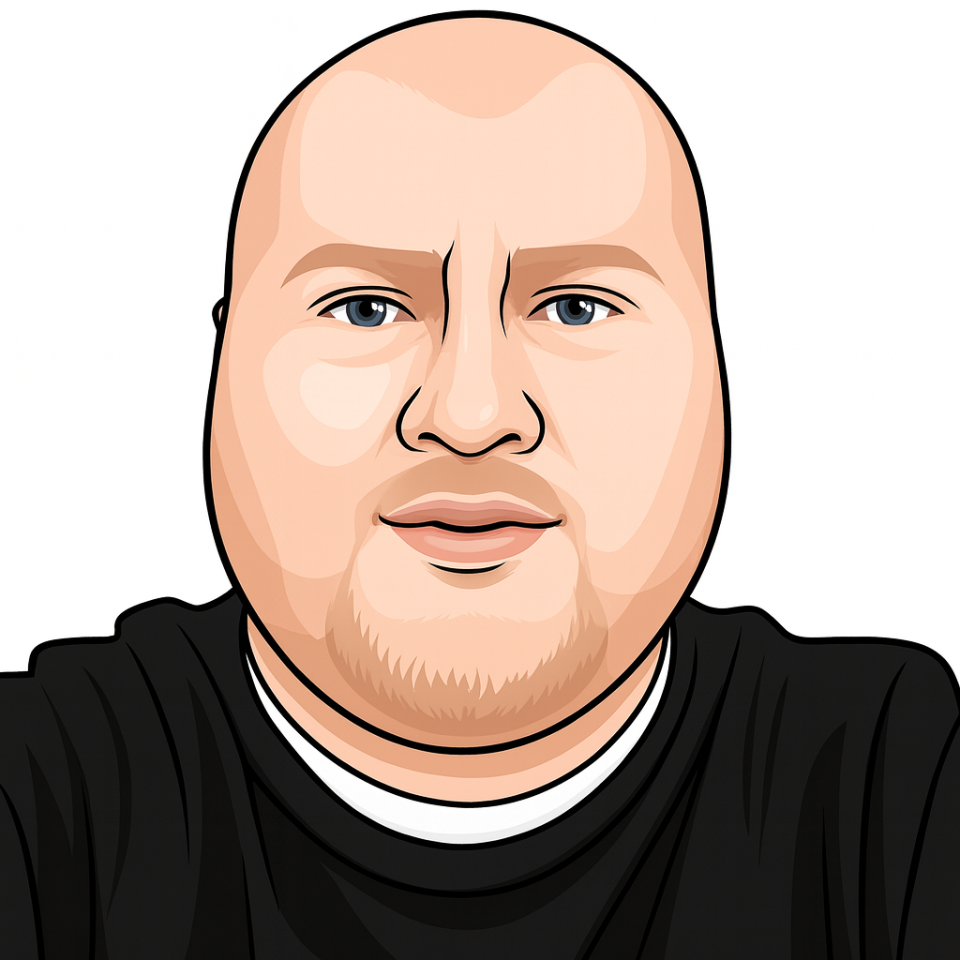Scorecards can be an excellent source of new enquiries. Unfortunately, many financial advisers/planners make the same mistake, costing time and money, and leading to lost opportunities.
That mistake? Poor promotion.
The problem is particularly acute when it comes to websites. Many advisers/planners simply slap the scorecard onto their site, sit back and expect people to flock to it like a moth to a flame.
If only it was that easy!
So in this week’s blog, we’re looking at 10 places where you could add your scorecard to your website to increase the number of people who complete it.
A quick explainer
Scorecard marketing has become more popular in recent years, largely due to Daniel Priestley’s Scoreapp technology. However, many people reading this blog won’t have a clue what a scorecard is, so let’s start with a quick explainer.
Scorecards (or quizzes, if you prefer) involve creating a tailored questionnaire that prospects complete. They get valuable insights and feedback; you get their contact details and information that allows you to tailor a follow-up email or call.
You can see this in action by clicking the links below and trying out the scorecards we’ve created at Yardstick. They’re all free and will help you to:
- Collect more Google reviews
- Build a more effective LinkedIn profile
- Ensure your website stands out from the crowd
- Maximise the referral opportunity from existing clients
- Impress prospective clients on their digital journey to your door.
So now you know what scorecards are, let’s look at the places they could be added to your website.
1. The main navigation
Your website’s navigation is the key tool visitors use to find their way around your site. Adding your scorecard prominently to the navigation will help visitors find it.
There are two ways to do this:
- Adding it as a standard navigation item with appropriate text
- Using a separate button for extra emphasis.
If you only have one scorecard, link directly to it. If you have multiple scorecards, hold them in a library (like ours) and point your link there.
2. Pop-up
Adding the scorecard to your website’s navigation is a great start, but there’s still no guarantee visitors will see it. So you could be more proactive and consider a pop-up.
I know, pop-ups can be annoying, but I’d add two challenges here:
- Get the set-up right and you’ll minimise potential annoyance
- Assuming you want your website to generate new enquiries, is being proactive such a bad thing?
If you’re going to use a pop-up, we recommend:
- Including the same text as your scorecard’s landing page
- Adding it to every page, but so that it only appears once per visit
- Consider setting it so that it doesn’t appear when your visitor returns within a defined period
- Setting the pop-up to appear after someone has been on your site for say 30 seconds – there’s nothing more annoying than a pop-up appearing immediately when you visit a website.
3. A library of scorecards
If you’ve built several scorecards, you could develop a library on your website, as we’ve done.
If you visit our scorecard library, you can see how this works, with each link taking you directly to the scorecard to minimise friction.
4. Calls to action on blogs
Every blog should have a strong call to action explaining how you can help solve the issues you’ve highlighted.
So at the end of each blog or article on your website, you should include an invitation for people to contact you for personalised advice. If one of your scorecards is relevant to the blog topic, you could also include a link to that.
5. Homepage hero section
The hero section of your homepage sits above the fold (that’s fancy marketing talk for the section of your website that’s immediately visible when someone first hits your homepage and it varies by screen size).
Including a link to the scorecard, which clearly explains the benefit of taking it, should immediately capture a visitor’s attention.
6. Footer
Including a link to the scorecard in the footer of your site ensures it’s accessible from every page. This placement caters to users who scroll through content and provides a persistent call to action.
7. Client type pages
Instead of service pages (you know the deadly dull, pensions, savings and investment type pages) we recommend you talk about the type of clients you work with. If you have scorecards relevant to a specific client type, then add it to that page.
8. Sidebars
Add the scorecard to sidebars on blogs and articles.
Sidebars are typically reserved for secondary content, making them a good spot for additional calls to action without interrupting the main content flow.
9. Resource centre
If your website has a dedicated section for resources like blogs, webinars, and guides, placing the scorecard(s) here can attract visitors looking for educational materials.
10. Newsletter sign-up thank you page
Instead of having a simple thank you message when clients sign up for your newsletter, redirect them to a page with your scorecard(s) on it, inviting them to complete one that’s relevant to them.
Scorecard expertise when you need it
Scorecard marketing will be new to many people reading this article, while others will, unfortunately, have been disappointed with the results achieved so far.
Either way, we’re here to help.
Our team can:
- Explain whether scorecards are the right marketing tactic for you (they aren’t for everyone!)
- Build bespoke scorecards so your prospects get a different experience to elsewhere
- Add your scorecards prominently to your website to maximise engagement
- Help you to promote your scorecards in other ways.
If you’d like to discuss scorecards in more detail, please email hi@theyardstickagency.co.uk or call us on 0115 8965 300, we’d love to have a chat.