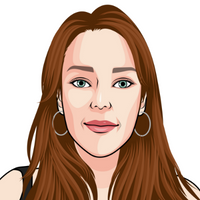If you know how to use them, LinkedIn polls will help raise your online profile, increase engagement, and provide inspiration for more content.
We’ve used them regularly since they were introduced in May 2020.
So, in this week’s blog, we’re going to explain some key lessons from our LinkedIn polls that will improve your marketing.
Lesson #1: LinkedIn polls get great engagement
You should be posting on LinkedIn to develop your reputation as a go-to expert.
The more people who see your posts, the greater your reputation will be developed.
And, (scroll down to see why 57% of people disagree with me starting that sentence with “and”) it’s clear that polls generate significant engagement.
Let’s look at the last few I’ve posted.
By the way, “impressions” means the total number of times a post (or, in this case, a poll) was seen by someone.
Poll #1: Is it acceptable to start a written sentence with “And”?
- Votes: 260
- Comments: 37
- Impressions: 7,947
Poll #2: What proportion of the new clients you take on have a current adviser/planner i.e. they are switching from a current adviser/planner to you?
- Votes: 236
- Comments: 19
- Impressions: 6,231
Poll #3: What’s the main motivation for clients when they recommend (refer) someone new to you?
- Votes: 140
- Comments: 3
- Impressions: 4,569 (lesson #2 deals with the reason this poll received fewer impressions)
Poll #4: Are the titles: financial adviser/financial planner essentially the same (& can be used interchangeably) or different (& used specifically)
- Votes: 269
- Comments: 36
- Impressions: 10,181
See what we mean?
For a variety of reasons, our LinkedIn polls generated a significant number of impressions, raising my/our profile with thousands of LinkedIn users and potential clients.
The key takeaway is simple; if raising your profile and driving engagement is one of the reasons you’re using LinkedIn, you need to include polls in your strategy.
Lesson #2: Comments are the oxygen that give your posts life
As we said during our recent webinar (click here to watch it back for free) LinkedIn loves comments.
To put it simply; the more comments on your post, the more LinkedIn’s algorithm will share it with other people.
And, as you can see from the stats above, LinkedIn polls can be a magnet for comments.
It’s no coincidence that our polls with the most comments also received the highest number of impressions. In contrast, the poll with only three comments received comparatively few impressions.
To put it another way, if you want your poll to gain a wider audience, it needs comments.
The key takeaways:
- Post your poll at a time when other users are active on LinkedIn, so you get votes and comments in the “golden hour”. We’ve written a blog about the best days and times to post on LinkedIn
- Ensure the question your poll asks is relevant to your connections. If it isn’t, you will get fewer votes and comments
- The question needs to be asked in a way that will encourage people to vote AND leave comments
- You should reply to all comments quickly, in a way that will encourage further debate, perhaps by asking the person who left the comment a further question.
Lesson #3: Polls give you inspiration for follow-up content
Polls aren’t just about raising your profile, driving engagement, and answering questions.
The results should give you ammunition for additional content.
That could mean you:
- Write a follow-up blog to reveal the results, while adding your opinions
- Create an infographic or animation combining all your poll results
- Share with a journalist to form the basis of a follow-up article
- Post a second poll to follow up on a specific point
- Share the results on other social media platforms
- Write a guest blog to be published elsewhere.
Remember, your original poll is just the start.
To maximise the benefit of creating it, you need to repurpose the results.
Lesson #4: Most people don’t think sentences should start with “and”
In response to some specific feedback from a client, we ran this poll:
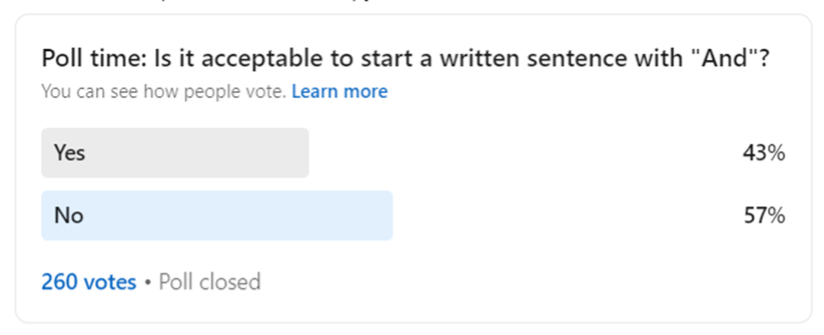
It gained nearly 8,000 impressions and generated some interesting, and often polarising, debates.
For what it’s worth (and as you’ve probably guessed by now), we’d have voted “yes”.
Despite what you might have been taught in school, we believe that it’s perfectly acceptable to start a sentence with “and”.
Sure, it’s more informal, but if it makes life easier for the reader, why not do it?
And, (okay, that’s the last time I’ll do it, I’ve made my point) as Annie Beverley said in a comment on the poll, “Initial conjunctions are divinely approved – they are all over the King James Bible!”.
So, if it’s acceptable to a higher being, it should be to us too!
Lesson #5: A large proportion of people think the descriptions “financial adviser” and “financial planner” can be used interchangeably
Here at The Yardstick Agency, we believe financial planning is different to financial advice.
Of course, planning can lead to advice, and both have their place.
The terms, though, in our view at least, shouldn’t be used interchangeably.
If you offer a planning service (characterised by a focus on people, not products, and supported by cashflow modelling software) then you should describe yourself as such.
The opposite, at least in our view, is true.
We were interested to test our view and did so a few months ago on a LinkedIn poll. The results weren’t as clear-cut as we expected.
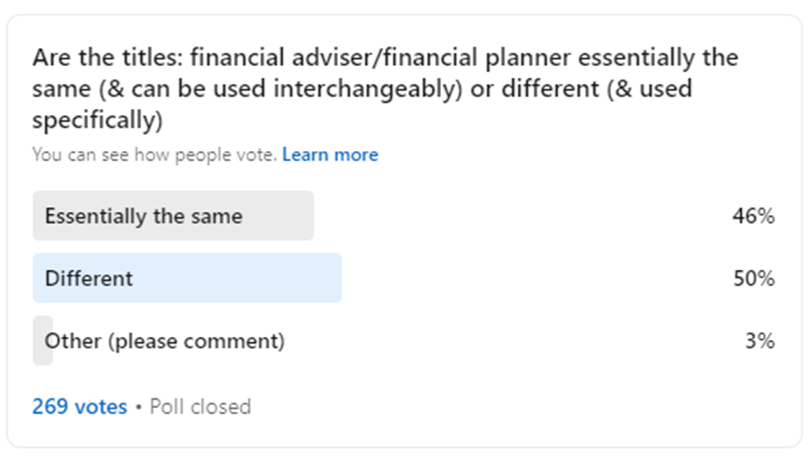
The takeaway? Frankly, we’re not sure. We’re still mulling this one over.
However, we’ll continue to avoid using the terms interchangeably, as we believe they refer to different services and functions.
Lesson #6: Your clients make recommendations to help people they care about, not to build your business
In our experience, the wrong mindset stops some advisers/planners from maximising the recommendation opportunity.
More specifically, the problem is caused by the limiting belief that the reason a client makes a recommendation is to help the adviser/planner build their business.
That belief leads advisers/planners who hold it to feel that they are imposing on the client by discussing/asking for recommendations.
That’s nonsense.
Clients are motivated to recommend you because they believe you will be able to help someone they care about.
To put it another way: you give your clients confidence about their financial future, reassurance, and peace of mind. They want other people – friends, family, and work colleagues – who they care about to feel the same, so they recommend them to you.
That view is supported by the poll we ran:
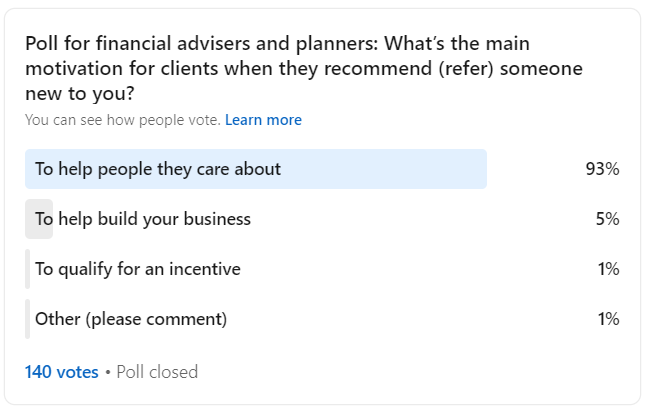
It also echoes the sentiment of a client I interviewed for a leading firm of planners. We were coming to the end of filming the video when I asked: “Would you recommend Simon to other people?”
The client thought for a second and replied, “Yes, absolutely. Recommending Simon is like a gift I can keep giving. If my friends can get the same peace of mind that I get, why wouldn’t I recommend them to him?”
Case. Closed.
How to create a poll
There are two key reasons to include polls in your LinkedIn strategy:
- They drive significant engagement, helping to raise your profile
- They provide useful data and insights which can be used in your wider marketing.
So, what are you waiting for? Dive in and give it a go by following these simple steps:
- Log in to your LinkedIn profile
- If posting on your personal account, click “Start a post” at the top of the page
- If posting on your corporate account, click “Me” in the top navigation bar, head to the relevant company page and click “Start a post”
- Click the image of a graph next to the three dots along the bottom of the pop-up
- This will open a different pop-up that encourages to you create your poll
- Add a question (up to 140 characters long) and up to four options (up to 30 characters long) that your online audience can choose
- Choose a poll duration, ranging from 1 day to 2 weeks
- When you’re ready, clicking “Done” will return you to the original pop-up
- From here, add a caption to accompany your poll, perhaps explaining why you have decided to run it or what you are hoping to achieve from running it
- You can’t add any other forms of media (such as an image or video) in conjunction with a poll so just click “Post” and enjoy the (hopefully!) lively debate that you’ve sparked.
Finally, if you’re struggling with creating a poll, or getting the best out of LinkedIn, we’re here to help.
Our new Yardstick Engage service takes away the pain and hassle of managing your LinkedIn account.
If you’d like to learn more email abi@theyardstickagency.co.uk or call Abi on 0115 8965 300.