There are hundreds of financial advisers and planners in the UK who have websites, and thousands more if you consider the range of services offered internationally. In this sea of sites, it can be hard to make your website stand out from the rest.
However, there are a few simple steps which you can take to make your site a cut above the rest.
1. Strong, informative and regular content
Google’s Panda update focused on having quality content on your site. If you have a page on your site with fewer than 100 words but is a potentially useful page to your users (e.g. your “About us” page) then you may want to consider revising the content.
In addition to having strong content, which your site’s visitors will find useful and/or informative, it is good to have a regular stream of content. Giving your users a reason to come back to read more on a weekly/monthly basis, will boost your visitor statistics, and help push you up the Google search results page.
2. A superb colour scheme
We’ve previously looked at how to build a colour palette for your brand.
Whether your brand colours are black and white, or purple and yellow, having a bright but not off-putting website will help your visitors remember your site.
Whilst the main goal of your website should be to drive enquiries, it should also be a site that users can easily recognise. There will be potential clients who are looking through different financial planners or adviser websites to see what’s best for them. You want to make your website stand out for all the right reasons.
3. A legible typeface
A good font should be simple to read. Whilst your company’s logo may use a really nice cursive font, using the same font across your site could make it very hard for your users to read.
There are always exceptions to where and when you should use certain font styles, but the common trends of the web at the minutes are:
- Cursive fonts (such as Brush Script) – You may want to use them to make a testimonial look hand-written, but you should avoid using them for titles/body content due to how hard they can be to read.
- Monospace fonts (such as Terminus) – These are seldom used for informative text. The common usage for these is to show code/technical information, but this doesn’t mean that you can’t use them as body text. Due to them being made with readability in mind, they can be quite good for users with impaired vision. However, they are rarely used as most people see monospace fonts and think of computers from the early 80s!
- Serif fonts (such as Arial) – Whilst there is no reason that you can’t use these across your entire site, these are becoming relegated to title fonts more and more as the web evolves.
- Sans-serif fonts (such as Times New Roman) – These are the most common fonts on the web today. Body text is most commonly going to be a sans-serif font, and some websites will also use a sans-serif font for the title too.
You don’t need to conform to the norms with your site’s typeface, but you may want to consider what your users will think if they open up your site and are greeted by text which reminds them of a Commodore 64.
4. An understandable layout
With the amazing colours, informative text, and maybe some imagery splashed on your page you’d think the page is done and that you’d succeeded in making your website stand out. But no: you need to think about how a user is going to read that information.
A classic example of how different people interpret a layout is this door from The Walking Dead TV series:

It’s fairly obvious that the phrase “Don’t open, dead inside” was intended. But when many people first saw it, they read “Don’t dead, open inside”.
This isn’t a hard mistake to make when working with blocks or columns on your website. Whether it’s considering how they will stack on a smaller screen, or how users will read when on a computer.
For example:
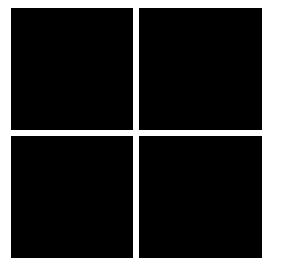
With this grid, you could read the top row, then the second. But if the title of the first and third box seem to be more related than the first and second, users may read the first column, then the second.
You can consider:
- Adding numbers to your titles, to hint to users which way they are meant to be read
- Putting small arrows between the boxes
- Something more subtle which indicates which way they are meant to read the boxes.
The biggest mistake the owner of a website can do is assume that a user will read the website the same way they do, especially if the layout has any potential ambiguity.
Get in touch
We have wide experience in designing and building websites for financial advisers and planners. To find out what we can do for you, and how we can make your website stand out, get in touch with us at hi@theyardstickagency.co.uk or call 0115 8965 300.



