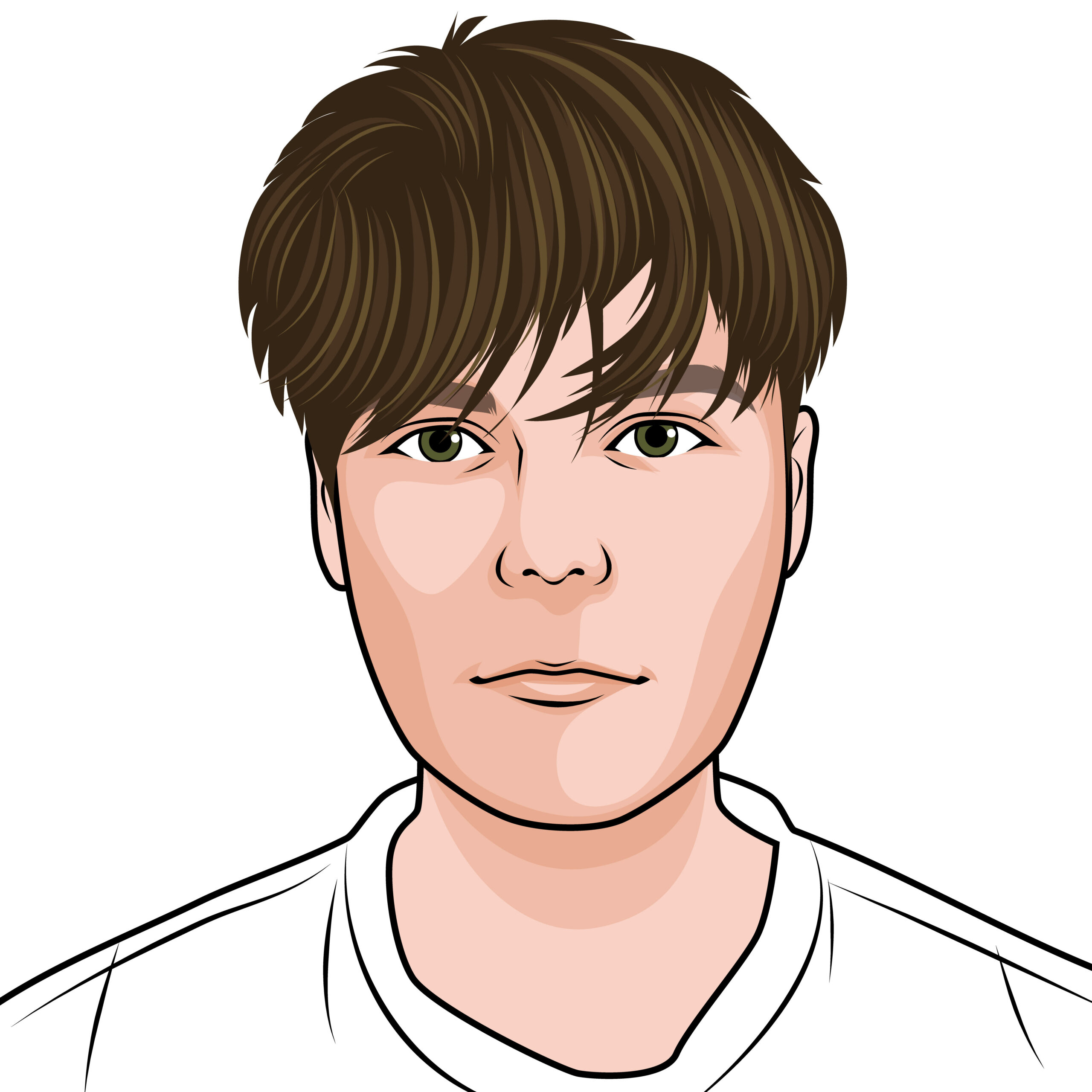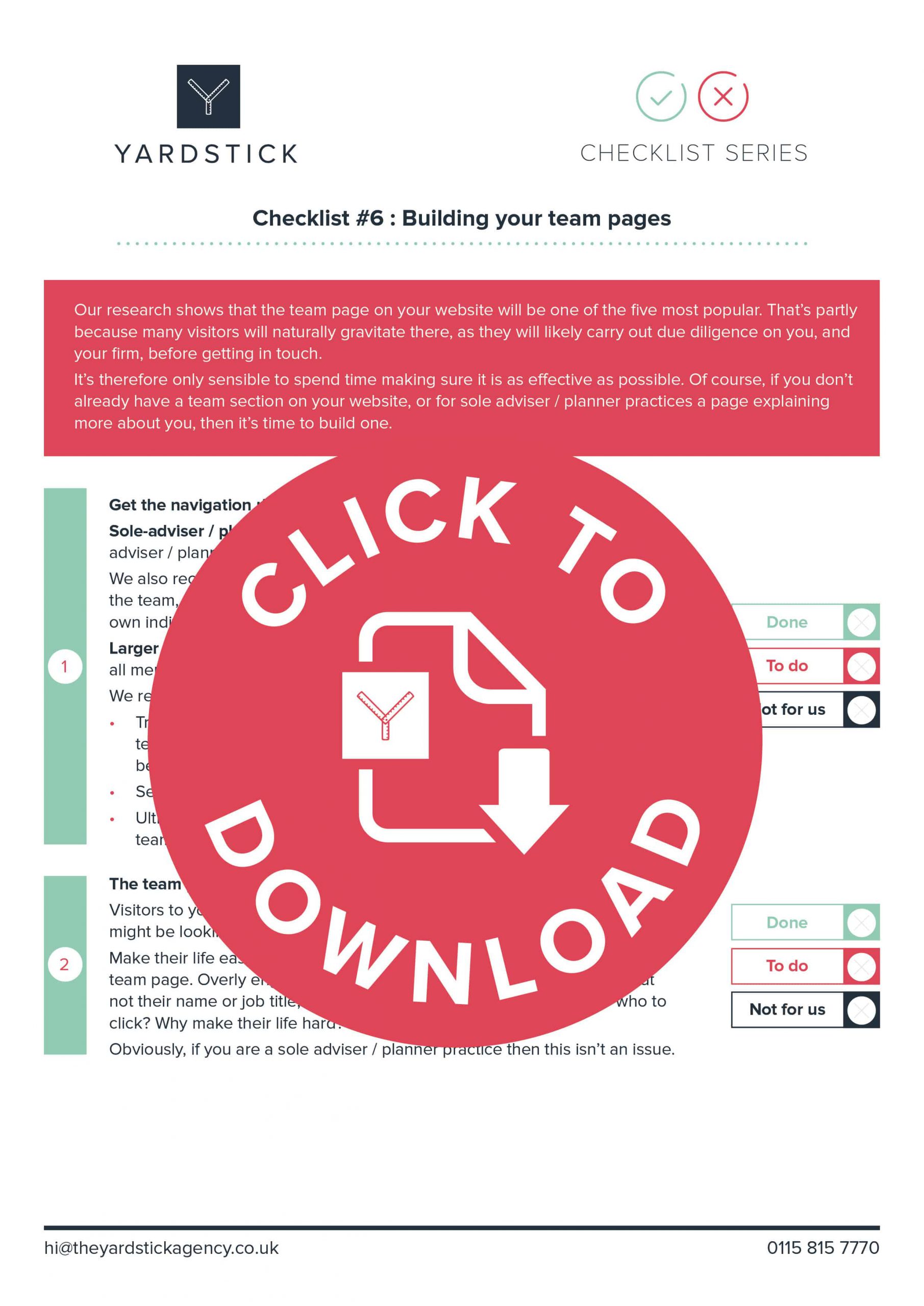 Our research shows that the team pages on your website will be one of the five most popular. That’s partly because many visitors will naturally gravitate there, as they will likely carry out due diligence on you and your firm before getting in touch.
Our research shows that the team pages on your website will be one of the five most popular. That’s partly because many visitors will naturally gravitate there, as they will likely carry out due diligence on you and your firm before getting in touch.
It’s therefore only sensible to spend time making sure it is as effective as possible. Of course, if you don’t already have team pages or a section on your website, or a page explaining more about you if you’re a sole adviser/planner, then it’s time to build one.
To help you do just that we’ve created another of our free checklists. Keep reading for more, or click to the right and download the PDF.
1. Get the navigation right
Sole-adviser/planner practices: We recommend building a page for the adviser/planner containing the information we outline in this checklist.
We also recommend including information about any supporting members of the team – for example, paraplanners and administrators. This will ideally link to their own individual page.
Larger or multi-adviser/planner practices: We recommend a page showing all members of your team, linked to individual subpages.
We recommend this navigation structure for several reasons:
- Trying to cram all the relevant information about each adviser, planner or team member into one page is impossible. The page would simply be too long.
- Search engines will welcome the extra, unique content.
- Ultimately, the user experience will be enhanced by a well laid out team section.
2. The team pages
Visitors to your team page might be simply browsing. Alternatively, they might be looking for a specific person or type of team member.
Make their life easy. Give the name and job title of each person on the team page. Overly engineered pages, with only the individual’s photo but not their name or job title, are a mistake. How does the visitor know who to click? Why make their life hard?
Obviously, if you are a sole adviser/planner practice then this isn’t an issue.
3. Who to include
Some websites fall into the trap of only including advisers or planners on the team section.
We believe that’s a mistake. It diminishes the role of your support team, looks elitist and misses a golden opportunity for adding keyword-rich content onto your website. Remember, many of your support team will have client contact so it makes sense to have an individual page for each.
4. Invest in a professional photographer
We always recommend that photos of you and your team are professionally shot. Why spend thousands on a new website and supporting marketing, only to be let down by the quality of the imagery? And, a good photographer will get the best out of even the most unwilling of subjects!
In answer to the question we are most commonly asked; dress as you would do to meet a client for the first time. Smile and try to relax too.
You might also consider a more informal shot, as a companion to the professional image. Done well, these can be very effective and are worth considering to add a touch of humour and personality to these pages.
5. Consider illustrations as an alternative
We know some advisers and planners use illustrations or caricatures instead of traditional photos; examples of these can be found on our website by clicking here.
This can work well if you are on a budget as they can be sourced very cheaply. It is also a useful alternative if your team is expanding rapidly or you work from diverse locations and it’s hard to get everyone in the same place at the same time.
A word of caution though. Illustration or caricatures won’t appeal to everyone; they must be carefully chosen so to engage, not alienate, your visitor.
6. Individual adviser/planner pages
We recommend including the following information on each adviser/planner profile page, broadly in the order we’ve listed it:
a. Job titles
Give an accurate job title, which clearly describes what it is you do.
If you are an adviser/planner and a director or partner, then give both titles on the team pages; simply describing yourself as a director or partner isn’t particularly useful, especially if the visitor is looking for an adviser or planner.
b. Contact details
Some people, perhaps existing clients, might simply visit an individual’s page because they need contact details. Others might not yet be clients but want to get in touch. Either way, make your contact details easy to find.
We recommend including your office telephone number, email address and postal address on the team pages. If you’re happy to be contacted on your mobile, include that number too.
Email addresses should be clickable, as should telephone numbers from mobile devices.
c. Social media links?
In addition to contact details, you might want to include links to your social media profiles. We’d recommend LinkedIn profiles for the team pages, as this keeps it professional.
We recommend caution though. Ideally, social media should be used to send people to your website, not the other way around.
d. Details of your expertise/specialisms
Niches are good. We all like to feel we are working with someone who is an expert in their field. It makes your marketing easier too.
Explain the type of clients you specialise in working with, as well as your areas of expertise.
Elsewhere on the site, we also recommend explaining the types of people you don’t work with, or who your services aren’t right for (that’s not something we’d recommend including on the individual adviser/planner pages though).
e. Chartered or Certified status![]()
If you hold either of these two accreditations, make sure they are displayed prominently on your website. Explain what they are, the investment of time and resources they took to achieve, and most importantly, the benefits to clients.
For more information on this, you can download our ‘Promoting your Chartered status’ checklist.
f. Personal information
We do business with people we know, like and trust, which is why we recommend including some more personal information on the team pages.
Try and avoid the obvious clichés and, if possible, display the information in an innovative way. Lists work well, as do questions and answers. However you do it though, give something of yourself; people are interested.
g. Include social proof
Other people saying how good you are at what you do will always be more powerful than you telling them.
You’ve got several options, including:![]()
- Testimonials: These are still powerful if collected and displayed correctly. Our recent blog: ‘Six tips to improve your testimonials’ will help you here. As will our email template which you can use to request testimonials directly from your clients.
- Video testimonials or case studies: These take more work to produce and the natural inclination of some advisers and planners is that clients won’t agree to being filmed. However, you don’t know until you ask; you might be pleasantly surprised!
- VouchedFor: Paying subscribers to the directory can embed a piece of code on their website which elegantly displays their VouchedFor rating and the reviews. It acts as a pop up on your site and, as it doesn’t take the visitor to VouchedFor, we recommend including it.
- Awards: If the awards you have won are specific to you then these should be added here. Include a brief explanation of the award and, if appropriate, what you had to do to win it. Remember, not all awards are equal!
h. Press coverage
Being quoted in the press is an excellent way of demonstrating your expertise and credibility, whilst differentiating you from your peers.
Include links to the coverage, making sure they open in a separate browser window.
i. Qualifications
Adding your qualifications to the team pages helps to demonstrate your areas of expertise and the fact you are willing to develop your skills and knowledge above the minimum required.
It’s also a useful way of (naturally) working keywords into your website.
We recommend adding a list of your qualifications to the foot of the page (perhaps hidden behind a reveal), including the full title (not just RO1, G10, AF3) and, crucially, an explanation of what the qualifications mean to your clients.
j. Links to the FCA Register
At a time when financial fraud is big news, making it clear you are regulated by the FCA will help to reduce the anxiety levels in some prospects.
Links out of your website should be kept to a minimum. However, we always recommend including a link to your page on the FCA register. Make sure it opens in a new window too, so both your site and the FCA’s are open at the same time.
k. Display your Statement of Professional Standing
Every adviser has an SPS, but very few make theirs available to clients and explain why it is important.
We recommend you upload your SPS to your website and explain its significance to visitors.
In common with links to the FCA register, doing so will set you apart from other advisers and potentially reduce anxiety in some visitors. Just remember to keep it up to date!
7. Support team pages
We recommend adding an individual page for every member of your support team.
The pages should ideally include:
- Information about their role
- Contact details (assuming you are happy for them to be contacted)
- Personal information
- Press coverage and awards
- Qualifications
We also suggest trying to gather testimonials for your support team. Include them on the page too, especially those who are client-facing.
8. Get the design right
The design of any website page is important. However, given the amount of information on these team pages it’s worth going that extra mile to ensure they are elegantly presented and that information is easy to find.
We recommend the use of different colours, icons, lists and bullet points to break up the pages.
If you would like to see examples of team sections we have created, please drop us a line to: hi@theyardstickagency.co.uk
The Yardstick DIY
As many visitors will be carrying out some basic due diligence before deciding whether you are potentially the right adviser for them, and then getting in touch, your team pages will almost certainly be those of the most popular on the website.
Therefore, it makes sense to spend some time building detailed and effective profiles.
How does your current website rate? Was it a pass? Or have you flagged a few things you need to review?
If you’ve got more boxes ticked for ‘done’ than ‘to do’ then congratulations, this section of your website is definitely on the right track.
If you have the odd ‘to do’ ticked that you’d like to talk about, then we’d be happy to help out.